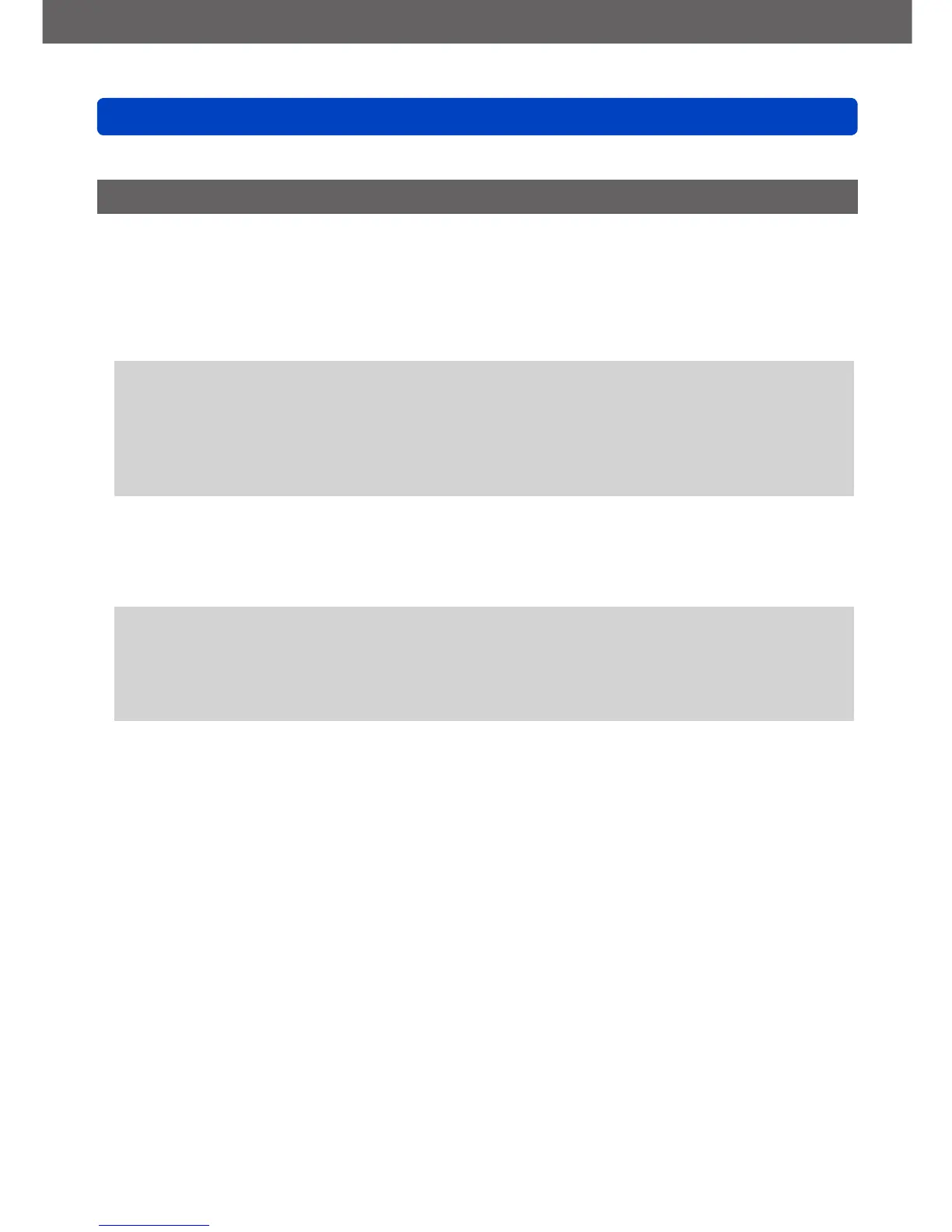Basics
Using the [Setup] menu
VQT5A33
- 59 -
• For the setting procedures of the menu. (→52)
[Economy]
Turn off the camera or make the LCD monitor go dark while not using the camera to
minimize battery consumption.
●
[Auto Power Off]
Automatically shut off the camera while not in use.
■
Settings: [2MIN.] / [5MIN.] / [10MIN.] / [OFF]
●
To restore → Turn on the camera again.
●
Cannot be used in the following cases:
• When connected to computer/printer
• During motion picture recording/playback
• During Slide Shows
●
Settings fixed to [5MIN.] in [Intelligent Auto] Mode.
●
[Monitor Power Save]
The LCD monitor goes dark to minimize power consumption.
■
Settings: [ON] / [OFF]
●
Reduces the picture quality of the LCD monitor display during recording to minimize
battery consumption (except for the Digital Zoom area). Note, however, that there is
no effect on the recorded picture.
●
The setting in [Monitor Luminance] is prioritized over the setting in [Monitor Power
Save] for the brightness of the LCD monitor.
