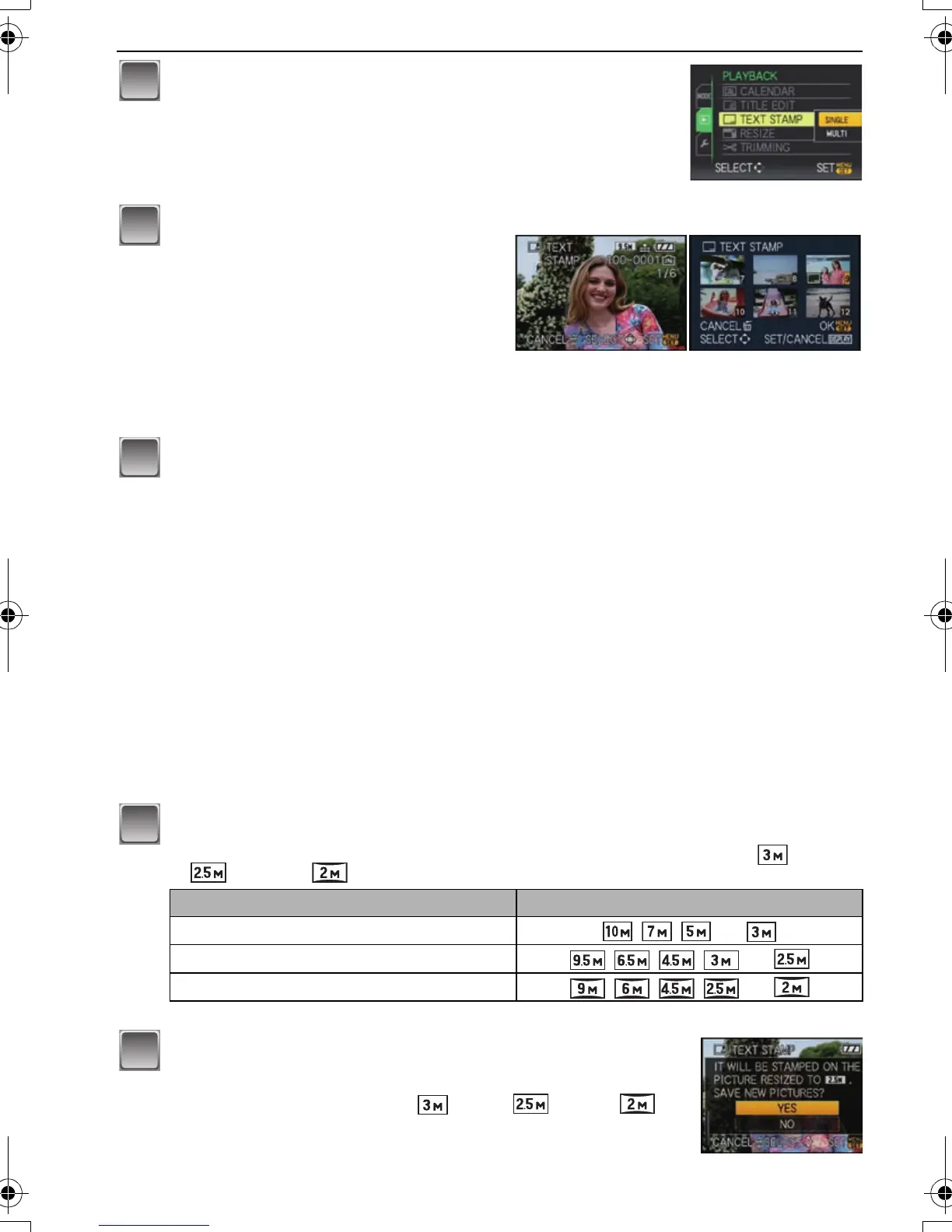VQT1T27
100
Advanced (Playback)
Press 3/4 to select [SINGLE] or [MULTI] and then
press [MENU/SET].
Press 3/4/2/1 to select [SHOOTING DATE], [AGE], [TRAVEL DATE]
or [TITLE] and then press [MENU/SET] to set each item.
[SHOOTING DATE]
[AGE] (P65)
If this is set to [ON], [AGE] is stamped on the pictures.
[TRAVEL DATE]
If this is set to [ON], [TRAVEL DATE] is stamped on the pictures.
[TITLE]
Text is printed together with the image for pictures that have already been recorded
with text in [BABY1]/[BABY2] or [PET] name settings in scene mode, [LOCATION]
in travel date or [TITLE EDIT].
Press [MENU/SET].
• If you set [TEXT STAMP] for a picture with a picture size larger than (4:3/[ ]), (3:2/
[
]) or (16:9/[ ]), the number of pixels in the picture is reduced as follows.
• The picture becomes slightly rougher.
Press 3 to select [YES] and then press [MENU/
SET].
• When the picture size is (4:3/[ ]), (3:2/[ ]), (16:9/[ ])
or smaller, the picture is not resized and the message will simply
read [SAVE NEW PICTURES?].
Select the picture, and then press
[MENU/SET] to set.
• [‘] appears on screen if the picture is
stamped with text.
[MULTI] setting
Press [DISPLAY] to set (repeat), and
then press [MENU/SET] to set.
•
The setting is canceled when [DISPLAY]
is pressed again.
[SINGLE] [MULTI]
Press 2/1 to select
the picture.
Press 3/4/2/1 to
select the pictures.
[W/OTIME]: Stamp the year, month and date.
[WITHTIME]: Stamp the year, month, day, hour and minutes.
Aspect ratio setting Picture size
4:3 // >
3:2
/// >
16:9
/// >
P.PC_DMC-LX3_eng.book 100 ページ 2008年7月8日 火曜日 午後10時13分
