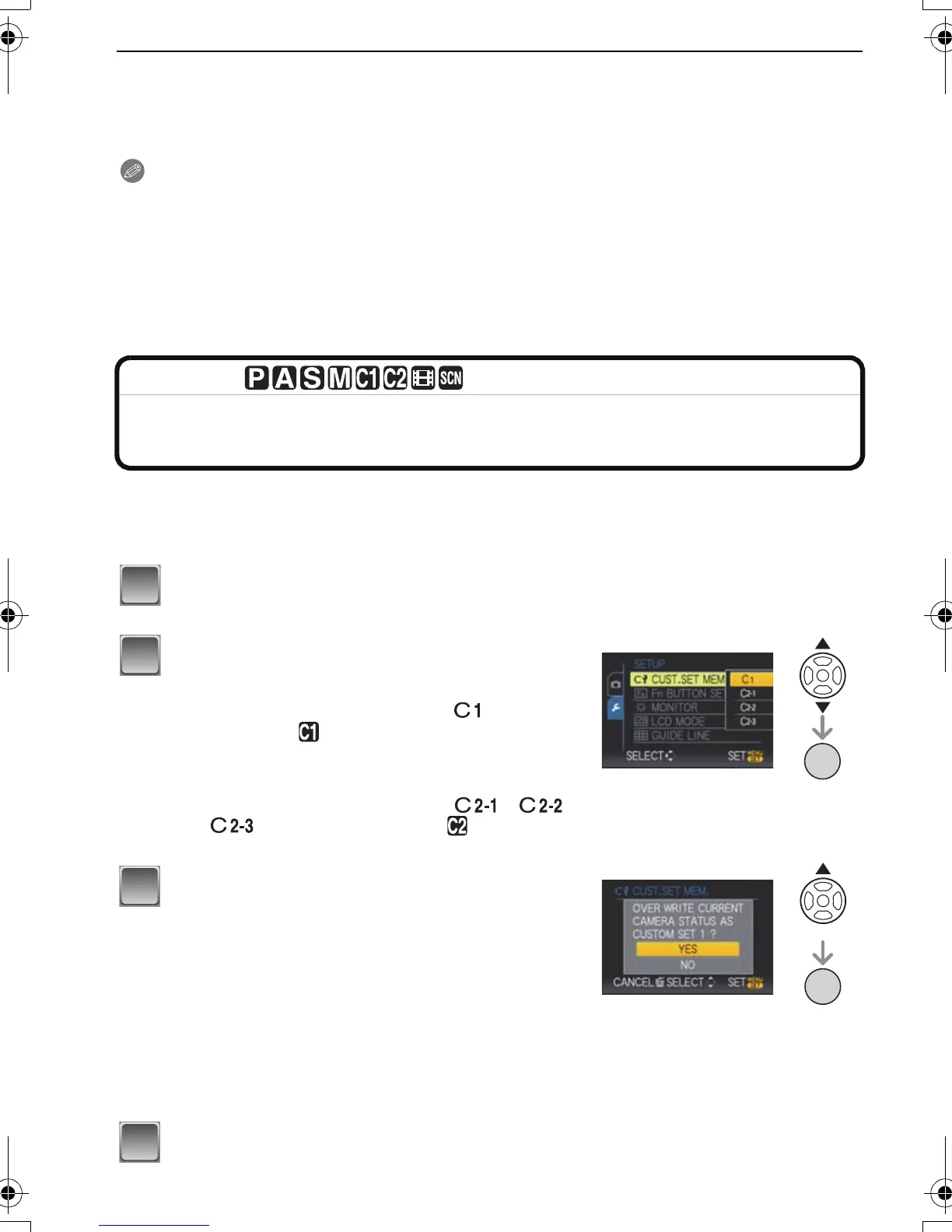VQT1T27
60
Advanced (Recording pictures)
∫ Prefocus
This allows the camera to be focused in advance on an arbitrary point. It is useful when it
is difficult to achieve a sharp focus using autofocus or the subject is fast-moving.
This function is suitable when the distance between the camera and the subject is certain.
Note
•
You can also use manual focus while in motion picture mode, but the focus cannot be adjusted
during recording.
• If you focus on the subject in Wide and then rotate the zoom lever to Tele, the focus may not be
adequate. In this case, focus on the subject again.
• The MF assistance does not appear when using the digital zoom.
• The distance to the subject displayed on the screen in manual focus is an approximation of the
focus position. Use the MF assistance screen for a final check of the focus.
• After canceling power save mode, focus on the subject again.
[REC] mode:
Registering Personal Menu Settings (Registering
custom settings)
It is possible to register up to 4 sets of current camera settings as custom sets.
•
Set to the mode dial to the desired mode and select the desired menu settings in advance.
Select [CUST. SET MEM.] on the [SETUP] menu.
Press 3/4 to select the custom set to
register and then press [MENU/SET].
• The custom settings registered in [ ] can be
used with the [ ] of the mode dial. It will be
convenient if the custom setting used often is
registered, since it can be used by just setting the
mode dial.
• The custom settings registered in [ ], [ ],
or [ ] can be selected in the [ ] of the mode dial. Up to 3 custom settings can be
registered, so select the one matching the needs.
Press 3 to select [YES] and then press
[MENU/SET].
• When [YES] is selected, the settings that were
previously stored are overwritten.
• You cannot save the following menu items because
they affect other recording modes.
–[CLOCK SET]
–[TRAVEL DATE]
–[SCENE MENU]
–[RESET]
–[NO.RESET]
–[BABY1]/[BABY2] or [PET] birthday and name settings in scene mode
Press [MENU/SET] to close the menu.
MENU
/SET
P.PC_DMC-LX3_eng.book 60 ページ 2008年7月8日 火曜日 午後10時13分
