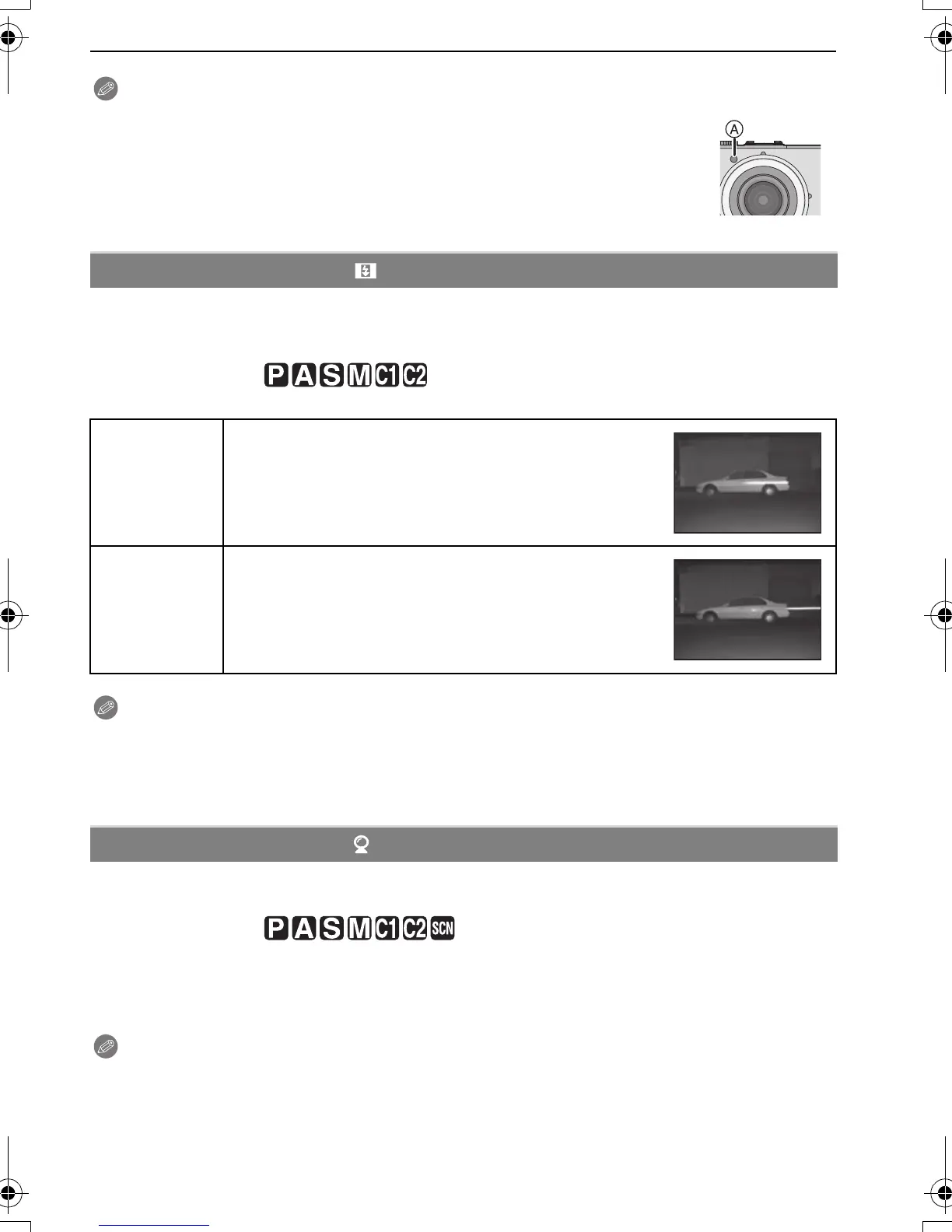89
VQT1T27
Advanced (Recording pictures)
For details on [REC] mode menu settings, refer to P21.
[2ND] (2nd synchro) activates the flash just before the shutter closes when taking pictures
of moving objects such as cars using a slow shutter speed.
Applicable modes:
Note
•
Set it to [1ST] normally.
• [2ND] is displayed in the flash icon on the LCD monitor if you set [FLASH SYNCHRO] to [2ND].
• When a fast shutter speed is set, the effect of [FLASH SYNCHRO] may deteriorate.
• [FLASH SYNCHRO] can be used with an external flash.
When using the external viewfinder (optional), you can switch the screen to a suitable
display.
Applicable modes:
Note
•
Display on the LCD monitor is switched by pressing [DISPLAY] for a few times. Refer to P44 for
switching display on the LCD monitor.
• The screen is normally off. However elements such as the focus icon (P33) and the flash
charging icon are lit.
• See P123 for details about how to install the external viewfinder.
Note
•
The effective range of the AF assist lamp is 1.5 m (4.92 feet).
• When you do not want to use the AF assist lamp A (e.g. when taking
pictures of animals in dark places), set the [AF ASSIST LAMP] to [OFF]. In
this case, it will become more difficult to focus on the subject.
[FLASH SYNCHRO]
[1ST]: The normal method when taking pictures with the
flash.
[2ND]: The light source appears behind the subject and
picture becomes dynamic.
[EXT. VIEWFINDER]
[OFF]:
[ON]: LCD monitor is off
P.PC_DMC-LX3_eng.book 89 ページ 2008年7月8日 火曜日 午後10時13分
