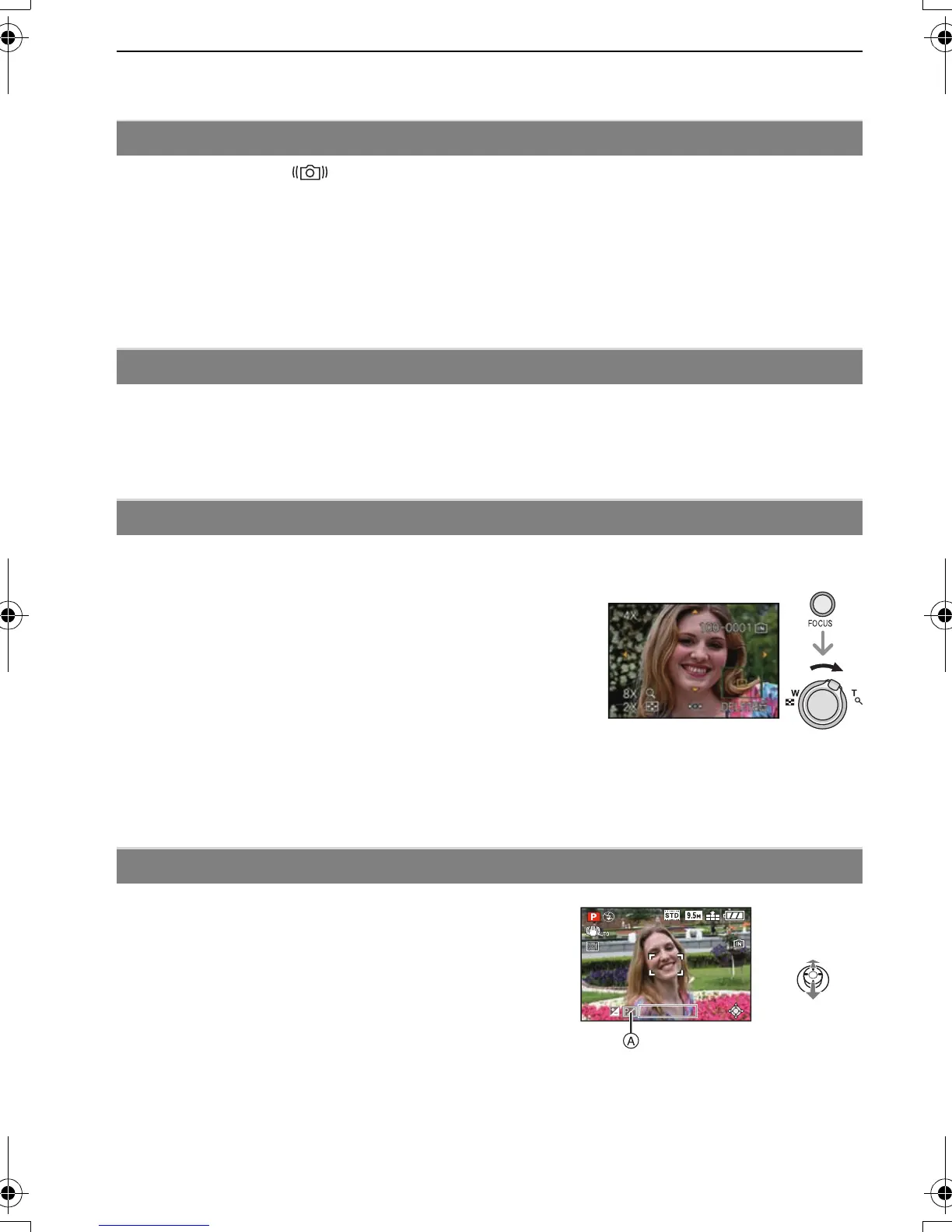VQT1T27
34
Basic
• When it is dark or when jitter occurs
• When the camera is too close to the subject or when taking a picture of both distant and near
subjects
When the jitter alert [ ] appears, use [STABILIZER] (P87), a tripod or the self-timer
(P50).
•
Shutter speed will be slower particularly in the following cases. Keep the camera still from the
moment the shutter button is pressed until the picture appears on the screen. We recommend
using a tripod.
– Slow sync./Red-eye reduction
– In [NIGHT PORTRAIT], [NIGHT SCENERY], [PARTY], [CANDLE LIGHT], [STARRY SKY] or
[FIREWORKS] in scene mode (P62)
– When the shutter speed is slowed in [MIN. SHTR SPEED]
Pictures recorded with the camera held vertically are played back vertically (rotated). (Only
when [ROTATE DISP.] (P104) is set to [ON])
•
Pictures may not be displayed vertically if they were taken with the camera aimed up or down.
• Motion pictures taken with the camera held vertically are not displayed vertically.
This unit will remember the focus point during the recording, and it can be enlarged with
that point as a center.
Press [FOCUS] during image playback
• Focus point may not be the center of enlargement when it is
at the edge of the image.
• Refer to “Using the Playback Zoom” (P41) for operation
during zooming.
• It will return to the original enlargement if [FOCUS] is
pressed again during zooming.
• Focus point is enlarged during zoom in auto review.
• Following pictures cannot be enlarged because there is no focus point:
– Picture that was taken without focusing
– Picture that was taken with manual focus
– Picture that was taken with a different camera
In program AE mode, you can change the preset
aperture value and shutter speed without changing
the exposure. This is called program shift.
You can make the background more blurred by
decreasing the aperture value or record a moving
subject more dynamically by slowing the shutter
speed when taking a picture in program AE mode.
•
Press the shutter button halfway and then use the joystick to activate program shift while the
aperture value and the shutter speed are displayed on the screen (about 10 seconds).
• The program shift indication A appears on the screen when program shift is activated.
Preventing jitter (camera shake)
Direction detection function
Enlarge the focus point at the center (display focus point)
Program shift
1/30
F4.0
6
P.PC_DMC-LX3_eng.book 34 ページ 2008年7月8日 火曜日 午後10時13分
