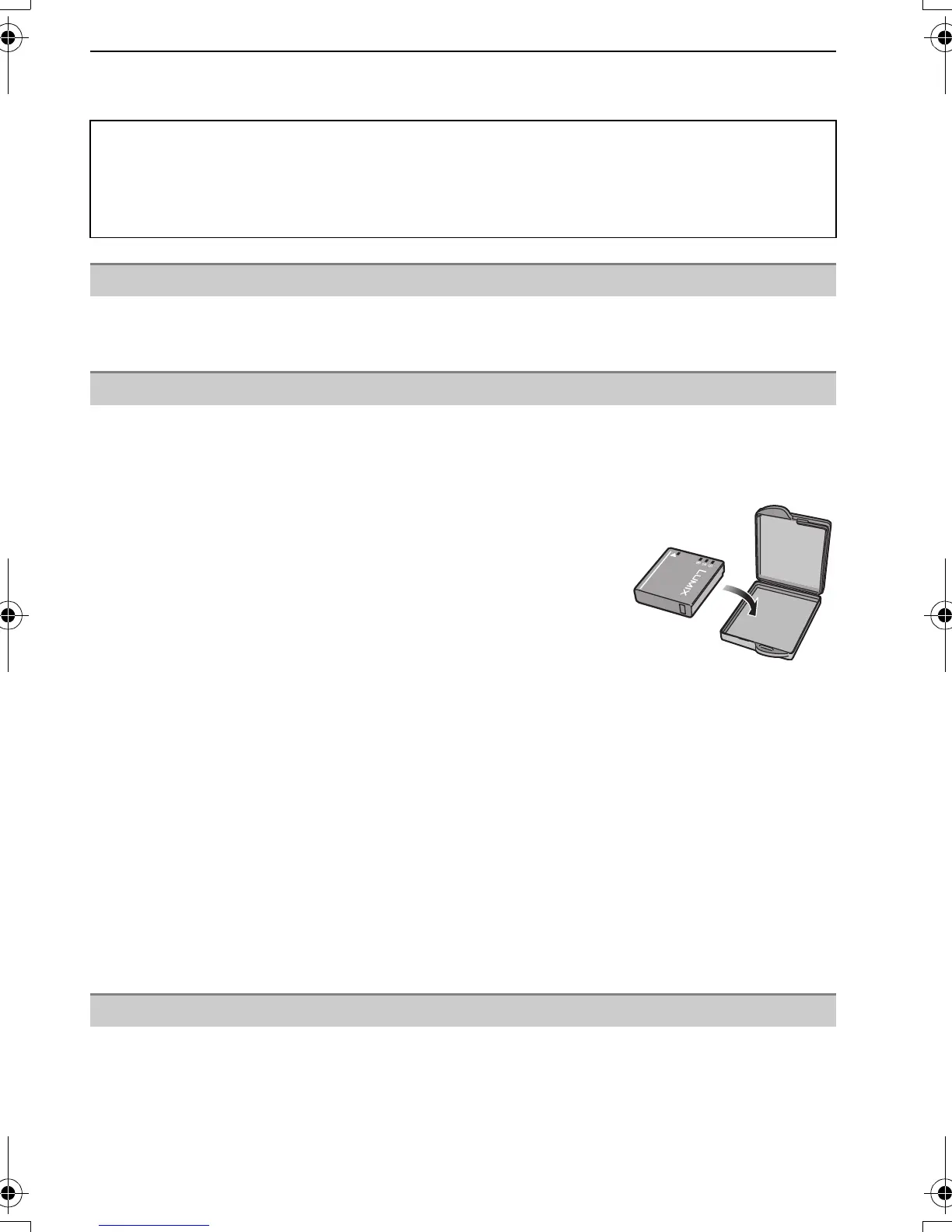127
VQT1T27
Others
• If the camera is cold when you turn it on, the picture on the LCD monitor will be slightly darker
than usual at first. However, the picture will return to normal brightness when the internal
temperature of the camera increases.
• Do not press the lens with excessive force.
• Do not leave the camera with the lens facing the sun as rays of light from the sun may cause it
to malfunction. Also, be careful when placing the camera outside or near a window.
The battery is a rechargeable lithium ion battery. Its ability to generate power comes
from the chemical reaction that takes place inside it. This reaction is susceptible to
the surrounding temperature and humidity. If the temperature is too high or too low,
the operating time of the battery will become shorter.
Always remove the battery after use.
•
Store the removed battery in the battery carrying case (supplied).
If you drop the battery accidentally, check to see if the
body of the battery and the terminals are damaged.
•
Inserting a damaged battery in the camera will damage the
camera.
Bring charged spare batteries when going out.
•
Be aware that the operating time of the battery becomes shorter in
low temperature conditions such as at a ski resort.
• When you travel, do not forget to bring the battery charger (supplied) so that you can charge
the battery in the country that you are traveling in.
Dispose of unusable battery.
•
The battery has a limited life.
• Do not throw the battery into fire because it may cause an explosion.
• The unusable battery should be discarded in accordance with battery recycling laws. Call the
RBRC hotline at 1-800-822-8837 for information.
Do not allow battery terminals to come into contact with metal objects (such as
necklaces, hairpins etc.).
•
This can cause short circuiting or heat generation and you may be badly burned if you touch a
battery.
• If you use the battery charger near a radio, the radio reception may be disturbed.
• Keep the charger 1 m (3.28 feet) or more away from radios.
• The charger may generate whirring sounds when it is being used. This is not a malfunction.
• After use, be sure to disconnect the power supply device from the electrical outlet. (A very
small amount of current is consumed if it is left connected.)
• Keep the terminals of the charger and battery clean.
Extremely high precision technology is employed to produce the LCD monitor screen.
However, there may be some dark or bright spots (red, blue or green) on the screen.
This is not a malfunction. The LCD monitor screen has more than 99.99% effective
pixels with a mere 0.01% of the pixels inactive or always lit. The spots will not be
recorded on pictures on the built-in memory or a card.
About the Lens
Battery
Charger
P.PC_DMC-LX3_eng.book 127 ページ 2008年7月8日 火曜日 午後10時13分
