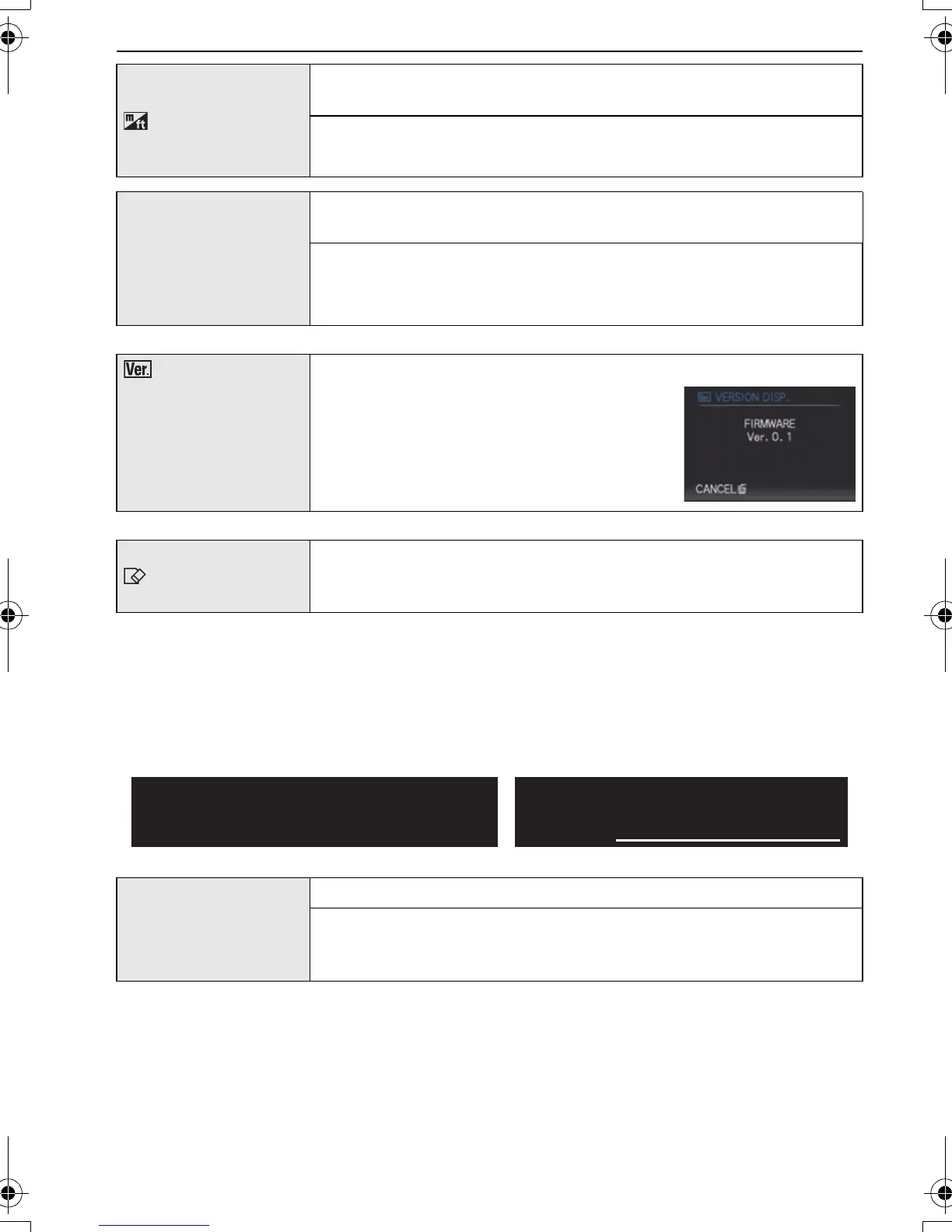VQT1T27
28
Preparation
• Use a battery with sufficient battery power or the AC adaptor (DMW-AC5PP; optional) when
formatting. Do not turn the camera off during formatting.
• If a card has been inserted, only the card is formatted. To format the built-in memory, remove
the card.
• If the card has been formatted on a PC or other equipment, format it on the camera again.
• It may take longer to format the built-in memory than the card.
• If the built-in memory or the card cannot be formatted, consult your nearest Service Center.
• If you set a different language by mistake, select [~] from the menu icons to set the desired
language.
[m/ft]
Change the unit displayed for the focus distance in manual focus,
or recordable range display.
[m]: The distance is displayed in meters.
[ft]: The distance is displayed in feet.
} [SCENE MENU]
Set the screen that will appear when a scene mode has been
selected.
[OFF]: The recording screen in the currently selected scene
mode appears.
[AUTO]: The [SCENE MODE] menu screen appears.
[VERSION DISP.] It is possible to check which version of firmware is on the camera.
[FORMAT]
The built-in memory or card is formatted.
Formatting irretrievably deletes all the data so check the data
carefully before formatting.
~ [LANGUAGE]
Set the language displayed on the screen.
[ENGLISH]/[DEUTSCH]/[FRANÇAIS]/[ESPAÑOL]/[ITALIANO]/
[繁體中文]
¢
/[¢]
¢Not
available on the version DMC-LX3P sold in the U.S.
For Canadian assistance, please call:
1-800-99-LUMIX (1-800-995-8649) or
send e-mail to: lumixconcierge@ca.panasonic.com
For USA assistance, please call:
1-800-211-PANA(7262) or, contact us via the web at:
http://www.panasonic.com/contactinfo
P.PC_DMC-LX3_eng.book 28 ページ 2008年7月8日 火曜日 午後10時13分
