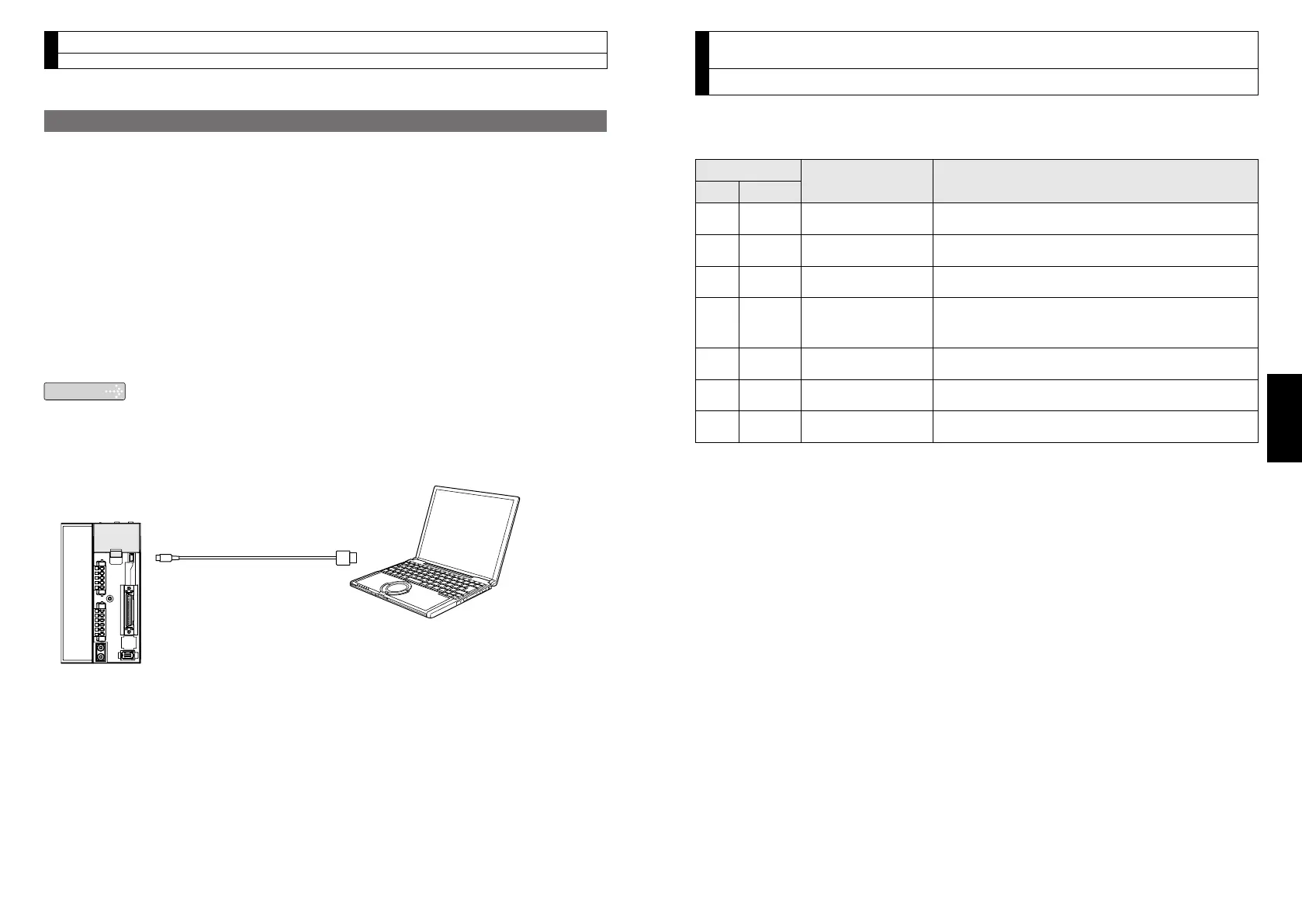−
B31
−−
B30
−
English
Setup with the PC
ItispossibletoconnectyourpersonalcomputertoconnectorX1ofMINASA5Eusing
aUSBcableforpersonalcomputerconnection.Downloadingthesetupsupportsoft-
ware“PANATERM”fromourwebsiteandinstallingitonyourpersonalcomputerwill
allowyoutoperformthefollowingeasily.
• With the PANATERM, you can execute the followings.
1)Setupandstorageofparameters,andwritingtothememory(EEPROM).
2)MonitoringofI/O,pulseinputandloadfactor.
3)Displayofthepresentalarmandreferenceoftheerrorhistory.
4)Datameasurementofthewave-formgraphicandbringingofthestoreddata.
5)Normalauto-gaintuning
6)Frequencycharacteristicmeasurementofthemachinesystem.
Note
Because no production software such as CD-ROM is available, down-
loadthesetupsupportsoftwarefromourwebsiteandinstallitonyour
personalcomputer.
• How to Connect
• USB cable
Onthedriver,usecommerciallyavailableUSBmini-Bconnector.
Theconnector onthepersonal computerside shouldbeinaccordancewith the
specicationsofthePC.
Whenthecabledoesnothavenoiselter,attachasignallinenoiselter(DV0P1460)
tobothendsofthecable.
4. Parameter
Outline / Setup / Connection
Connect to X1
(USB mini-B)
Setup support software “PANATERM”
Please download from our web site and
use after install to the PC.
4. Parameter
Composition of Parameters
•
The parameter No. is displayed in the form of PrX.YY (X: Classication, YY: No.).
• For the details on the parameters, refer to the Operating Instructions (Overall).
Parametr No.
Class name Group
Class No.*
0 00to Basicsetting ParameterforBasicsetting
1 00to Gainadjustment ParameterforGainadjustment
2 00to Dampingcontrol ParameterforDampingcontrol
3 00to
Internalverocity
control
ParameterforInternalverocitycontrol
4 00to I/Fmonitorsetting ParameterforI/Fmonitorsetting
5 00to Enhancingsetting ParameterforEnhancingsetting
6 00to Specialsetting ParameterforSpecialsetting
*TheParameterNo.consistsof2digits.