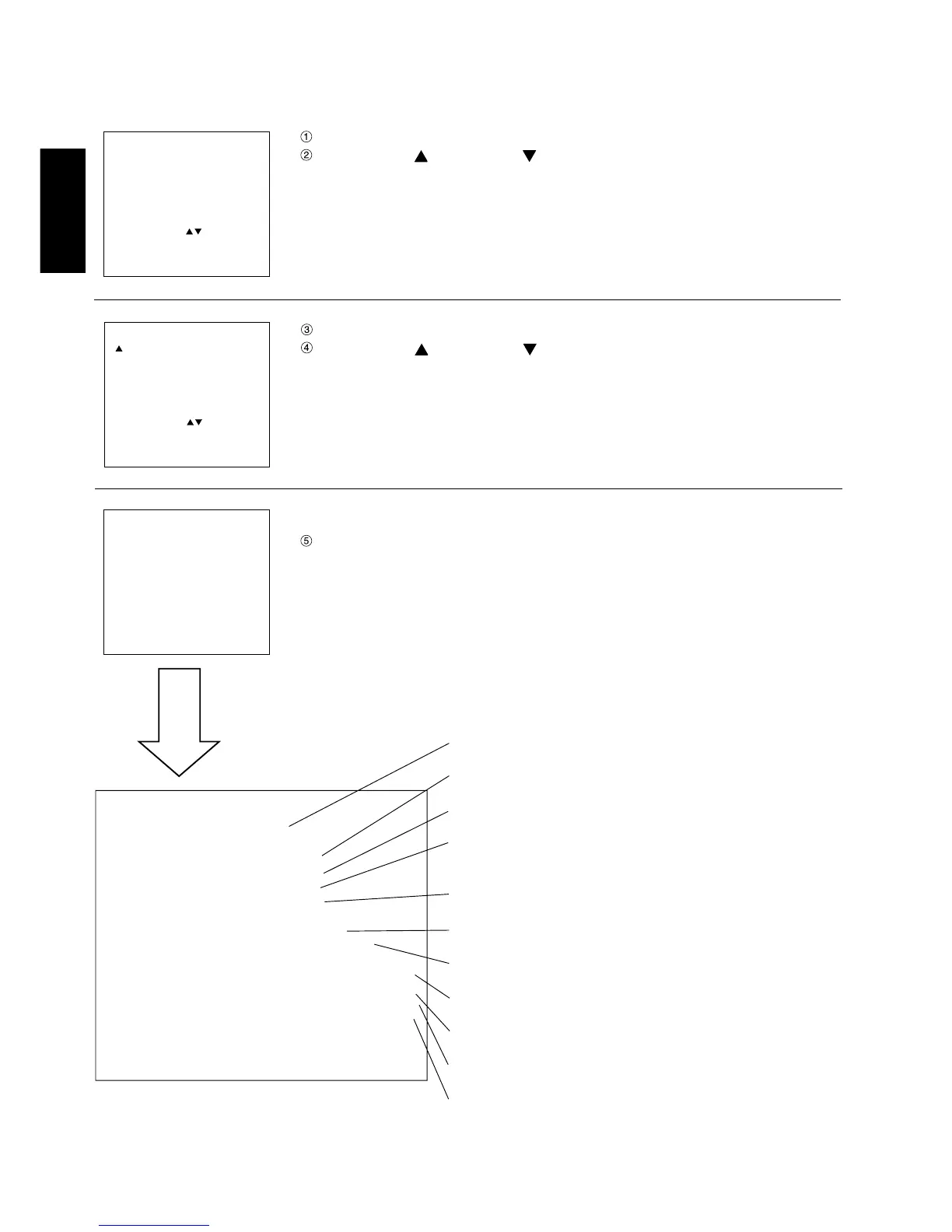66
ENGLISH
Displaying the projector settings
Display procedure
Press the MENU button. ... The MENU screen will be displayed.
Press the UP ( ) and DOWN ( ) arrow buttons to select OPTION.
Press the ENTER button. ... The OPTION screen will be displayed.
Press the UP ( ) and DOWN ( ) arrow buttons to select SYSTEM
INFORMATION.
Press the ENTER button. ... The SYSTEM INFORMATION screen will be
displayed.
Firmware version number
Cumulative lamp usage time (normal mode)
Cumulative lamp usage time (HIGH mode)
Remaining lamp operating time
(calculated in normal mode)
Cumulative projector running time
Internal temperature information
Exhaust temperature information
Data for module in slot RGB (RGB)
Data for module in slot 1 (INPUT 1)
Data for module in slot 2 (INPUT 2)
Data for module in slot 3 (INPUT 3)
MENU
AUTO SETUP
LENS
PICTURE
POSITION
OPTION
SIGNALLIST
TEST PATTERN
MENU :
SUBMENU : ENTER
EXIT : MENU
SYSTEM INFORMATION
ROM Ver. n.nn
LAMP RUNTIME
NORMAL :nnnnnh
HIGH :nnnnnh
REMAIN :nnnnnh
SET RUNTIME :nnnnnh
INSIDE :*******
EXHAUST :*******
R G B : *******
INPUT1 :*******
INPUT2 :*******
INPUT3 :*******
EXIT : MENU
SYSTEM INFORMATION
ROMVer. 2.00
LAMPRUNTIME
NORMAL: 120h
HIGH: 0h
REMAIN:1380h
SETRUNTIME: 120h
INSIDE :25℃/76°F
EXHAUST:61℃/143°F
RGB :NETWORK :NW
INPUT1 :**-MD95SD1:SS
INPUT2 :**-MD95VM2:AW
INPUT3 :**-MD95RGB:AZ
EXIT :MENU
OPTION
SET RUNTIME :nnnnnh
LAMP POWER :******
CONTRAST MODE :**
RS-232C SETTING
SYSTEM INFORMATION
VIDEOMODULESETTING
NETWORKMODULESETTING
PASSWORD
MENU :
SUBMENU : ENTER
EXIT : MENU