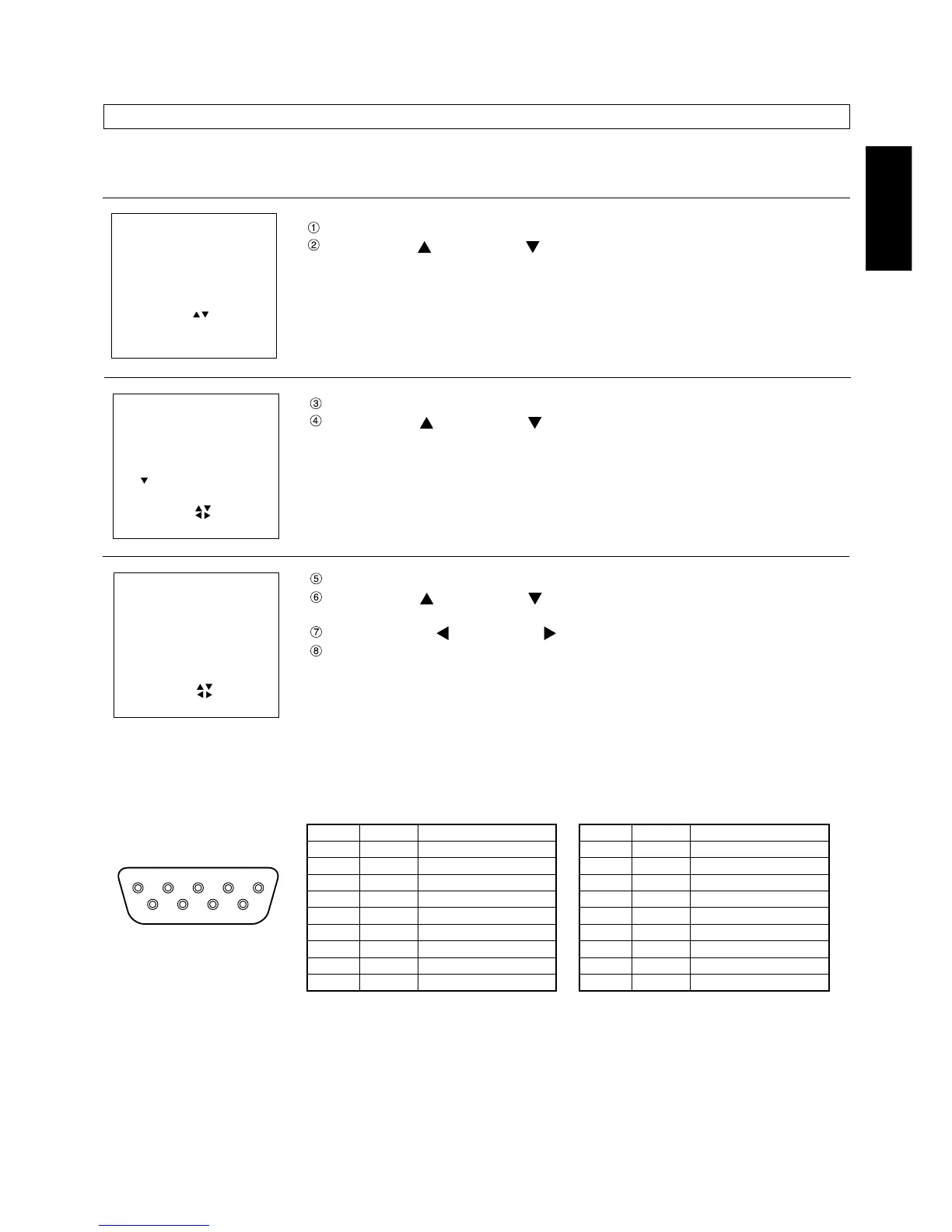73
ENGLISH
RS-232C settings
Setting procedure
Press the MENU button. ... The MENU screen will be displayed.
Press the UP ( ) and DOWN ( ) arrow buttons to select OPTION.
Press the ENTER button. ... The OPTION screen will be displayed.
Press the UP ( ) and DOWN ( ) arrow buttons to select RS-232C SETTING.
Press the ENTER button. ... The RS-232C SETTING screen will be displayed.
Press the UP ( ) and DOWN ( ) arrow buttons to select the communication
parameter.
Press the LEFT ( ) and RIGHT ( ) arrow buttons to change the setting.
Press the MENU button three times.
• The on-screen display will disappear and the screen will return to the normal
state.
• The basic commands for external control using RS-232C are given on the following next page.
Pin specifications of RS-232C connector
MENU
AUTO SETUP
LENS
PICTURE
POSITION
OPTION
SIGNALLIST
TEST PATTERN
MENU :
SUBMENU : ENTER
EXIT : MENU
RS-232C SETTING
(RS-232CIN)
BAUD RATE :9600bps
PARITY :EVEN
(RS-232COUT)
BAUD RATE :9600bps
PARITY :EVEN
VPS SYSTEM :SLAVE
GROUP :-
PARITY :MASTER
MENU :
SELECT :
EXIT : MENU