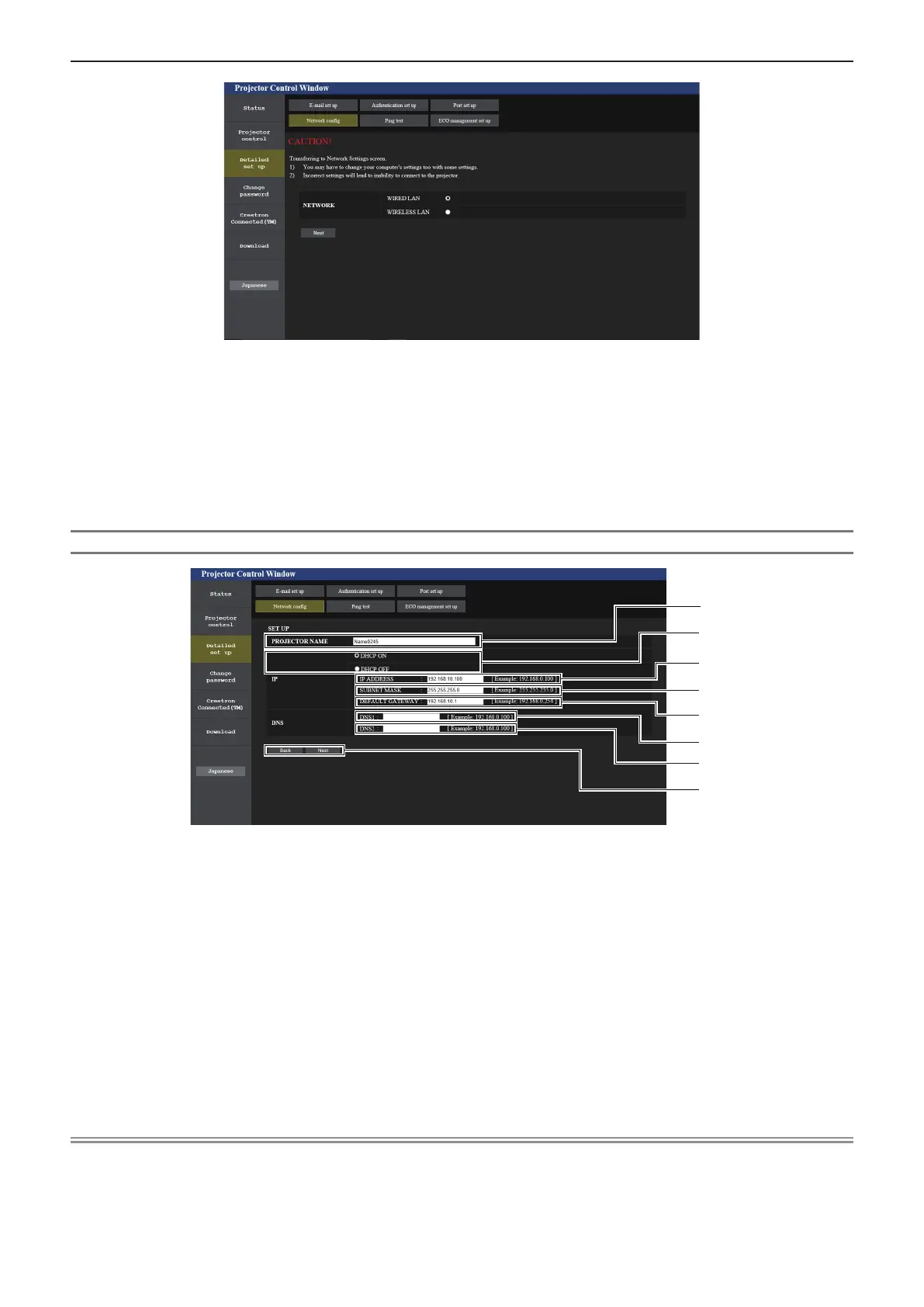2) Select the item which you want to change the setting.
f The [WIRELESS LAN] setting can be selected only when the optional Wireless Module (Model No.:
AJ-WM50) is attached.
3) Click [Next].
f The current setting is displayed.
4) Click [Change] button.
f The setting change screen is displayed.
Wired LAN
1
2
3
4
5
6
7
8
1 [PROJECTOR NAME]
Enters the name of the projector. Enter the host name if it is
required when using a DHCP server etc.
2 [DHCP ON], [DHCP OFF]
Sets to [DHCP ON] to enable the DHCP client function.
3 [IP ADDRESS]
Enters the IP address when not using a DHCP server.
4 [SUBNET MASK]
Enters the subnet mask when not using a DHCP server.
5 [DEFAULT GATEWAY]
Enters the default gateway address when not using a DHCP
server.
6 [DNS1]
Enters the DNS1 server address.
Permissible characters for the entry of DNS1 server address
(preferred):
Numbers (0 - 9), period (.)
(Example: 192.168.0.253)
7 [DNS2]
Enters the DNS2 server address.
Permissible characters for the entry of DNS2 server address
(alternate):
Numbers (0 - 9), period (.)
(Example: 192.168.0.254)
8 [Back], [Next]
Click the [Back] button to return to the original screen. The current
settings are displayed by pressing the [Next] button.
Click the [Submit] button to update the settings.
Note
f When you use the “Forward” and “Back” functions of your browser, a warning message “Page has Expired” may appear. In that case, click
[Network cong] again since the following operation will not be guaranteed.
f Changing LAN settings while connected to the LAN may cause the connection to cut out.
114 - ENGLISH
Chapter 5 Operation of Function - Web control function
