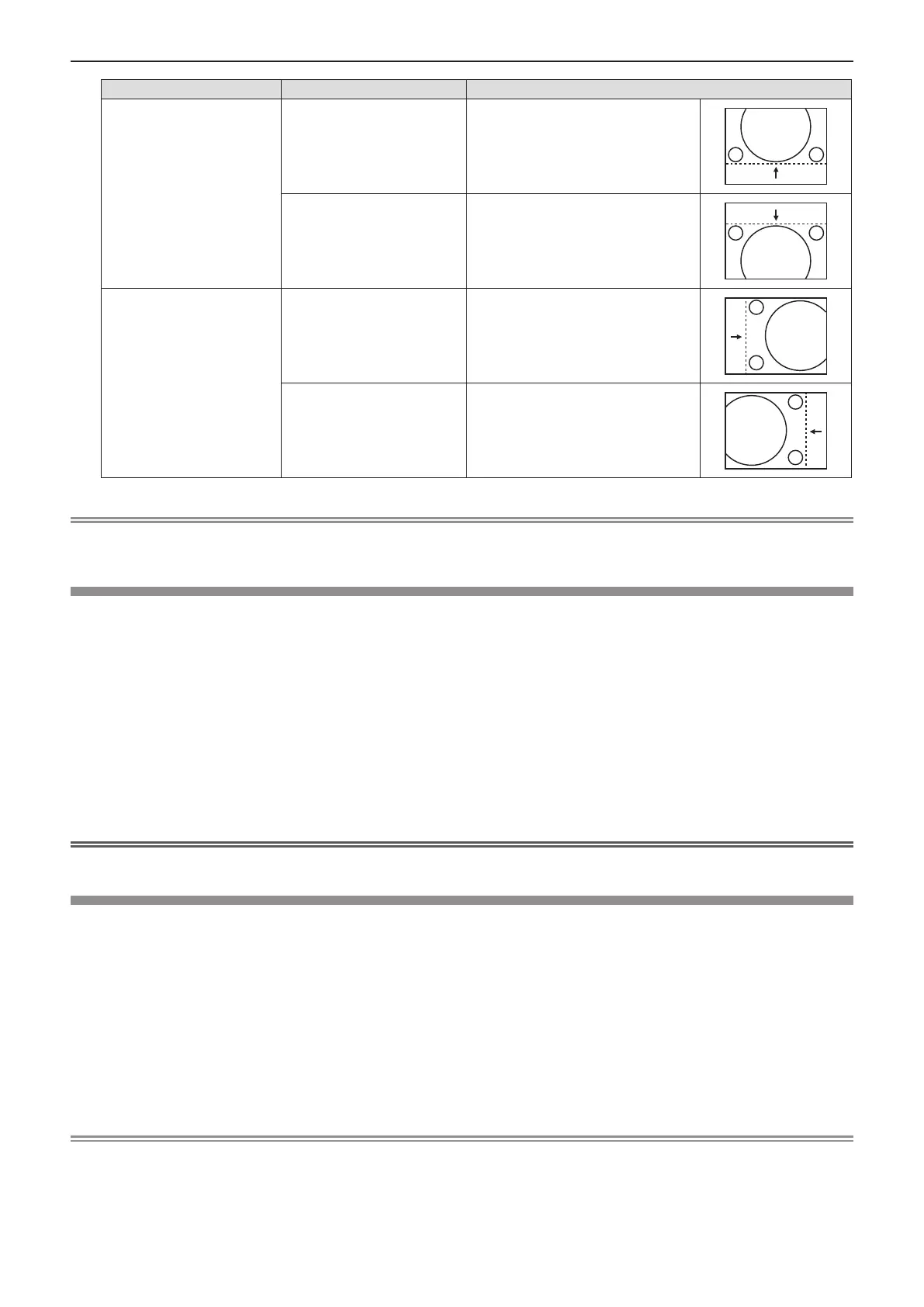Orientation Operation Adjustment
Vertical (up and down)
adjustment.
Press the a button.
The image position moves up.
Press the s button.
The image position moves down.
Horizontal (right and left)
adjustment.
Press the w button.
The image position moves to the right.
Press the q button.
The image position moves to the left.
Note
f Depending on the input signal, if the adjustment of [SHIFT] exceeds the effective adjustment range of the input signal, the position of the
image cannot be changed. Adjust within the effective adjustment range.
[DOT CLOCK]
(Only for COMPUTER1 signal input / COMPUTER2 signal input)
Adjust to reduce noise generated when projecting vertical stripes.
When projecting a striped pattern, periodic stripes (noise) may occur. In this case, adjust so that the noise is the
least.
1) Press as to select [DOT CLOCK].
2) Press qw or the <ENTER> button.
f The [DOT CLOCK] individual adjustment screen is displayed.
3) Press qw to adjust.
f The adjustment values are [-32] to [+32].
Attention
f Set it before adjusting [CLOCK PHASE].
[CLOCK PHASE]
(Only for COMPUTER1 input / COMPUTER2 input)
You can adjust to achieve an optimal image when there is a ickering image or smeared outlines.
1) Press as to select [CLOCK PHASE].
2) Press qw or the <ENTER> button.
f The [CLOCK PHASE] individual adjustment screen is displayed.
3) Press qw to adjust the value.
f Adjustment value will change between [-16] and [+16]. Adjust so that the amount of interference is at a
minimum.
Note
f Certain signals may not be adjustable.
f Optimal value may not be achieved if the output from the input computer is unstable.
f To project an image signal with dot clock frequency with 162 MHz or higher, noise may not disappear even if [CLOCK PHASE] is adjusted.
72 - ENGLISH
Chapter 4 Settings - [POSITION] menu
