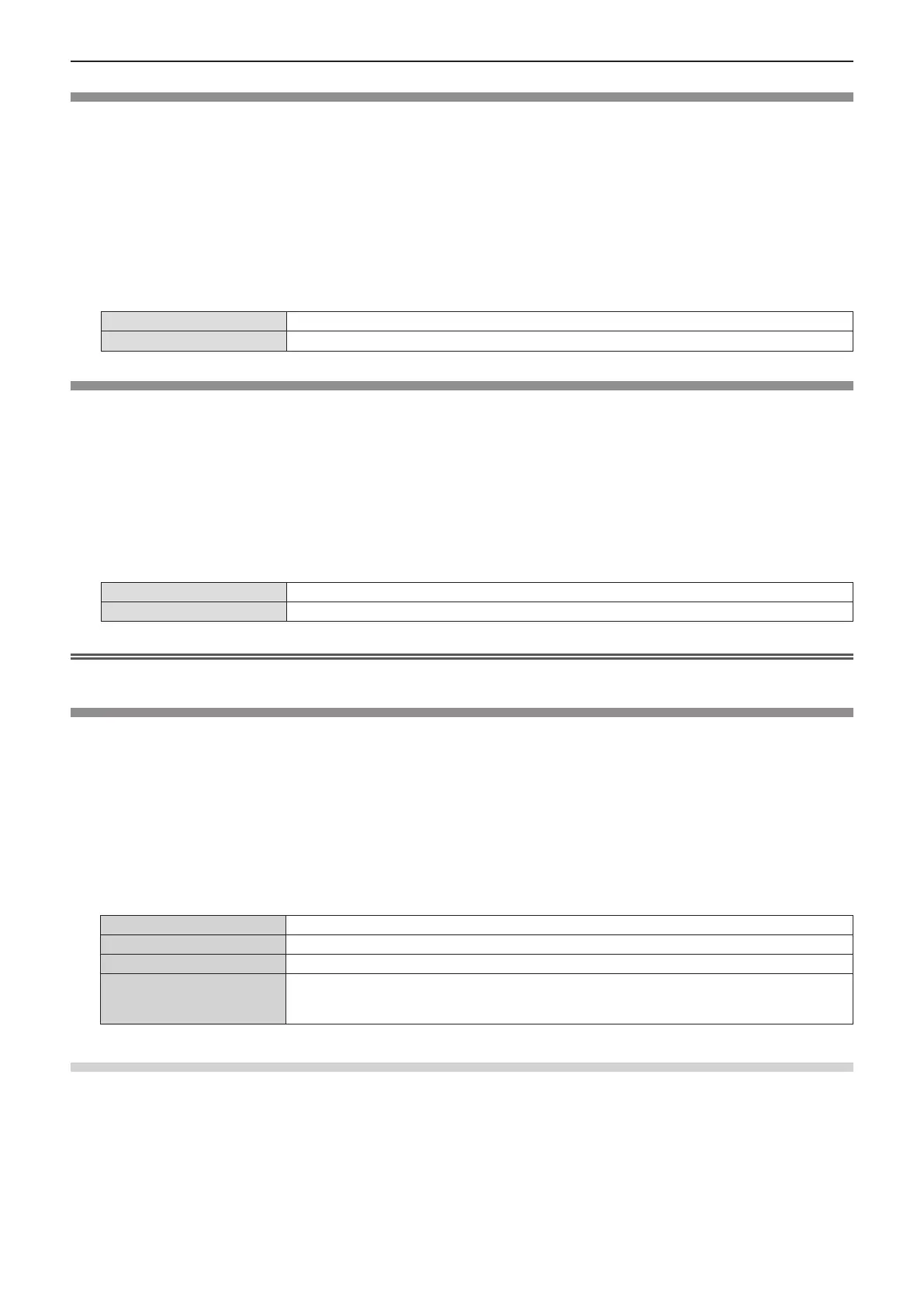[DIGITAL CINEMA REALITY]
When inputting the following signals, it performs cinema processing to improve the vertical resolution and the
image quality.
480/60i, 576/50i, 1080/60i, 1080/50i signals and VIDEO signal
1) Press as to select [DIGITAL CINEMA REALITY].
2) Press qw or the <ENTER> button.
f The [DIGITAL CINEMA REALITY] individual adjustment screen is displayed.
3) Press qw to switch the item.
f The items will switch each time you press the button.
[OFF]
Performs no cinema processing.
[ON]
Performs cinema processing.
[NOISE REDUCTION]
(Only for VIDEO signal input)
You can reduce noises when the input image is degraded and noise is occurring in the image signal.
1) Press as to select [NOISE REDUCTION].
2) Press qw or the <ENTER> button.
f The [NOISE REDUCTION] individual adjustment screen is displayed.
3) Press qw to switch the item.
f The items will switch each time you press the button.
[OFF]
No correction.
[ON]
Reduces noises.
Attention
f When this is set for an input signal with less noise, the image may look different from what it originally was. In such a case, set it to [OFF].
[DYNAMIC CONTRAST]
Light adjustment of the light source and signal compensation are performed automatically according to the image
to make the contrast optimum for the image.
1) Press as to select [DYNAMIC CONTRAST].
2) Press qw or the <ENTER> button.
f The [DYNAMIC CONTRAST] individual adjustment screen is displayed.
3) Press qw to switch the item.
f The items will switch each time you press the button.
[OFF]
Disables the dynamic contrast function.
[1]
Adjusts the light source and compensates signals to a small extent.
[2]
Adjusts the light source and compensates signals to a large extent.
[USER]
The light source can be set to turn off when the brightness level of the input video signal falls below a
certain value.
Refer to “Setting the light off condition of the light source” (x page 66) for details.
Setting the light off condition of the light source
1) Press as to select [DYNAMIC CONTRAST].
2) Press qw or the <ENTER> button.
f The [DYNAMIC CONTRAST] individual adjustment screen is displayed.
3) Press qw to select [USER].
66 - ENGLISH
Chapter 4 Settings - [PICTURE] menu
