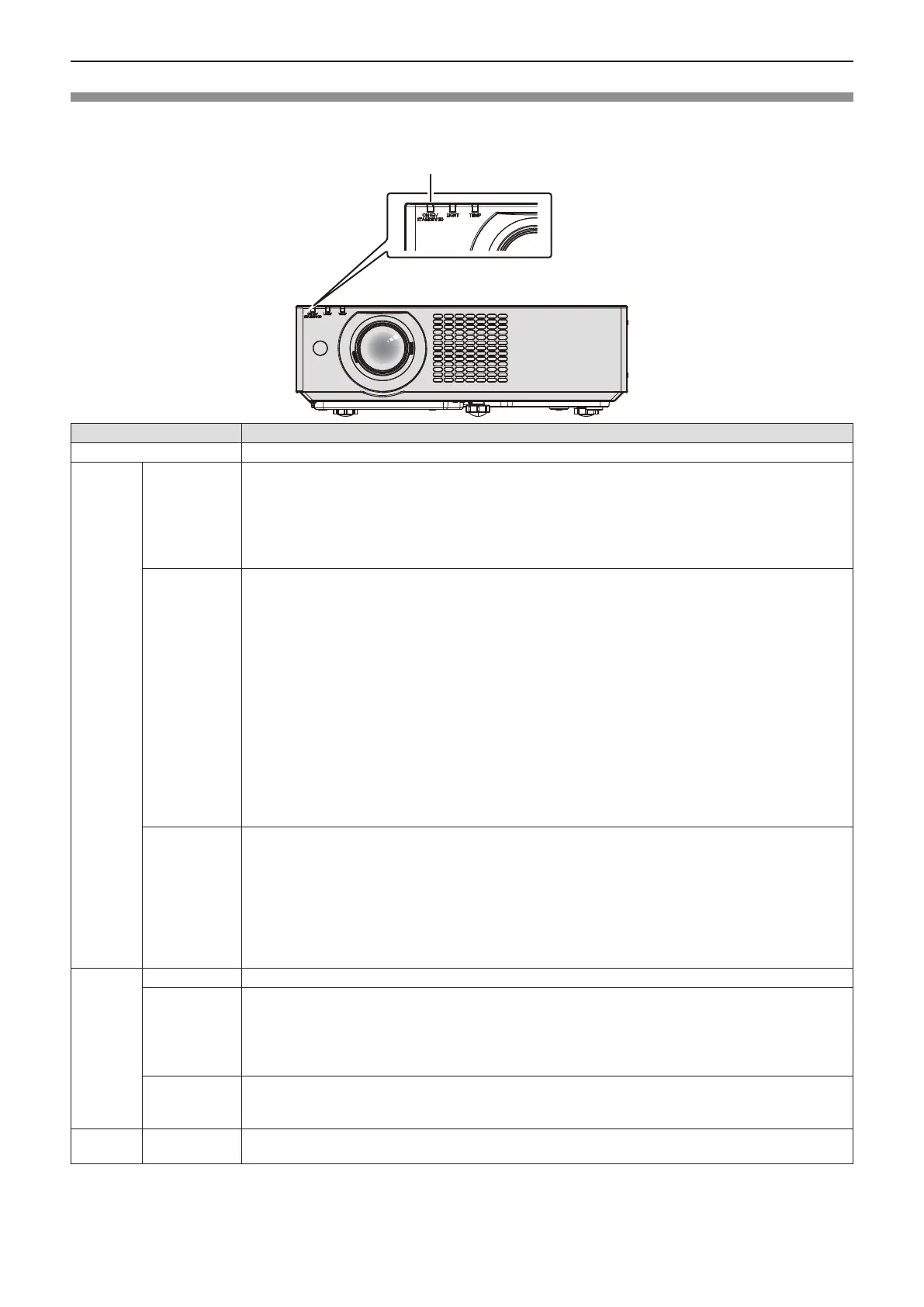Power indicator
Displays the status of the power. Check the <ON(G)/STANDBY(R)> status of the power indicator before operating
the projector.
Power indicator <ON(G)/STANDBY(R)>
Indicator status Projector status
Off The power plug is not connected to the outlet.
Red
Lit
The power is switched off (in standby mode).
Projection will start when the power <v/b> button is pressed.
f The setting of the projector is as follows.
g The [PROJECTOR SETUP] menu → [ECO MANAGEMENT] → [STANDBY MODE] is set to [ECO]
f When the light source indicator <LIGHT> or the temperature indicator <TEMP> is blinking, the projection
will not start even if the power <v/b> button is pressed. (x page 124)
Blinking
*1
The power is switched off (in standby mode).
Projection will start when the power <v/b> button is pressed.
f The standby power consumption is high. The projector is set as follows
g The [PROJECTOR SETUP] menu → [ECO MANAGEMENT] → [STANDBY MODE] is set to [NORMAL]
and any one or both of the following setting is met.
g The [PROJECTOR SETUP] menu → [ECO MANAGEMENT] → [QUICK STARTUP] is set to [ON]
g The [PROJECTOR SETUP] menu → [AUDIO SETTING] → [IN STANDBY MODE] is set to [ON]
f The indicator will change to a red light when the specied time has elapsed after the projector enters the
standby mode if the projector is set as following.
The specied time is a time set in the [PROJECTOR SETUP] menu → [ECO MANAGEMENT] → [QUICK
STARTUP] → [VALID PERIOD].
g The [PROJECTOR SETUP] menu → [ECO MANAGEMENT] → [QUICK STARTUP] is set to [ON]
g The [PROJECTOR SETUP] menu → [AUDIO SETTING] → [IN STANDBY MODE] is set to [OFF]
f When the light source indicator <LIGHT> or the temperature indicator <TEMP> is blinking, the projection
will not start even if the power <v/b> button is pressed. (x page 124)
Blinking
*2
The power is switched off (in standby mode).
Projection will start when the power <v/b> button is pressed.
f The standby power consumption is high. The projector is set to the following settings.
g The [PROJECTOR SETUP] menu → [ECO MANAGEMENT] → [STANDBY MODE] is set to [NORMAL]
g The [PROJECTOR SETUP] menu → [ECO MANAGEMENT] → [QUICK STARTUP] is set to [OFF]
g The [PROJECTOR SETUP] menu → [AUDIO SETTING] → [IN STANDBY MODE] is set to [OFF]
f When the light source indicator <LIGHT> or the temperature indicator <TEMP> is blinking, the projection
will not start even if the power <v/b> button is pressed. (x page 124)
Green
Lit Projecting.
Blinking
*3
The light source is turned off due to the [POWER MANAGEMENT] setting.
The projector lights up and begins to project
when a signal is input or a button operation is performed.
f The setting of the projector is as follows.
g The [PROJECTOR SETUP] menu → [ECO MANAGEMENT] → [POWER MANAGEMENT] is set to
[READY].
Blinking
*4
The light source is turned off
because the shutter function is in use (shutter: closed).
The projector lights up and begins to project when you press the <SHUTTER> button on the remote control
or the control panel.
Orange Lit
The projector is preparing to be switched off.
The power will be switched off after a while. (Changes to the standby mode.)
*1 The indicator ashes in the cycle: 0.5 seconds (light) → 0.5 seconds (off)
*2 The indicator ashes in the cycle: 2.75 seconds (light) → 0.25 seconds (off)
*3 The indicator ashes in the cycle: 2.0 seconds (light) → 2.0 seconds (off)
*4 The indicator ashes in the cycle: 0.75 seconds (light) → 0.75 seconds (off)
ENGLISH - 43
Chapter 3 Basic Operations - Switching on/off the projector
