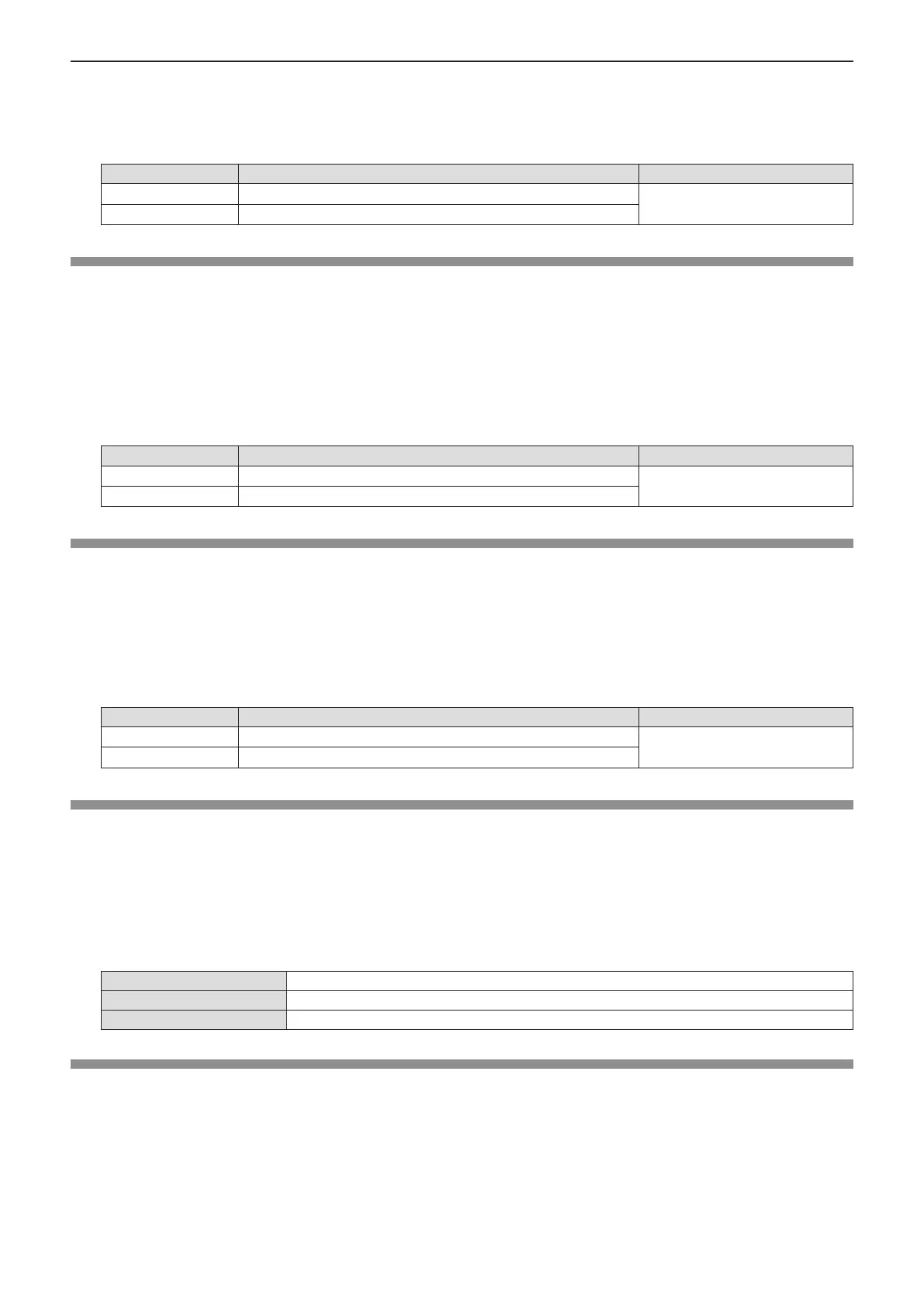2) Press qw or the <ENTER> button.
f The [COLOR] individual adjustment screen is displayed.
3) Press qw to adjust the level.
Operation Adjustment Adjustment range
Press the w button.
Deepens colors.
-32 ~ +32
Press the q button.
Weakens colors.
[TINT]
(Only for movie-based signal input except PAL / PAL-M / PAL-N / PAL60 / SECAM)
You can adjust the skin tone in the projected image.
1) Press as to select [TINT].
2) Press qw or the <ENTER> button.
f The [TINT] individual adjustment screen is displayed.
3) Press qw to adjust the level.
Operation Adjustment Adjustment range
Press the w button.
Adjusts skin tone toward greenish color.
-32 ~ +32
Press the q button.
Adjusts skin tone toward reddish purple.
[SHARPNESS]
You can adjust the sharpness of the projected image.
1) Press as to select [SHARPNESS].
2) Press qw or the <ENTER> button.
f The [SHARPNESS] individual adjustment screen is displayed.
3) Press qw to adjust the level.
Operation Adjustment Adjustment range
Press the w button.
Contours become sharper.
0 ~ +15
Press the q button.
Contours become softer.
[COLOR TEMPERATURE]
You can switch the color temperature if the white areas of the projected image are bluish or reddish.
1) Press as to select [COLOR TEMPERATURE].
2) Press qw or the <ENTER> button.
f The [COLOR TEMPERATURE] individual adjustment screen is displayed.
3) Press qw to switch the item.
f The items will switch each time you press the button.
[DEFAULT]
Factory default setting.
[HIGH]
Becomes a bluish image. Select this when the white areas of the projected image are reddish.
[LOW]
Becomes a reddish image. Select this when the white areas of the projected image are bluish.
[GAMMA]
You can adjust contrast balance.
1) Press as to select [GAMMA].
2) Press qw or the <ENTER> button.
f The [GAMMA] individual adjustment screen is displayed.
3) Press qw to adjust the level.
64 - ENGLISH
Chapter 4 Settings - [PICTURE] menu
