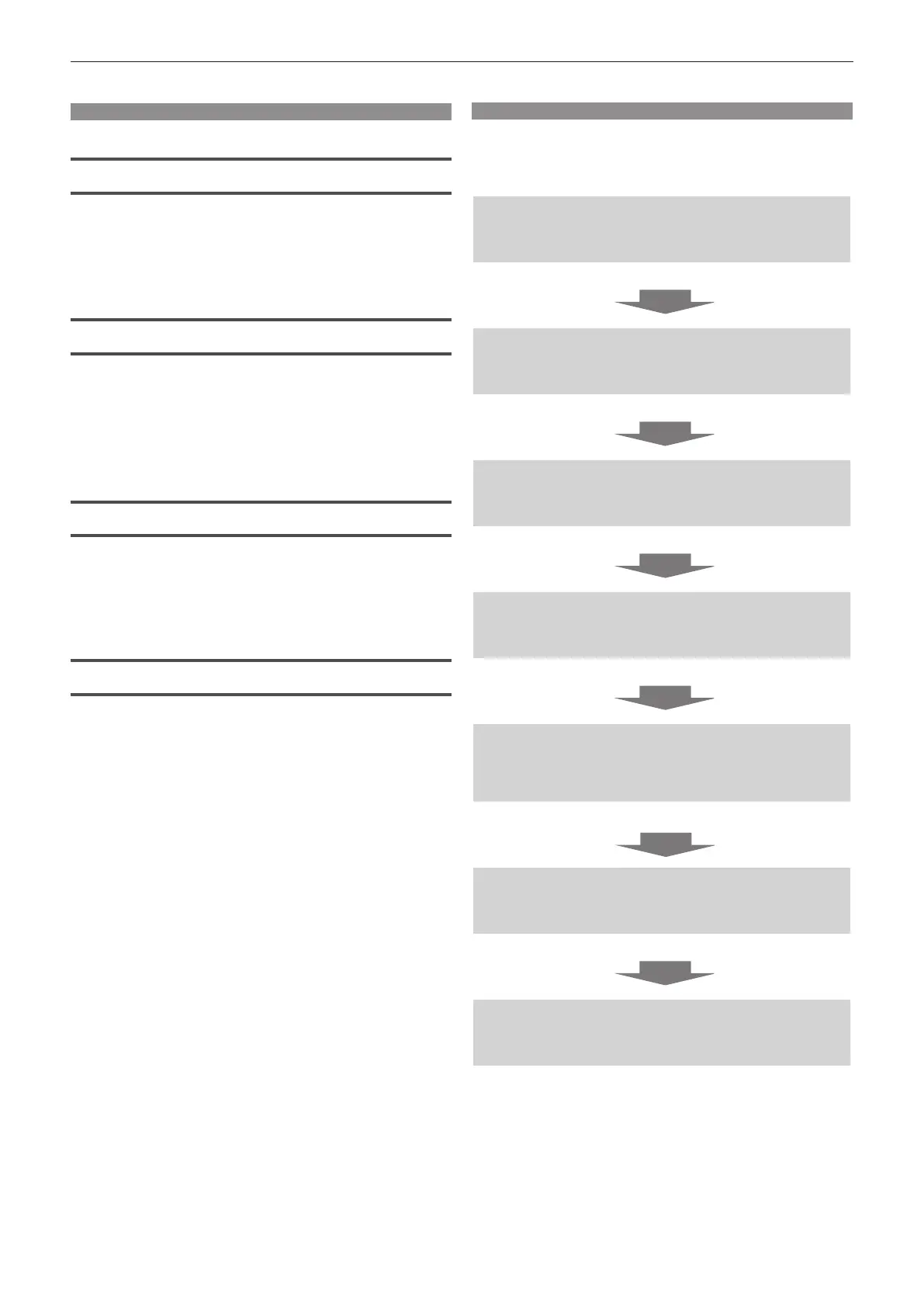Features of the Projector
Auto Setup Function
This function executes [SHIFT], [CLOCK ▶
PHASE], [DOT CLOCK] at the same time
by pressing the <AUTO SETUP> button.
Direct Power Off Function
With the Direct Power Off function, you can ▶
disconnect the power cord from the wall
outlet or turn off the breaker even during
projection.
Wired LAN Function
This function allows you to project an ▶
image on a computer as well as operate
and manage the projector via network.
Useful Functions for Presentations
The digital zoom function allows you to ▶
focus on the crucial information during a
presentation.
The MIC function and 10 W audio output ▶
allows you to make a presentation without
any external audio equipment.
Quick Steps
For details, see the corresponding pages.
Set up your projector. 1.
(
x
page 25)
Connect with other devices. 2.
(
x
page 29)
Connect the power cord. 3.
(
x
page 34)
Power on. 4.
(
x
page 36)
Make initial settings. 5.
(
x
page 19)
Take this step when you power on for the rst time after f
purchasing the projector.
Select the input signal. 6.
(
x
page 38)
Adjust the image. 7.
(
x
page 38)
10 - ENGLISH
