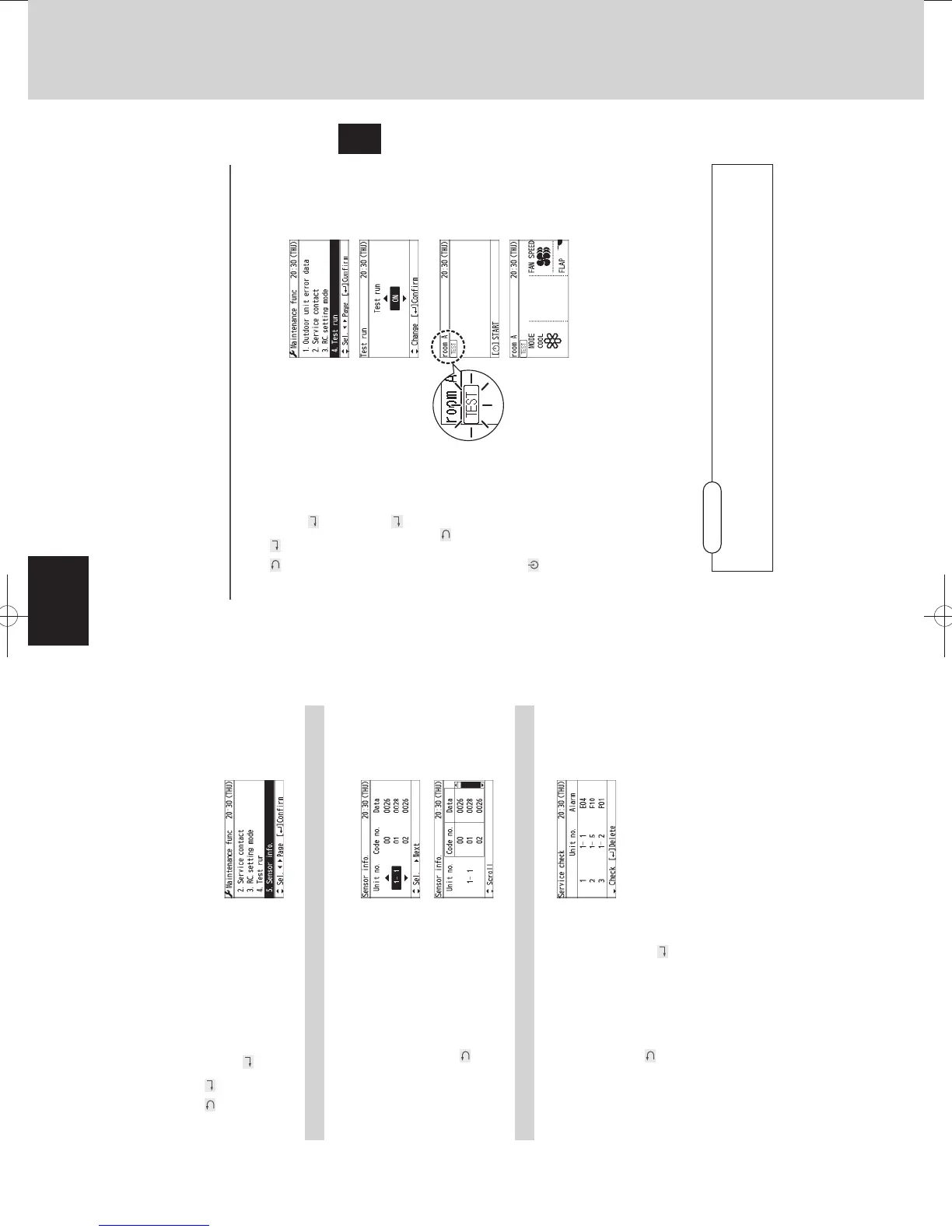3-30
Control of VRF SYSTEM
2. Instrallation Instractions
14
(EN)
Con¿ rming Information
Sensor info.
Service check
1
Press and hold the 3 buttons for
4 seconds or more simultaneously.
, , Ź
2
Select the item to set.
Ÿ ź ĺ
Sensor info.
This displays each sensor temperature of the remote controller, indoor units and
outdoor units.
3
Select.
(Select the unit number.)
Ÿ ź ĺ Ź
4
Con¿ rm the content.
Ÿ ź
• Pressing will return to the
Maintenance func screen.
Service check
This displays the alarm history.
3
Con¿ rm the content.
Ÿ ź
Information of 4 errors is displayed.
[---] shows that no error has occurred.
• Pressing will return to the Maintenance func screen.
• To delete the error history, press and select [YES].
業務用リモコンCZ-RTC3据付書En.indd14 2014/01/2414:25:07
15
(EN)
Test Operation
Preparation: Turn on the circuit breaker of units and then turn the power on. The
remote controller starts, and wait until the [
Assigning] display disappears.
(If [
Assigning] continues to blink for 10 minutes or more, check the
address setting of indoor units.)
1
Press and hold the 3 buttons for
4 seconds or more simultaneously.
, , Ź
2
Select [Test run].
Ÿ ź ĺ
3
Select [ON]. (The unit enters the test
operation mode.)
Ÿ ź ĺ
Press .
4
Perform the test operation.
5
Finish the test operation.
Perform step 1 and 2, and then select [OFF] in step 3. ([TEST] display
disappears.)
z Any of the Heat, Cool and Fan operations can only be performed.
z Temperature cannot be changed.
z The test operation mode is automatically turned off in 60 minutes. (To prevent continuous
test operation)
z Outdoor units do not operate for approx. 3 minutes after the power is turned on or
operation is stopped.
Attention
z Do not use this mode for purposes other than the test operation. (To prevent
overload of the units)
z Read the installation instructions supplied with the units.
ENGLISH
業務用リモコンCZ-RTC3据付書En.indd15 2014/02/0715:14:39
TD831172-00VRFSYSINDOOR.indb30TD831172-00VRFSYSINDOOR.indb30 2014/06/1316:54:492014/06/1316:54:49
