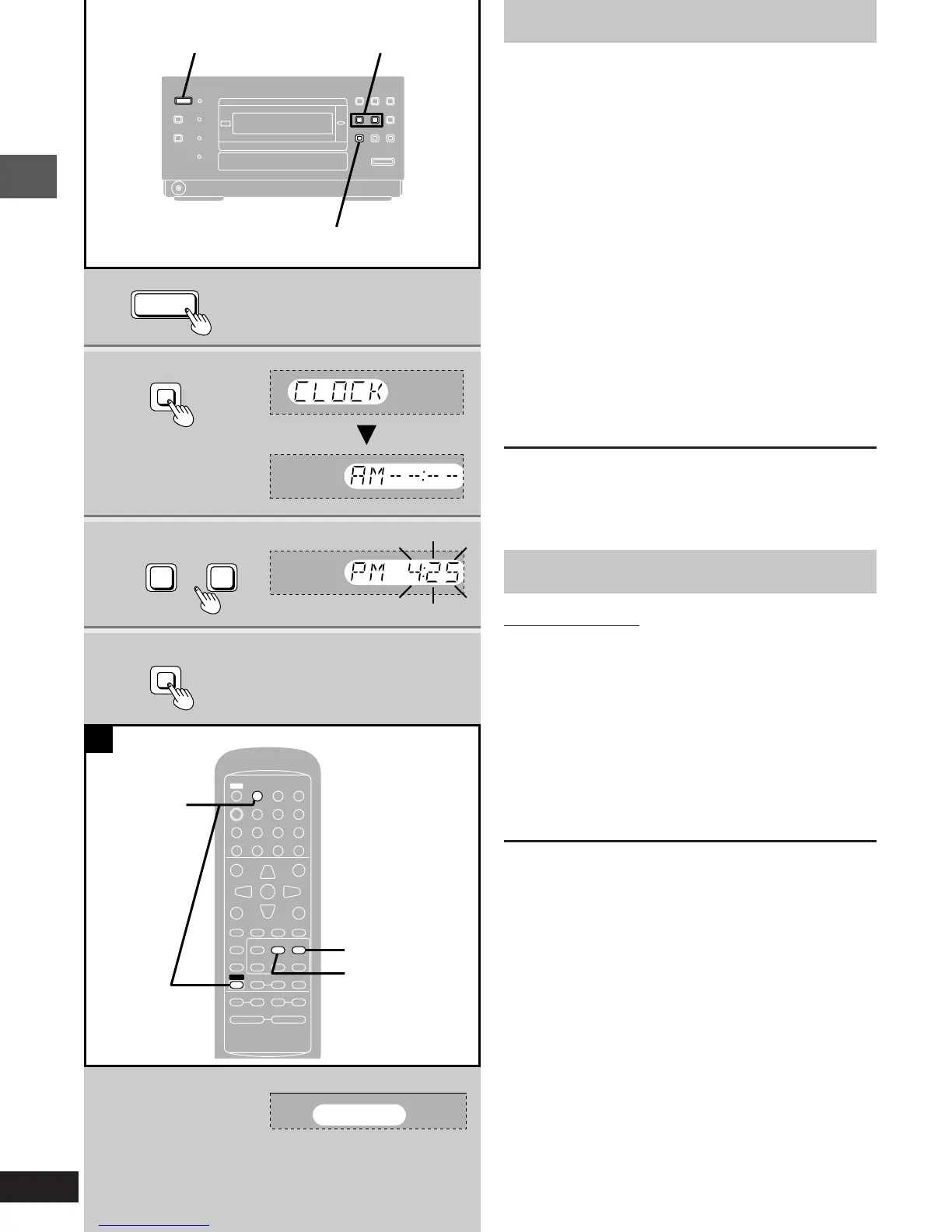Before use
RQT5377
12
1
2
3
4
1
2, 4
3
A
X
/4 5/
W
CLOCK/TIMER
CLOCK/TIMER
AUTO OFF
Í
4 5
TV ÍÍ
TV/VIDEO
TV CH
AUTO OFF
SLEEP
œ
PLAY
DIMMER
ACTION
MUTING
MIX 2CH
S.SURROUND
RETURN
L
0987
654
321
ENTER
TEST
DISPLAY
CANCEL
PLAY MODE
MARKER
REPEAT
TUNER
AUX
TREBLEBASS
SLOW/SEARCH
;
SHIFT
∫ 1
VOLUME
SUBTITLE AUDIO ANGLE
CH SELECT
3
3
3
3
56
MENU
BAND
TOP MENU
rs
rs rs
X W
W
X
2
1
POWER Í/I
∫
Setting the time
This is a 12-hour clock.
The example shows how to set the clock for 4:25 p.m.
1 Press [POWER ê/I] to turn the unit
on.
2 Press [CLOCK/TIMER] to display
“CLOCK”.
Each time you press the button:
CLOCK>FPLAY>Original display
^----------------------------------------------}
3 (Within 7 seconds or so)
Press [X/4] or [5/W] to
set the time.
The time display can be changed in one minute units by tap-
ping the buttons, and quickly by holding down the buttons.
4 Press [CLOCK/TIMER].
The time is set and the original display is restored.
Displaying the clock
Press [CLOCK/TIMER] to display “CLOCK”.
The clock is shown for about 5 seconds, then the previous display is
restored.
»
A
Auto power-off
Remote control only
When disc is selected as the source
To save power, the unit turns off if it is left unused for 4 minutes.
This function does not work if the source is tuner or AUX or if a disc
menu is being displayed.
1 Press [1] to select disc as the source.
If play starts, press [º].
2 Press [SHIFT] r [AUTO OFF].
“AUTO OFF” is displayed.
The setting is maintained even if the unit is turned off.
If you select tuner or AUX as the source, “AUTO OFF” goes out. It
comes on again when you select disc.
To cancel
Press [SHIFT] i [AUTO OFF] again.
pm08.p2-16.p65 4/4/00, 9:19 AM12
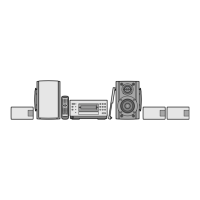