15
Disc operations
RQT5377
2
1
3
A
of the world
TITLE MENU
Birds
Birds
Dogs
Lovers
Castles
1
2
3
UP
VOLUME
OPEN/CLOSE
1
DOWN
<
3
4
∫
3
3
3
3
ENTER
Í
45
TV Í
TV/VIDEO
TV CH
AUTO OFF
SLEEP
œ
PLAY
DIMMER
ACTION
MUTING
MIX 2CH
S.SURROUND
RETURN
L
0987
654
321
ENTER
TEST
DISPLAY
CANCEL
PLAY MODE
MARKER
REPEAT
TUNER
AUX
TREBLEBASS
SLOW/SEARCH
;
SHIFT
∫ 1
VOLUME
SUBTITLE AUDIO ANGLE
CH SELECT
3
3
3
3
56
MENU
BAND
TOP MENU
rs
rsrs
XW
W
X
ENTER
∫
RETURN
1
MENU
TOP MENU
--dB 0dB
Discs
Screens illustrated are examples.
Normal play
[DVD] [V-CD] [CD]
Preparation:
Turn the television on and switch the video input mode on the televi-
sion to suit the type of connection you have made (e.g. VIDEO 1).
1 Press [<, OPEN/CLOSE] to open the
tray.
The unit comes on automatically.
Set the disc on the tray and press [<, OPEN/CLOSE] to close
the tray.
Some discs start playing automatically.
2 Press [1] to start play.
[A] If a menu screen appears on the television
Remote control only
Use the cursor buttons (2,1,3,4) to highlight an item and
press [ENTER].
You can also select the desired item by pressing the num-
bered buttons with some discs.
To select title No.10 or over, press [L] then the two digits.
e.g. Title No. 12: [L] >[1] >[2]
3 Adjust the volume.
To stop the disc
Press [º] (➡ page 16).
Menu play
³With some discs, play may start without showing the menu screen.
To show the menu screen;
DVD: Press [MENU], [TOP MENU] or [RETURN] on the re-
mote control.
Video CD: Press [RETURN] on the remote control.
Note
The disc continues to rotate while the menu is displayed even after a
particular item has finished. When no more items are to be selected,
be sure to press [º] to clear the menu display.
“/” is displayed on the TV
When the operation is prohibited by the unit or the disc.
“NO DISC” is displayed on the unit’s display
When there is no disc on the tray or the disc is set incorrectly.
“NO PLAY” is displayed on the unit’s display
When the disc does not correspond to the unit and cannot be played.
“96kHz 24bit” is displayed on the unit’s display
When the disc is one with high quality sound recorded with a sam-
pling frequency of 96 kHz and 24 bits.
Label must
face upward
Numbered buttons
Cursor buttons
(MIN) (MAX)
pm08.p2-16.p65 4/4/00, 9:19 AM15
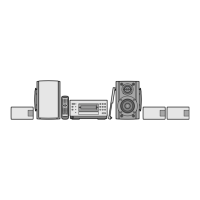
