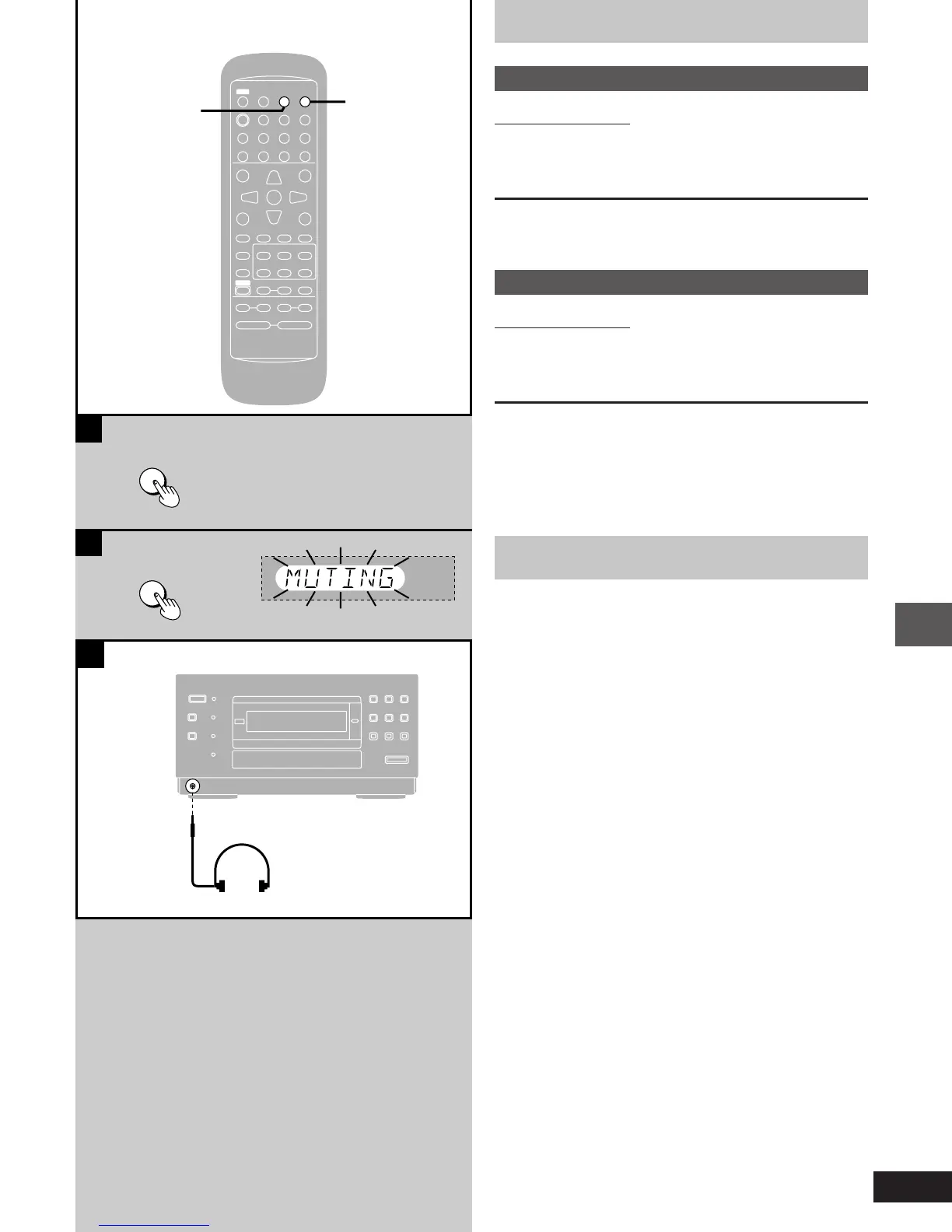35
Timer and others
RQT5377
Í
45
TV Í
TV/VIDEO
TV CH
AUTO OFF
SLEEP
œ
PLAY
DIMMER
ACTION
MUTING
MIX 2CH
S.SURROUND
RETURN
L
0987
654
321
ENTER
TEST
DISPLAY
CANCEL
PLAY MODE
MARKER
REPEAT
TUNER
AUX
TREBLEBASS
SLOW/SEARCH
;
SHIFT
∫ 1
VOLUME
SUBTITLE AUDIO ANGLE
CH SELECT
3
3
3
3
56
MENU
BAND
TOP MENU
rs
rsrs
XW
W
X
C
A
B
DIMMER
MUTING
œ
PLAY
DIMMER
ACTION
MUTING
Ë
Convenient functions
»
A
Dimming the display
Remote control only
Press [DIMMER].
The display’s shutter closes.
To restore the display
Press [DIMMER] again.
»
B
Muting the volume
Remote control only
Press [MUTING].
Volume is reduced to minimum.
To cancel
Press [MUTING] again.
“MUTING” goes out.
To cancel from the unit, reduce the volume to minimum (–– dB), then
raise to the required level.
Muting is also canceled when the unit is turned off.
»
C
Using headphones (not included)
Reduce the volume before connection.
Audio is automatically switched to stereo (2ch).
Avoid listening for prolonged periods of time to prevent hearing
damage.
Plug type: 3.5 mm (
1
/8 in.) stereo
pm08.p33-48.p65 4/4/00, 9:22 AM35