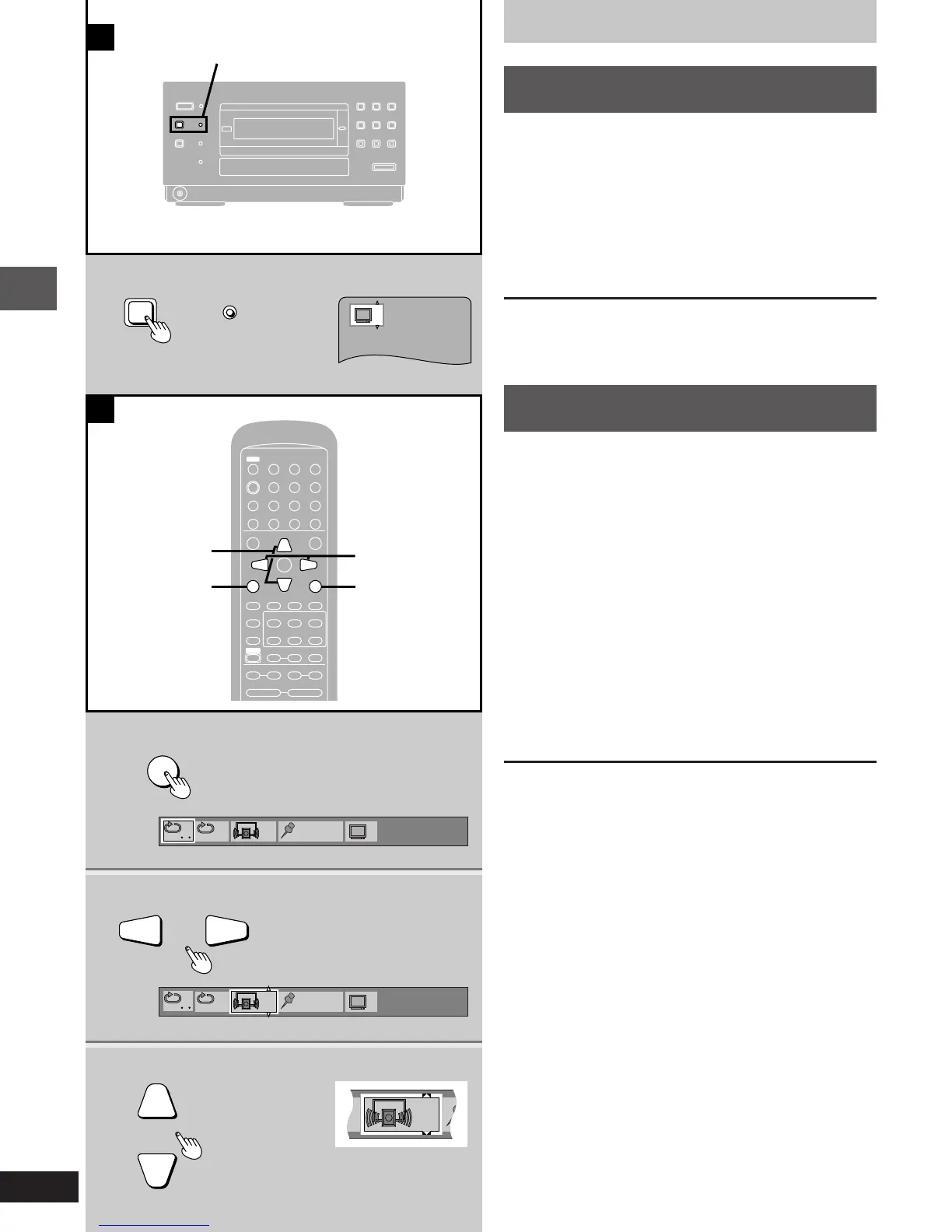Disc operations
RQT5377
22
A
DVD
C
CINEMA
CINEMA
B
2
3
1
Í
4 5
TV ÍÍ
TV/VIDEO
TV CH
AUTO OFF
SLEEP
œ
PLAY
DIMMER
ACTION
MUTING
MIX 2CH
S.SURROUND
RETURN
L
0987
654
321
ENTER
TEST
DISPLAY
CANCEL
PLAY MODE
MARKER
REPEAT
TUNER
AUX
TREBLEBASS
SLOW/SEARCH
;
SHIFT
∫ 1
VOLUME
SUBTITLE AUDIO ANGLE
CH SELECT
3
3
3
3
56
MENU
BAND
TOP MENU
rs
rs rs
X W
W
X
3
2
1
TEST
DISPLAY
3
3
3
3
OFF
UU
UU
UU
UU
UU
F
N
OFF
OFF
UU
UU
UU
UU
UU
F
N
OFF
RETURN
Other methods of disc play
»
A
Changing the picture quality
for movie viewing (Cinema mode)
[DVD] [V-CD]
You can enjoy better pictures by changing the picture quality.
Press [CINEMA].
The CINEMA indicator lights and the CINEMA display appears on the
screen.
Each time you press the button:
C (CINEMA is on)(>N (CINEMA is off)
To cancel
Press [CINEMA] to display “N”.
The indicator turns off.
»
B
Raising dialog volume
(Dialog Enhancer)
[DVD]
This function makes the dialog in movies easier to hear.
This function is effective with Dolby Digital, three channels or over,
where the dialog is recorded in the center channel.
1 Press [DISPLAY] twice during play.
The on-screen menu icons for player information (➡ page 25)
are displayed.
2 Press the cursor buttons (2 or 1) to
select the Dialog Enhancer icon.
3 Press the cursor buttons (3 or 4) to
turn the mode on.
Each time you press the button:
ON (Louder volume for dialog)(>OFF (Normal volume)
To clear the on-screen menu icons
Press [DISPLAY] until the on-screen menu icons clear.
Pressing [RETURN] also clears the on-screen menu icons.
pm08.p17-32.p65 4/4/00, 9:20 AM22
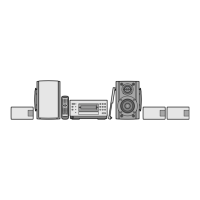