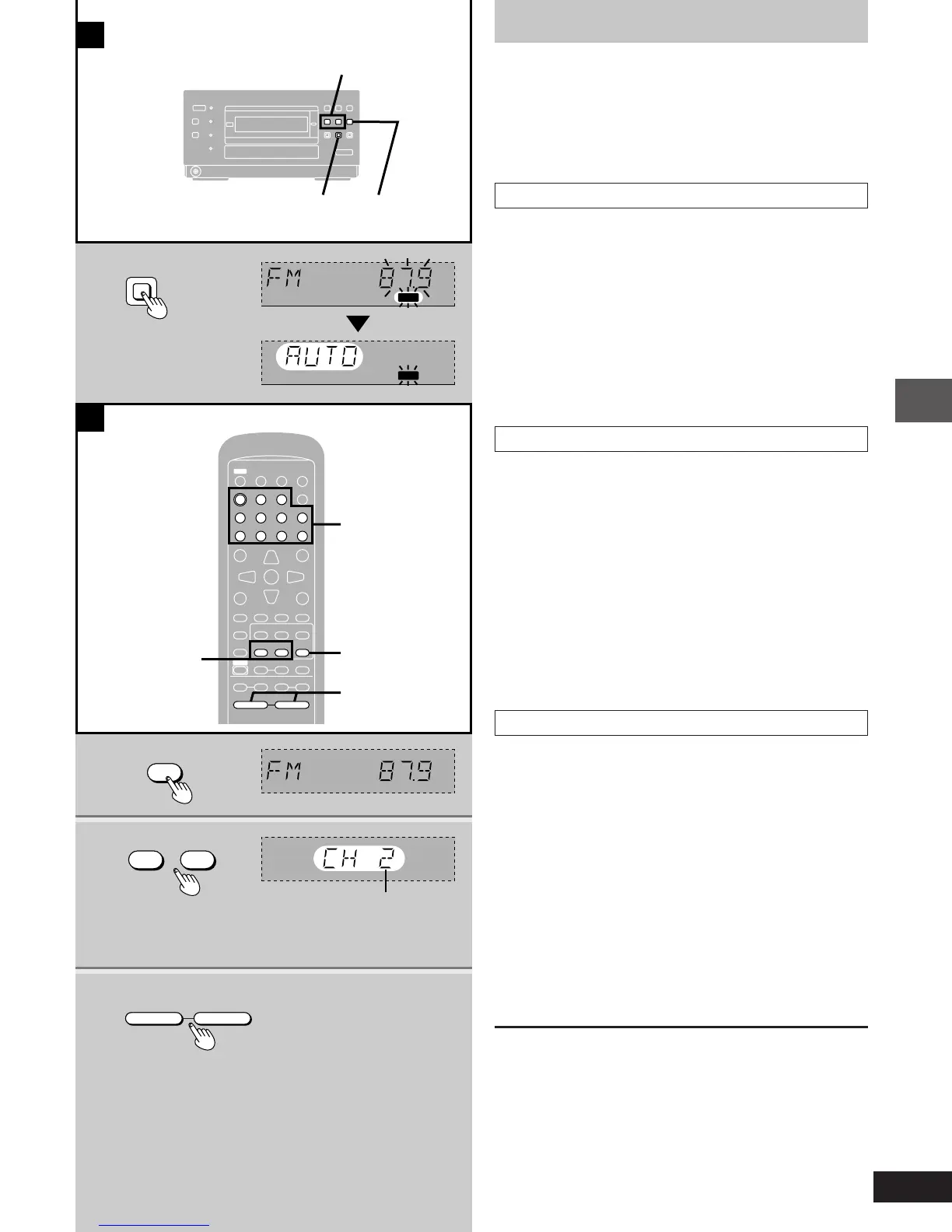29
Radio operations
RQT5377
1
2
3
B
A
MEMORY TUNER/
BAND
Í
45
TV Í
TV/VIDEO
TV CH
AUTO OFF
SLEEP
œ
PLAY
DIMMER
ACTION
MUTING
MIX 2CH
S.SURROUND
RETURN
L
0987
654
321
ENTER
TEST
DISPLAY
CANCEL
PLAY MODE
MARKER
REPEAT
TUNER
AUX
TREBLEBASS
SLOW/SEARCH
;
SHIFT
∫ 1
VOLUME
SUBTITLE AUDIO ANGLE
CH SELECT
3
3
3
3
56
MENU
BAND
TOP MENU
rs
rsrs
XW
W
X
2
1
3
45
TUNER
VOLUME
BAND
rs
XW
MEMORY
PGM
PGM
X
/4
5/
W
The radio: preset tuning
There are two methods of presetting stations.
Automatic presetting: The stations the tuner can receive are
preset.
Manual presetting: You can select the stations to preset and
the order they are preset in.
Up to 12 stations can each be set in the FM and AM bands.
»
A
Automatic presetting
Do the following once each for FM and AM.
Preparation:
Tune to the frequency where presetting is to begin (➡ page 28).
Press and hold [MEMORY].
Release the button when “AUTO” is displayed.
The tuner presets the stations it can receive into the channels in as-
cending order. When finished, the last station memorized is
tuned in.
Manual presetting
Preset the stations one at a time.
1 Press [TUNER/BAND] to select “FM” or “AM”.
2 Press [MEMORY] then press [X/4] or
[5/W] to tune to the required station.
3 Press [MEMORY] then press [X/4] or
[5/W] to select a channel.
You can also select channels with the numbered buttons on the
remote control.
4 Press [MEMORY].
The station occupying a channel is erased if another station is preset
in that channel.
»
B
Selecting channels
Remote control:
1 Press [TUNER, BAND] to select “FM”
or “AM”.
The unit comes on automatically.
Each time you press the button:
FM(>AM
2 Press [X, 4] or [W, 5] to
select the channel.
You can select the channel with the numbered button(s).
To select channel 10 or over
Press [L] then the two digits.
3 Adjust the volume.
Main unit:
1 Press [TUNER/BAND] to select “FM” or “AM”.
2 Press [TUNE MODE] to select “PRESET”.
Each time you press the button:
MANUAL(>PRESET
3 Press [X/4] or [5/W] to select the channel.
4 Adjust the volume.
Numbered
buttons
Preset channel
pm08.p17-32.p65 4/4/00, 9:21 AM29
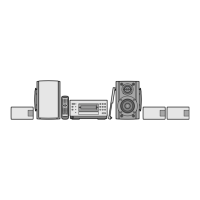