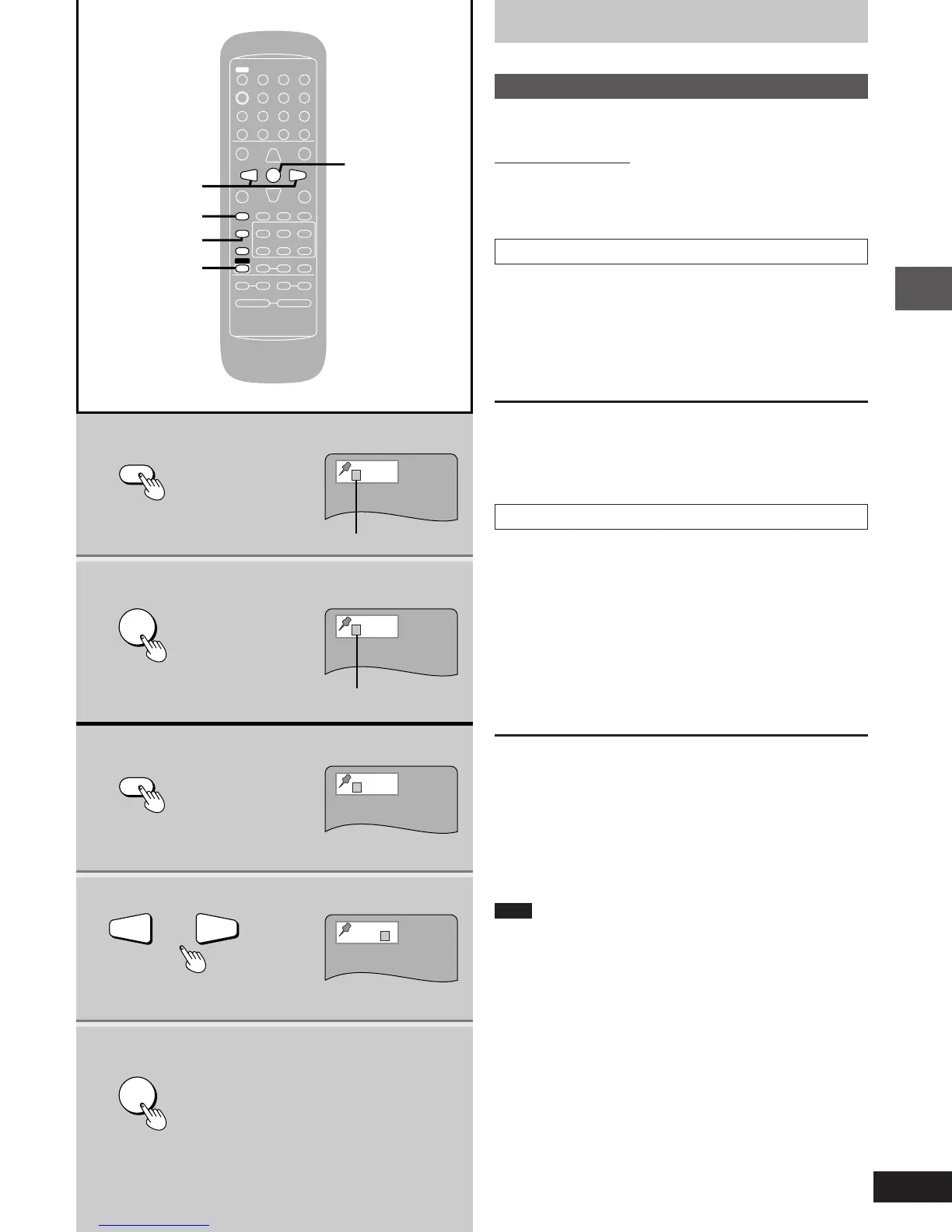19
Disc operations
RQT5377
Í
45
TV Í
TV/VIDEO
TV CH
AUTO OFF
SLEEP
œ
PLAY
DIMMER
ACTION
MUTING
MIX 2CH
S.SURROUND
RETURN
L
0987
654
321
ENTER
TEST
DISPLAY
CANCEL
PLAY MODE
MARKER
REPEAT
TUNER
AUX
TREBLEBASS
SLOW/SEARCH
;
SHIFT
∫ 1
VOLUME
SUBTITLE AUDIO ANGLE
CH SELECT
3
3
3
3
56
MENU
BAND
TOP MENU
rs
rsrs
XW
W
X
2
1
2
3
1
2, 3
CANCEL
SHIFT
2
1, 1
1
U
U
U
U
1 2 3 4
U
1 2 3 4
U
U
U
U
U
U
ENTER
MARKER
3
3
MARKER
ENTER
Other methods of disc play
Marking a position
[DVD] [V-CD] [CD]
Remote control only
This feature allows you to mark up to 5 points on a disc so you can
return to them easily at a later time.
To mark a position
1 Press [MARKER] during play.
The marker display appears.
2 Press [ENTER] at the point you want
to mark.
To mark another position
While the marker display is on the screen
1 Press the cursor buttons [2] or [1] to select another “¢”.
2 Press [ENTER].
Recalling a marked position
1 If the marker display is not on the screen
Press [MARKER].
The marker display appears.
2 Press the cursor buttons [2] or [1] to
highlight the required marker.
3 Press [ENTER] to recall the position.
To clear a marker
1 If the marker display is not on the screen
Press [MARKER].
2 Press the cursor buttons [2] or [1] to highlight the marker you
want to clear.
3 Press [SHIFT] i [CANCEL].
To clear the marker display
Press [MARKER].
Note
³This feature can not be used;
³If the play time for the disc is not displayed.
³During program play (➡ page 23) or random play (➡ page 24).
³Some subtitles may fail to appear around the marker (DVD).
³Markers clear in the following situations:
³The unit is turned off.
³The tray is opened.
³A source other than disc is selected.
No marker
Marker 1
pm08.p17-32.p65 4/4/00, 9:20 AM19
