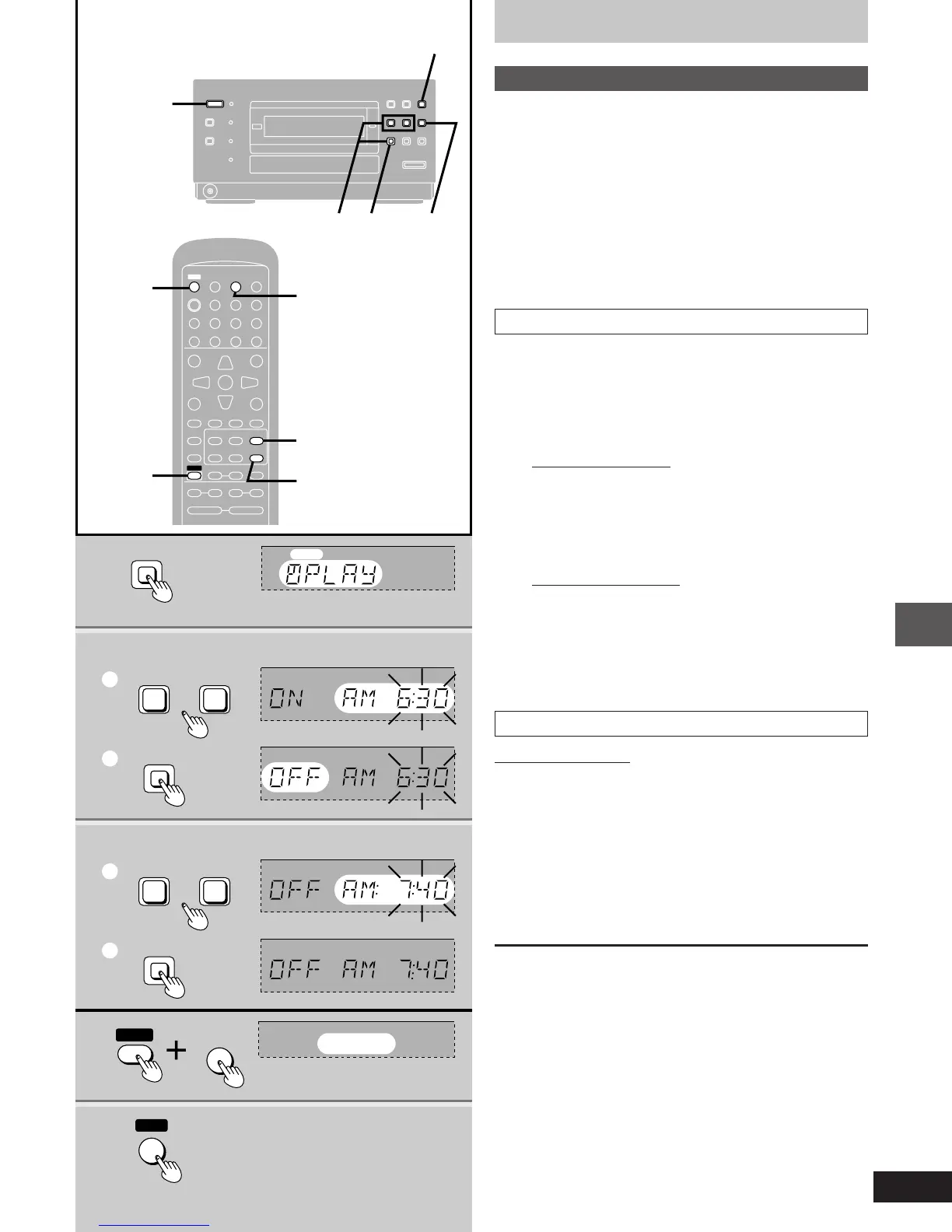33
Timer and others
RQT5377
1
2
1
5
4
4
1
2
4
5
POWER Í/I
Í
45
TV Í
TV/VIDEO
TV CH
AUTO OFF
SLEEP
œ
PLAY
DIMMER
ACTION
MUTING
MIX 2CH
S.SURROUND
RETURN
L
0987
654
321
ENTER
TEST
DISPLAY
CANCEL
PLAY MODE
MARKER
REPEAT
TUNER
AUX
TREBLEBASS
SLOW/SEARCH
;
SHIFT
∫ 1
VOLUME
SUBTITLE AUDIO ANGLE
CH SELECT
3
3
3
3
56
MENU
BAND
TOP MENU
rs
rsrs
XW
W
X
X
/45/
W
œ
PLAY
DIMMER
CLOCK/TIMER
CLOCK/TIMER
PLAY
F
3
1
2
X
/45/
W
CLOCK/TIMER
SHIFT
2, 3
PLAY
F
1
TUNER/
BAND
TUNER, BAND
1
Í
TV Í
PLAY
F
PLAY
F
PLAY
F
PLAY
F
Using the timers
The play timer
This timer starts play of the selected source at the selected time.
The example shows settings for play between 6:30 a.m. and 7:40
a.m.
Preparation:
³Press [POWER ê/I] to turn the unit on, set the time (➡ page 12).
³Select the desired source for timer play.
Disc
Press [1] then insert an Audio CD, etc.
The radio
Press [TUNER/BAND] and tune in the desired station.
³ Set the volume for timer play.
Setting the timer
1 Press [CLOCK/TIMER] to select
“FPLAY”.
Each time you press the button:
CLOCK>FPLAY>Original display
^----------------------------------------------}
2 ON time setting
1
Within 8 seconds
Press [X/4] or [5/W]
to select the start time.
2 Press [CLOCK/TIMER].
3 OFF time setting
1 Press [X/4] or [5/W]
to select finish time.
2 Press [CLOCK/TIMER].
The original display is restored.
Turning the timer on
Remote control only
4 Press [SHIFT] r [FPLAY] to display
“FPLAY”.
Each time you press the button:
F PLAY(>Original display
5 Press [ê] to turn the unit off.
The timer will start in the set condition at the set time.
The volume increases gradually to the set level.
If you set the timer incorrectly
Repeat the procedure from step 1.
To cancel the timer
1 Press [ê] to turn the unit on.
2 Press [SHIFT] i [FPLAY] to clear “FPLAY”.
pm08.p33-48.p65 4/4/00, 9:22 AM33