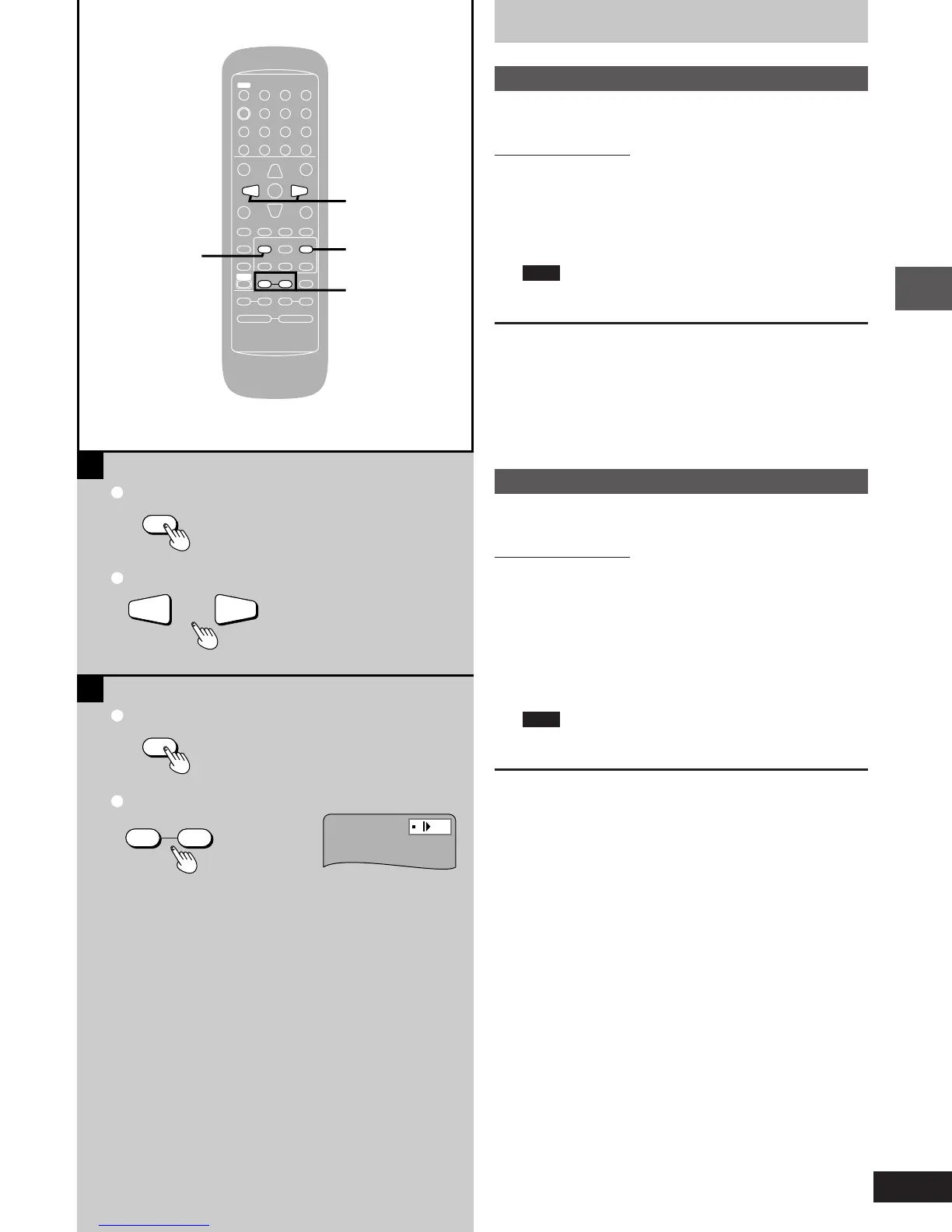17
Disc operations
RQT5377
Í
45
TV Í
TV/VIDEO
TV CH
AUTO OFF
SLEEP
œ
PLAY
DIMMER
ACTION
MUTING
MIX 2CH
S.SURROUND
RETURN
L
0987
654
321
ENTER
TEST
DISPLAY
CANCEL
PLAY MODE
MARKER
REPEAT
TUNER
AUX
TREBLEBASS
SLOW/SEARCH
;
SHIFT
∫ 1
VOLUME
SUBTITLE AUDIO ANGLE
CH SELECT
3
3
3
3
56
MENU
BAND
TOP MENU
rs
rsrs
XW
W
X
B
A
;
3
3
SLOW/SEARCH
6
,
5
,
1
2
1
2
1
SLOW/SEARCH
;
56
3
3
;
Other methods of disc play
»
A
Frame-by-frame viewing
[DVD] [V-CD]
Remote control only
1 Press [;] during play.
2 Press the cursor buttons [2] or [1].
2: Backward
1: Forward
Note
You cannot move backwards with Video CD.
³The frame changes each time you press a cursor button.
³The frames change in succession if you press and hold a cursor
button.
³The frame also advances each time you press [;].
To resume play
Press [1].
»
B
Slow-motion play
[DVD] [V-CD]
Remote control only
1 Press [;] during play.
2 Press [SLOW/SEARCH (6 or 5)].
6: Backward
5: Forward
Each press increases the speed of the slow motion. There are 5
speeds.
Note
You cannot move backwards with Video CD.
To resume play
Press [1].
pm08.p17-32.p65 4/4/00, 9:20 AM17
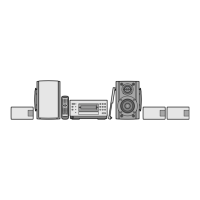