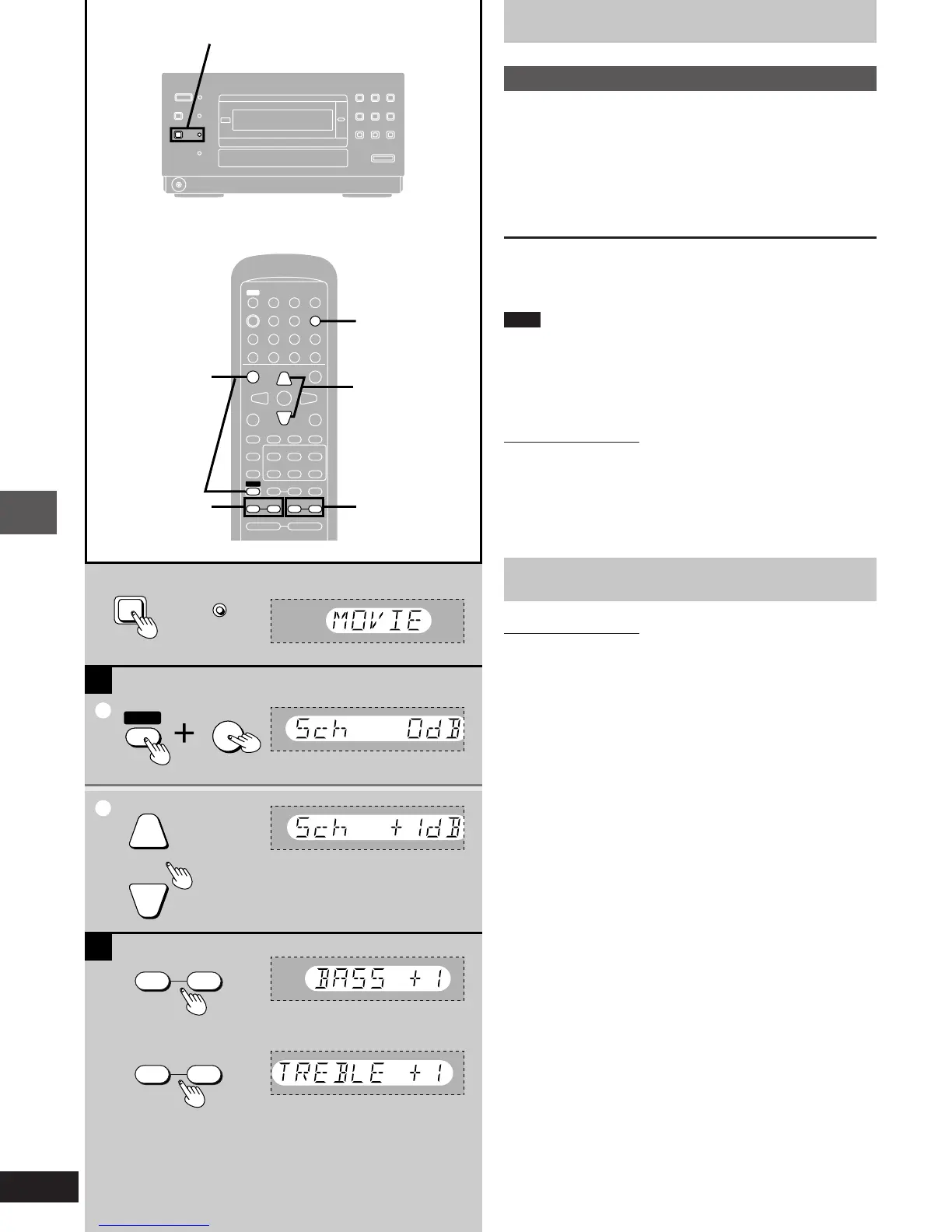Sound field operations
RQT5377
32
A
S.SURROUND
1
2
S.SURROUND
SHIFT
CH SELECT
TOP MENU
3
3
B
TREBLE
BASS
rs
rs
Í
45
TV Í
TV/VIDEO
TV CH
AUTO OFF
SLEEP
œ
PLAY
DIMMER
ACTION
MUTING
MIX 2CH
S.SURROUND
RETURN
L
0987
654
321
ENTER
TEST
DISPLAY
CANCEL
PLAY MODE
MARKER
REPEAT
TUNER
AUX
TREBLEBASS
SLOW/SEARCH
;
SHIFT
∫ 1
VOLUME
SUBTITLE AUDIO ANGLE
CH SELECT
3
3
3
3
56
MENU
BAND
TOP MENU
rs
rsrs
XW
W
X
1
2
BASS
s, r
TREBLE
s, r
S.SURROUND
Enjoying surround sound
SUPER SURROUND
Press [S.SURROUND] to select “MOVIE”
or “MUSIC”.
Each time you press the button:
MUSIC>MOVIE>OFF
^--------------------------------}
The S.SURROUND indicator lights.
To cancel
Press [S.SURROUND] to select “OFF”.
The indicator turns off.
Note
Turn SUPER SURROUND off when playing a DVD recorded with
5.1-channel Dolby Digital. The Surround effects will not be repro-
duced correctly if this is left on.
[A] Surround speaker level adjustments
These adjustments are only effective in “MOVIE” mode.
Remote control only
While super surround movie is on
1 Press [SHIFT] i [CH SELECT].
2 Press the cursor buttons [3] (to increase level) or [4] (to
decrease level).
You can adjust the level between j6 dB and i6 dB.
»
B
Adjusting the tone
Remote control only
Vary bass and treble levels between j4 and i4.
Press [BASS (s or r)] to adjust the low-
frequency range.
Press [TREBLE (s or r)] to adjust the
high-frequency range.
pm08.p17-32.p65 4/4/00, 9:21 AM32