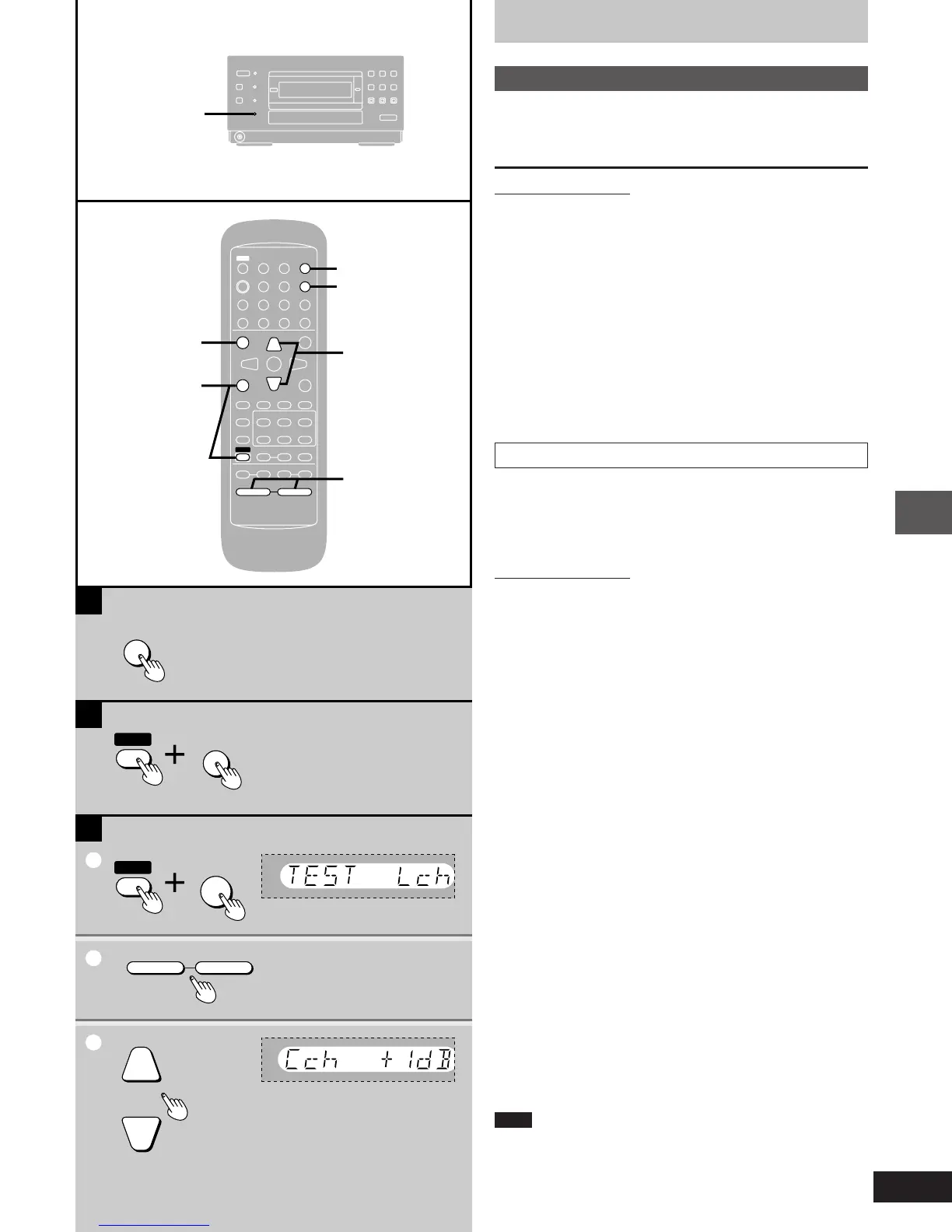31
Sound field operations
RQT5377
Í
45
TV Í
TV/VIDEO
TV CH
AUTO OFF
SLEEP
œ
PLAY
DIMMER
ACTION
MUTING
MIX 2CH
S.SURROUND
RETURN
L
0987
654
321
ENTER
TEST
DISPLAY
CANCEL
PLAY MODE
MARKER
REPEAT
TUNER
AUX
TREBLEBASS
SLOW/SEARCH
;
SHIFT
∫ 1
VOLUME
SUBTITLE AUDIO ANGLE
CH SELECT
3
3
3
3
56
MENU
BAND
TOP MENU
rs
rsrs
XW
W
X
1
3
2
MIX 2CH
MUTING
1
3
2
TEST
DISPLAY
SHIFT
VOLUME
rs
3
3
SHIFT
B
A
C
ACTION
MUTING
MIX 2CH
S.SURROUND
CH SELECT
Enjoying surround sound
DOLBY DIGITAL
Play a DVD encoded with Dolby Digital.
The DOLBY DIGITAL indicator lights.
Remote control only
[A] Subwoofer (not included)
The included front speakers have superwoofers, but you can en-
hance the bass effect by connecting another subwoofer (➡ page 36
for connection).
If you connect a subwoofer:
Press and hold [MUTING] until “SUBW ON” is displayed.
If you disconnect the subwoofer:
Press and hold [MUTING] until “SUBW OFF” is displayed.
[B] To down-mix Dolby Digital (5.1 channels) signals to
2 channels
Press [SHIFT] i [MIX 2CH].
To cancel, press [SHIFT] i [MIX 2CH].
»
C
Speaker level adjustments
If the level of the speakers appears to be different while listening to a
source, adjust the level of the speakers to the same apparent level.
Sit in the normal listening position and make the adjustments with the
remote control.
Remote control only
Preparation:
³Turn super surround off.
³Disconnect the headphones.
1 While stopped
Press [SHIFT] i [TEST] to output a test signal.
A test signal is output from the speakers in the following order.
Lch: Front left speaker
Cch: Center speaker
Rch: Front right speaker
RSch: Right surround speaker
LSch: Left surround speaker
No signal is output for the subwoofer.
2 Press [VOLUME (j or i)] to set the volume level of the front
speakers normally used for enjoying the source.
3 While the speaker to be adjusted is outputting a signal
Press the cursor buttons [3] (to increase level) or [4] (to
decrease level) to adjust the level of each speaker.
You can adjust the level between j6 dB and i6 dB.
Repeat step 3 to adjust the level accordingly.
To stop the test noise
Press [SHIFT] i [TEST] again.
To select a specific speaker
1. Press [SHIFT] i [CH SELECT] to select the speaker.
Each time you press the buttons:
Lch>Cch>Rch>RSch>LSch>SWch
^--------------------------------------------------------------}
SWch: Subwoofer (Adjust only when connected)
2. Press the cursor buttons [3] or [4] to adjust the level.
Note
The test cannot be started if a CD or Video CD is loaded.
DOLBY DIGITAL
indicator
pm08.p17-32.p65 4/4/00, 9:21 AM31