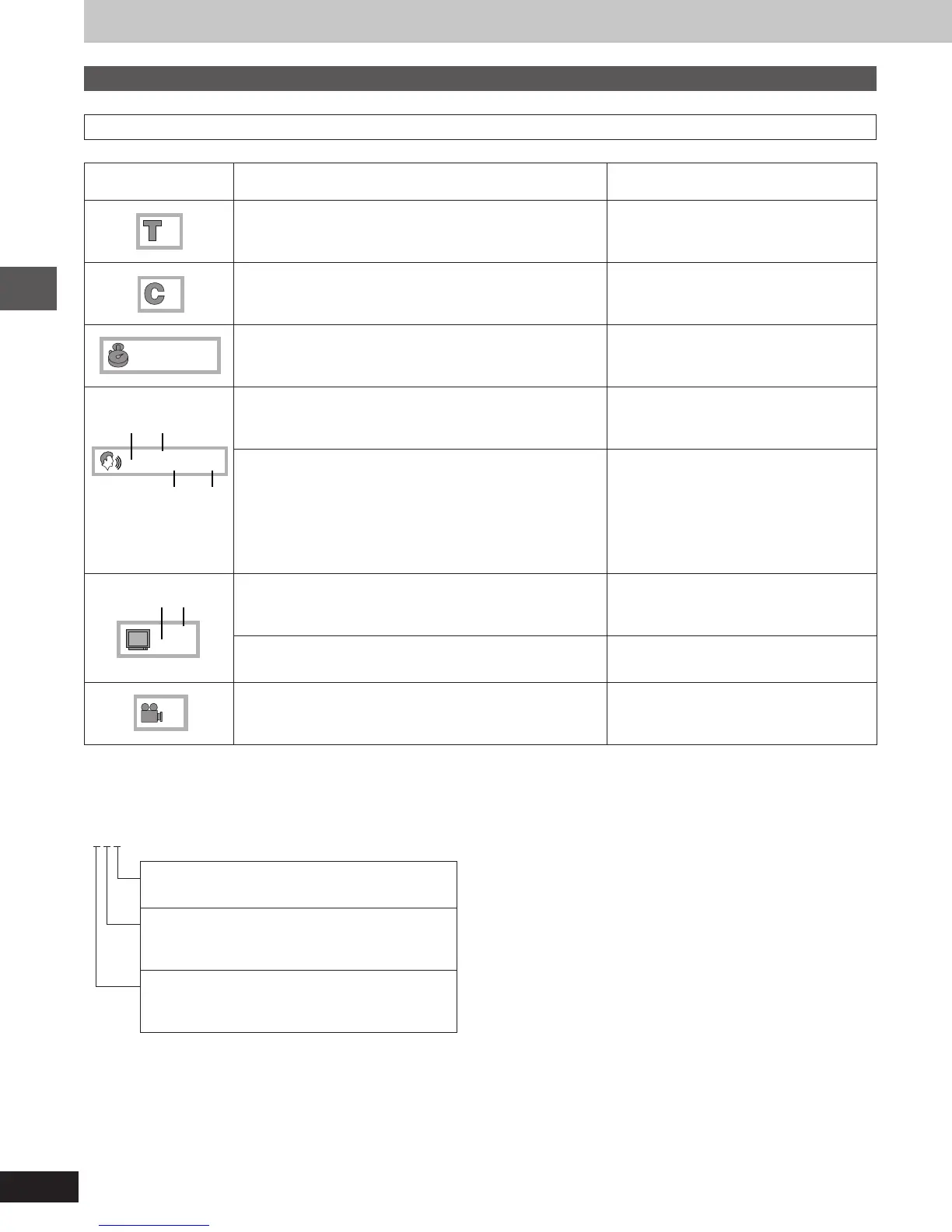Disc operations
RQT5377
26
1
ENG
48k 16b
LPCM
dc
a b
1
1
ENG
ON
fe
1:56:37
1
1
Using on-screen menu icons
Detailed descriptions of each icon
Screen for disc information
³Some discs will not allow some of these operations.
¤
The number of channels recorded on the disc
Example:
3/2.1ch
Content
Title number
Chapter number
Time (select a position to start play by specifying a time)
a Soundtrack number
See the bottom of page 27 for a key to language
abbreviations.
b Type of audio signal
³LPCM (linear PCM), ëDigital (Dolby Digital), DTS
c Sampling rate or number of channels
³LPCM: 48 kHz or 96 kHz
³ë Digital, DTS: 1 to 5.1 channels
¤
d Number of bits
³LPCM: 16, 20 or 24 bits
e Subtitle number
See the bottom of page 27 for a key to language
abbreviations.
f Subtitles on or off
Angle number
Operation
Press [3] or [4] or the numbered buttons to
change the number and press [ENTER].
Press [3] or [4] or the numbered buttons to
change the number and press [ENTER].
Press the numbered buttons and press
[ENTER].
Press [3] or [4] or the numbered buttons to
change the number.
—
Press [3] or [4] or the numbered buttons to
change the number.
Press [3] or [4].
Press [3] or [4] or the numbered buttons to
change the number.
.1: Subwoofer signal
(not displayed if there is no subwoofer signal)
0: No surround
1: Mono surround
2: Stereo surround (left/right)
1: Center
2: Front left i Front right
3: Front left i Front right i Center
Icon
pm08.p17-32.p65 4/4/00, 9:21 AM26
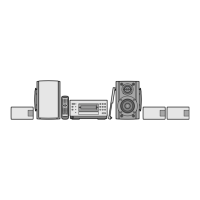