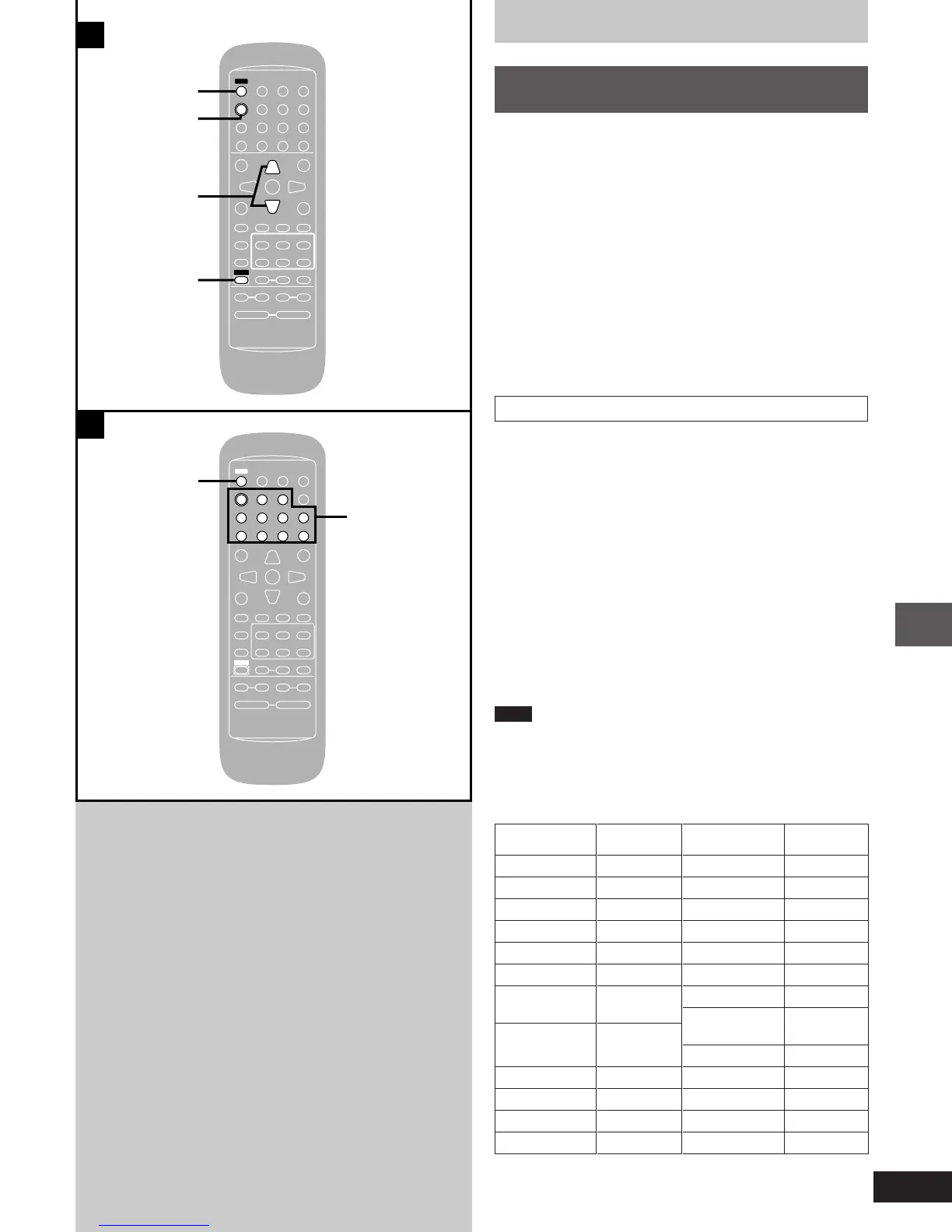37
Timer and others
RQT5377
Í
45
TV Í
TV/VIDEO
TV CH
AUTO OFF
SLEEP
œ
PLAY
DIMMER
ACTION
MUTING
MIX 2CH
S.SURROUND
RETURN
L
0987
654
321
ENTER
TEST
DISPLAY
CANCEL
PLAY MODE
MARKER
REPEAT
TUNER
AUX
TREBLEBASS
SLOW/SEARCH
;
SHIFT
∫ 1
VOLUME
SUBTITLE AUDIO ANGLE
CH SELECT
3
3
3
3
56
MENU
BAND
TOP MENU
rs
rsrs
XW
W
X
Í
45
TV Í
TV/VIDEO
TV CH
AUTO OFF
SLEEP
œ
PLAY
DIMMER
ACTION
MUTING
MIX 2CH
S.SURROUND
RETURN
L
0987
654
321
ENTER
TEST
DISPLAY
CANCEL
PLAY MODE
MARKER
REPEAT
TUNER
AUX
TREBLEBASS
SLOW/SEARCH
;
SHIFT
∫ 1
VOLUME
SUBTITLE AUDIO ANGLE
CH SELECT
3
3
3
3
56
MENU
BAND
TOP MENU
rs
rsrs
XW
W
X
A
TV Í
TV/VIDEO
TV CH
W
,
X
SHIFT
B
Í
Using other equipment
»
A
Operating a television with the
remote control
Change the remote control code in either of the following circum-
stances (➡ see below):
³If the Panasonic TV cannot be operated as a result of a difference in
the remote control code.
³If you wish to operate some other make of TV.
Turning the television on/off
Press [SHIFT] r [TV ê].
Switching the television’s video input mode
Press [SHIFT] r [TV/VIDEO].
Changing channels
Press [SHIFT] r [TV CH (W or X)].
»
B
Changing the remote control code
1 Aim the remote control at the TV and press and
hold [ê].
2 Continue to hold down [ê] and carefully and
slowly press the numbered buttons to enter the
two-digit code.
(Refer to the table below for the code number.)
When the two-digit code number is entered, the remote control
will automatically output the on/off signal.
If the remote control has been correctly changed to the code for
the TV, the TV will be switched on or off.
If there is more than one code number indicated in the code table,
repeat the above procedure until you find a code number for which
the TV is switched on or off.
Note
³Even after changing the code there may be cases where certain
operations cannot be done or operation is not possible at all.
³Changes to the codes are canceled when the remote control’s bat-
teries are replaced. Repeat the above operation to reenter the code.
Manufacturer
Panasonic
Sony
Akai
Bell & Howell
Centurion
Coronad
Daewoo
Emerson
Fisher
G-E
Gold Star
Hitachi
Manufacturer
JVC
KTV
Magnavox
Marantz
Pioneer
Proscan
Radioshack
RCA
Samsung
Sears/Toshiba
Sharp
Symphonic
Zenith
Code No.
01, 02
03
04
05
06
07
08, 09, 10,
11
12, 13, 14,
15, 16
17
18,19, 20
21,22
23,24
Code No.
25,26
27, 28
29, 30, 31
32
33
34
35
36, 37, 38,
39, 40, 41
42, 43
44
45
46, 47
48, 49
Numbered
buttons
pm08.p33-48.p65 4/4/00, 9:22 AM37