2.7.4.6 Configure settings relating to HTTP alarm notification when an
alarm occurs
Click “HTTP alarm notification setup >>” of “Camera action on alarm” on the [Alarm] tab of the “Alarm” page.
(®page 130)
Refer to page 145 for information on configuration for these settings.
2.7.5 Configure the VMD settings [VMD area]
Click the [VMD area] tab on the “Alarm” page. (®page 41, page 42)
The video motion detection areas can be set on this page.
Up to 4 areas can be set. When motion is detected in the set area, it will be regarded as an alarm.
IMPORTANT
• The alarm occurrence indication button (®page 12) will be displayed when motion is detected by the
VMD function.
• The alarm occurrence indication button will be displayed when receiving an alarm input of a terminal
alarm or a command alarm.
• Depending on the network environment, notification may be delayed even when “Real time” is selected
for “Status update mode” on the [Basic] tab of the “Basic” page (®page 62).
• After configuring the VMD area, the VMD area may move out of alignment when “Image capture
mode” of the [Image] tab is changed. Make sure to check the VMD area after changing the “Image
capture mode” setting.
136 Operating Instructions
2 Settings
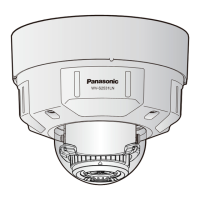
