– Guest User: All are not checked
Note
• If you have set “User authentication” to “Off”, and “Guest User” to “Not use”:
The “Access Level” item cannot be set. And, while all the live operation buttons are displayed, the
[Setup] buttons require authentication.
• If you have set “User authentication” to “Off”, and “Guest User” to “Use”:
You can set the items for “Guest User”.
• If you have set “User authentication” to “On”:
You cannot set the items for “Guest User”.
You can set the following functions.
Live view selectable Selecting an image displayed in the live view setting permissions
Listen Mic Input (To PC) (when listening on a PC) setting permissions
(®page 15)
Talk Audio output (From PC) (when talking from a PC) setting permissions
(®page 15)
Refresh Rate
JPEG format image refresh interval setting permissions (®page 13)
Snap shot
Snap shot operation permissions (®page 14)
Playback of recording (Log
disp.)
Log operation permissions (®page 14)
Manual rec./Delete rec.
SD memory card save/delete permissions (®page 13)
Brightness
Brightness setting permissions (®page 13)
AUX
AUX setting permissions (®page 13)
RS485
RS485 operation permissions (®page 204)
2.8.2 Configure the settings relating to the host authentication
[Host auth.]
Click the [Host auth.] tab on the “User mng.” page. (®page 41, page 42)
The restriction settings of PCs (IP address) from accessing the camera can be configured on this page.
150 Operating Instructions
2 Settings
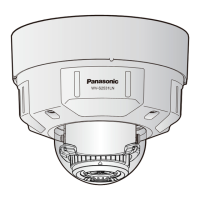
