• To check if auto port forwarding is properly configured, click the [Status] tab on the “Maintenance” page,
and check that the “Enable” is displayed for “Status” of “UPnP”. (®page 208)
When “Enable” is not displayed, refer to “Cannot access the camera via the Internet.” in the
“3.3 Troubleshooting” section. (®page 224)
[Camera short cut]
Select whether or not to create the shortcut to the camera on the [Network] folder of the PC. When creating
the shortcut, select “On”.
To use the shortcut function to the camera, enable the UPnP function on the PC in advance.
• Default: Off
Note
• To display the shortcut to the camera on the [Network] folder of the PC, it is necessary to add the
Windows component. Refer to the following to enable the UPnP function.
For Windows 7
[Start] ® [Control Panel] ® [Network and Internet] ® [Network and Sharing Center] ® select [Turn on
network discovery] of [Network discovery] of [Change advanced sharing settings] ® click [Save
changes] ® Complete
For Windows 8.1 and Windows 8
Right-click [Start] ® select [Control Panel] ® [Network and Internet] ® [Network and Sharing Center]
® select [Turn on network discovery] of [Network discovery] of [Change advanced sharing settings]
® click [Save changes] ® Complete
For Windows 10
[Start] ® [Settings] ® [NETWORK & INTERNET] ® [Ethernet] ® [Network and Sharing Center] ®
select [Turn on network discovery] of [Network discovery] of [Change advanced sharing settings] ®
click [Save changes] ® Complete
168 Operating Instructions
2 Settings
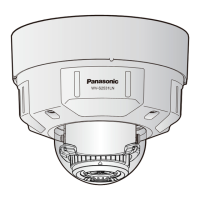
