Up to 5 schedules can be set.
1. Select an action to be assigned to the schedule from “Schedule mode”.
“Off” is selected at the default.
• Off: No action will be taken for the respective schedule.
• Alarm permission (Terminal alarm 1, 2, 3): Alarm input (terminal alarm) will be allowed during the
period of the schedule.
• Alarm permission(Terminal alarm 1): Terminal 1 alarm input will be allowed during the period of the
schedule.
• Alarm permission(Terminal alarm 2): Terminal 2 alarm input will be allowed during the period of the
schedule.
198 Operating Instructions
2 Settings
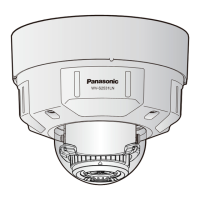
