When an Android terminal is used, an MJPEG format image is displayed by the Firefox
®
browser, and a JPEG
format image is displayed by the standard browser.
For further information about compatible devices, refer to our website
(http://security.panasonic.com/support/info/).
IMPORTANT
• When the authentication window is displayed, enter the user name and password.
To enhance the security, it is recommended to change the password periodically. (®page 147)
Note
• It is necessary to configure the network settings of the mobile terminal in advance to connect to the
Internet and monitor images from the camera. (®page 152)
1. Access to “http://IP address/cam”
*1
or “http://Host name registered in the DDNS server/cam”
*2
using a
mobile terminal.
→ Images from the camera will be displayed.
Live images area
Displays images from the camera.
Operation buttons area
When functions are selected in the function selection area C, buttons to operate those functions are
displayed.
Function selection area
When functions that can be operated are selected, operation buttons are displayed in the operation
buttons area B.
Note
• The operations button displayed on the mobile terminal screen may not be available depending on
the user rights and access level of the accessing user. To display the operations button, it is
necessary to set the user rights and access level (“User auth.” in “User mng.”). (®page 147)
22 Operating Instructions
1 Operations
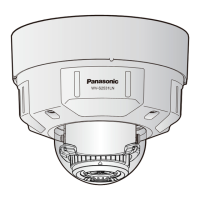
