instructions and install the software. When displayed JPEG images (still images), there is no need to
install ActiveX.
• When the install wizard is displayed again even after completing the installation of the ActiveX, restart
the PC.
• The viewer software used on each PC should be licensed individually. The number of installations of
the viewer software from the camera can be checked on the [Upgrade] tab of the “Maintenance” page
(®page 206). Refer to your dealer for the software licensing.
Operating Instructions 5
Preface
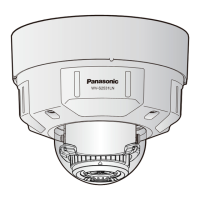
