• 200%: Displays in 200% of the standard size.
• Default: 100%
IMPORTANT
• If the settings for [Date/time position] and [Camera title position] are different, the frame rate may be
lower than the specified value.
• If the settings for [Date/time position] and [Camera title position] are different, characters may be
displayed incorrectly or overlapped depending on the [Character size] setting and the number of
characters used. After completing the settings, confirm the result on the “Live” page.
• If “150%” or “200%” is selected for [Character size], the frame rate may be lower than the specified
value.
[Brightness status display]
Select “On” or “Off” to determine whether or not to display the status of brightness on images displayed on the
“Live” page when adjusting brightness.
• Default: On
[Image rotation]
Set whether or not to rotate the image (JPEG, H.265, or H.264).
• 0 °(Off): Does not rotate the image.
• 90 °: Rotates the image by 90 degrees.
• 180 °(Upside-down): Turns the image upside down.
• 270 °: Rotates the image by 270 degrees.
• Default: 0 °(Off)
IMPORTANT
• The position shifts if the image rotation setting is changed when the following area settings are
configured. Therefore, configure the settings for each area after configuring the image rotation.
– Mask area (®page 106)
– Privacy zone (®page 117)
– VMD area (®page 136)
• If “90 °” or “180 °” is selected for “Image rotation”, depending on the “Character size” setting and the
number of characters used, characters displayed on the screen may be cut off.
Note
• When “3 mega pixel [4:3](30fps mode)” or “1.3 mega pixel [4:3](30fps mode)” is selected for “Image
capture mode”, “90 °” and “270 °” cannot be selected.
[Stabilizer]
Select “On” or “Off” to determine whether or not to activate the image stabilizer. This is not available when “2
mega pixel [16:9](60fps mode)” or “1.3 mega pixel [16:9](60fps mode)” is selected for “Image capture mode”.
• Default: Off
IMPORTANT
• If “On” is selected for “Stabilizer”, the view angle will become narrower. When “On” is selected, check
the view angle at camera installation.
• If “On” is selected for “Stabilizer”, the noise in images may be increased.
• When [Image rotation] is set to “90 °” or “270 °”, “Stabilizer” is not available.
• If “On” is selected for “Stabilizer”, “Stream(3)” and “Stream(4)” become “Off”.
• If “On” is selected for “Stabilizer”, “Smart Facial Coding” of “Smart Coding” for “Stream(1)” becomes
“Off”.
Operating Instructions 65
2 Settings
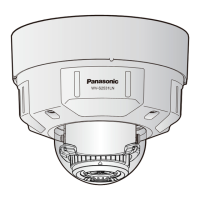
