2.7.8 Configuration of the settings relating to alarm notification [Notification] .......................142
2.7.8.1 Configure the settings relating to Panasonic alarm protocol .....................................143
2.7.8.2 Configure the settings relating to HTTP alarm notification ........................................145
2.8 Configure the settings relating to the authentication [User mng.] ...........................147
2.8.1 Configure the settings relating to the user authentication [User auth.] .........................147
2.8.2 Configure the settings relating to the host authentication [Host auth.] .........................150
2.9 Configuring the network settings [Network] ..............................................................152
2.9.1 Configure the network settings [Network] .....................................................................152
2.9.2 Configure advanced network settings [Advanced] .......................................................156
2.9.2.1 Configure the settings related to sending E-mails .....................................................157
2.9.2.2 Configure the settings related to FTP transmission ...................................................162
2.9.2.3 Configure the settings relating to the NTP server ......................................................166
2.9.2.4 Configure the UPnP settings .....................................................................................167
2.9.2.5 Configure the HTTPS settings ...................................................................................169
2.9.2.6 Configure the settings relating to DDNS ....................................................................170
2.9.2.7 Configure the settings relating to SNMP ...................................................................172
2.9.2.8 Configure the QoS settings .......................................................................................172
2.9.3 How to configure HTTPS settings ................................................................................174
2.9.3.1 Select the certificate to use when accessing with HTTPS .........................................175
2.9.3.2 Obtaining the root certificate ......................................................................................175
2.9.3.3 Configuration of HTTPS connections ........................................................................181
2.9.3.4 Generation of the CRT key (SSL encryption key) .....................................................182
2.9.3.5 Generation of CSR (Certificate Signing Request) .....................................................183
2.9.3.6 Installation of the CA certificate .................................................................................184
2.9.4 Access the camera using the HTTPS protocol (for pre-installed certificate) ................185
2.9.4.1 Configuration of the host file ......................................................................................185
2.9.5 Access the camera using the HTTPS protocol (for CA Certification) ...........................190
2.9.6 How to configure the settings relating to DDNS ...........................................................191
2.9.6.1 Configuration of the DDNS service (Example of the “Viewnetcam.com”
service) ......................................................................................................................192
2.9.6.2 When using “Dynamic DNS Update” .........................................................................195
2.9.6.3 When using “Dynamic DNS Update(DHCP)” ............................................................196
2.10 Configure the settings relating to the schedules [Schedule] ...................................197
2.10.1 How to set the schedules .............................................................................................200
2.10.2 How to delete the set schedule ....................................................................................202
2.11
Configure settings for RS485 [RS485]
..........................................................204
2.12 Maintenance of the camera [Maintenance] .................................................................206
2.12.1 Check the system log [System log] ..............................................................................206
2.12.2 Upgrade the firmware [Upgrade] ..................................................................................206
2.12.3 Check the status [Status] .............................................................................................208
2.12.4 Reset the settings/Reboot the camera [Default reset] ..................................................211
2.12.5 Settings data/backing up or restoring logs [Data] .........................................................212
3 Others ....................................................................................................214
3.1 Using the CD-ROM ........................................................................................................214
3.1.1 About the CD launcher .................................................................................................214
3.1.2 Installing Panasonic “IP Setting Software” ...................................................................215
3.1.3 Installing the manuals ...................................................................................................216
3.1.4 Installing the Viewer software .......................................................................................216
3.1.5 Configure the network settings of the camera using the Panasonic “IP Setting
Software” ......................................................................................................................217
3.2 About the displayed system log ..................................................................................220
3.3 Troubleshooting ............................................................................................................224
3.4 Directory structure of drive B ......................................................................................234
8 Operating Instructions
Table of Contents
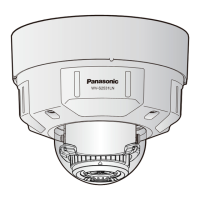
