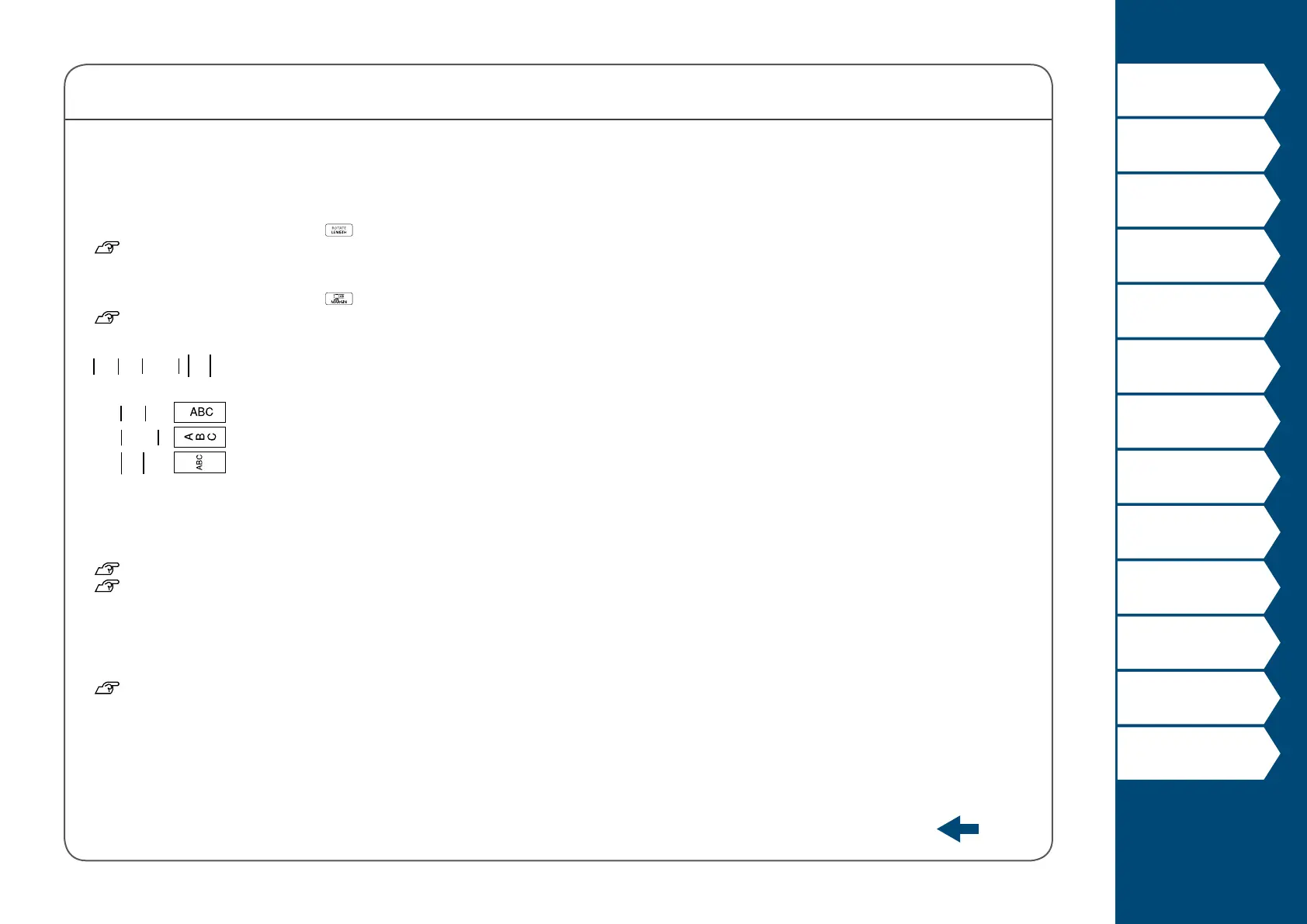37
Top
Using the printer with
Easy-Mark Plus
Troubleshooting
Part Names and
Functions
Start Here
Cleaning
Initializing the
Settings
Label Functions
Key Menu Index
Frame and Table Lists
Symbol List
Specications
Technical Support
Customizing Labels
Bold & Italic
Italic, Normal, Bold, B+I
Changes the text in bold or italics.
Length
This setting is the same as when
is pressed.
"Setting the Label Length"
Margins
This setting is the same as when
is pressed.
"Setting the Margins"
Orientation
AB A
,
A
B
,
AB
AB
Sets the orientation of the text.
AB A
A
B
AB
AB
Font size
Select font size from preset patterns or from "Manual".
When "Manual" is selected, font size can be set for each block
line by line.
"Changing the Font Size"
"Specifying the Font Size"
Line swap
Swaps the order of text line by line.
You may not be able to swap the lines depending on the
label type you create.
"Swap the Order of Multiple Lines"
menu
continues
backward
