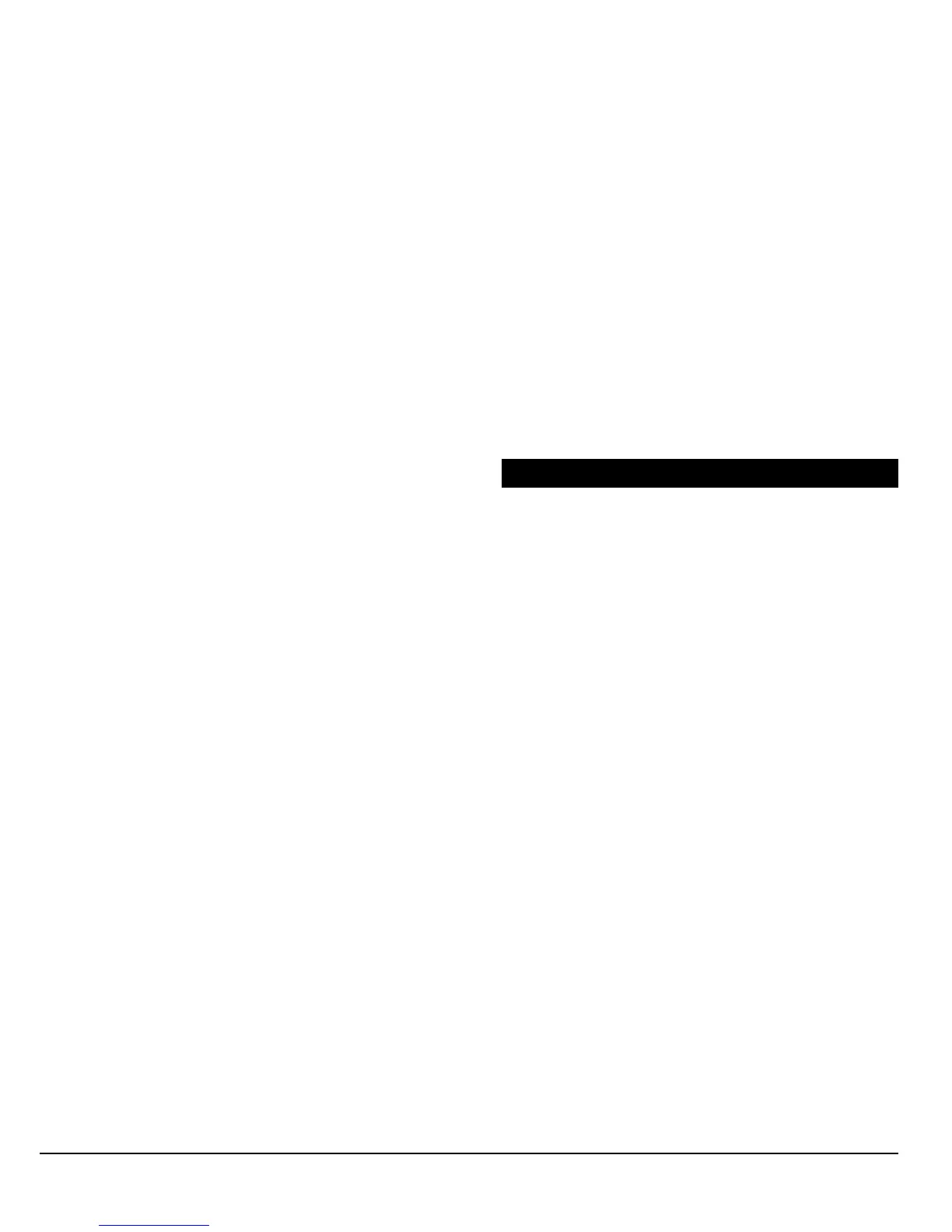- 37 -
Option OFF = Follow:
1. If the first digit of the PGM Activation Event is set
at 1, 2, 3, 4, 5, 6, or 7, the PGM will remain
activated until the PGM Activation Event has
ended. It will ignore the PGM De-activation
Event.
2. If the first digit of the PGM Activation Event is set
at 8, 9, A, B, C, D, E, or F, the PGM will remain
activated until the PGM De-activation Event
occurs.
Option ON = Timed:
After activating the PGM, the control panel will start
the PGM delay timer (see section 11.2.2) and the
PGM will de-activate only when the PGM delay timer
has elapsed regardless of the PGM De-activation
Event.
11.2.1 PGM De-Activation Event
Sections [401], [403], [405], [407], [409]
If the PGM De-activation Option is set to Follow (see
section 11.2), the PGM will de-activate when the
programmed event occurs. To program a PGM de-
activation event:
1. Enter the section that represents the desired PGM.
PGM1 = [401] PGM4 = [407]
PGM2 = [403] PGM5 = [409]
PGM3 = [405]
2. Follow steps 2 to 4 in section 11.1.
If the PGM De-activation Option is set for Timed, the
PGM will ignore the PGM De-activation Event.
11.2.2 PGM Delay
Sections [241] to [250]: 000-255
To program the PGM Delay, enter the section that
corresponds to the desired PGM Delay, where
sections [250] to [254] represent PGM1 to PGM5
respectively and enter a value from 001 to 255 (000
= 5). The value entered is in either in seconds or
minutes this is determined by the PGM Time Base
Selection (see section 11.2.3).
11.2.3 PGM Time Base Selection
Section [503]: Options [1] to [5]
Options [1] through [5] in section [503] represent
the Time Base Selection for the PGM Delay (see
section 11.2.2) of PGMs 1 through 5 respectively:
Option ON = Minutes
Option OFF = Seconds
11.3 PGM1 IS SMOKE INPUT
Section [502]: Option [7]
Enabling option [7] in section [502] will set PGM1
to act as a zone input for two-wire smoke detectors.
When programming Zone Numbering (see section
5.1), the control panel will recognize PGM1 as input
number 255. For more information on how to
connect two-wire smoke detectors, please refer to
section 2.15.1.