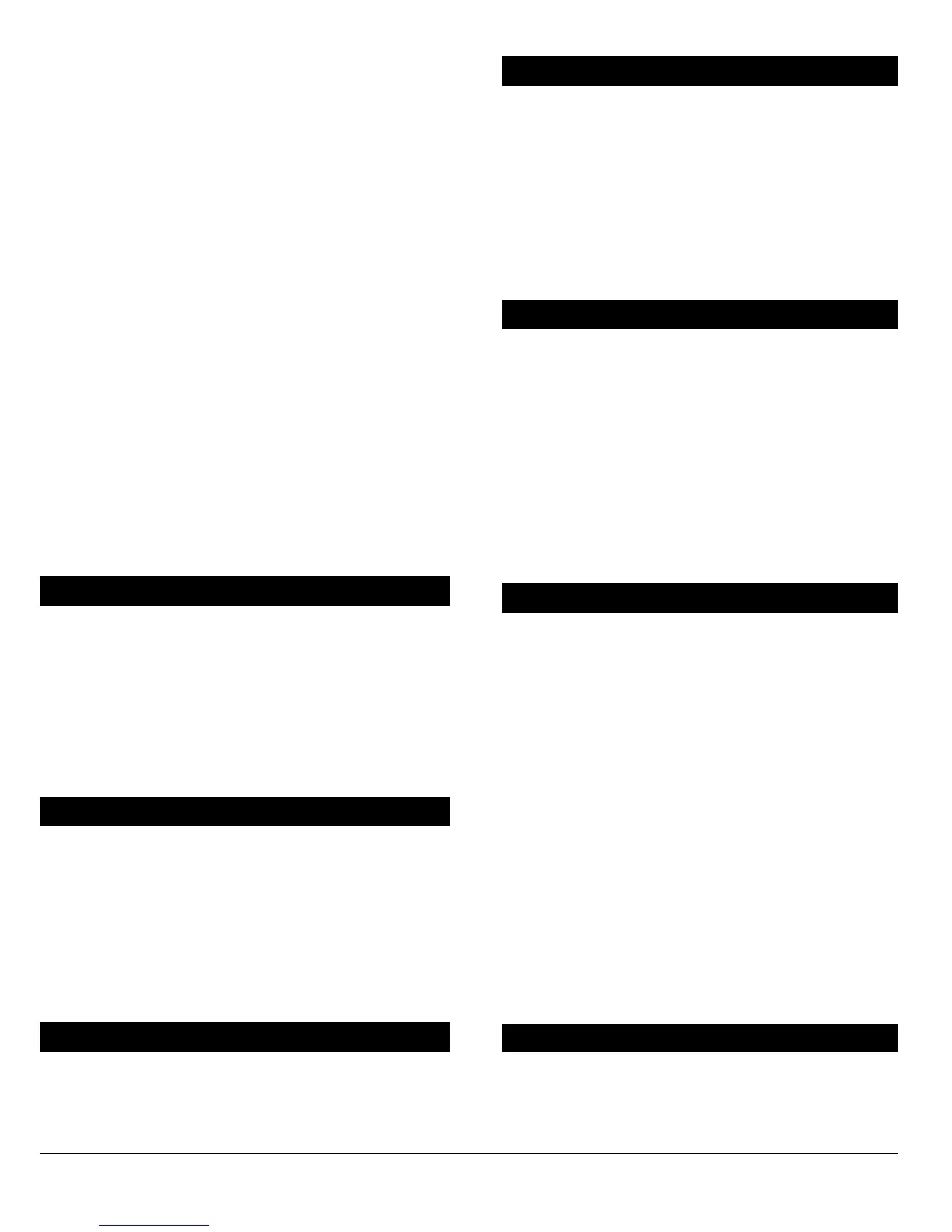- 43 -
[FORCE] – CALL UPLOAD/DOWNLOAD SOFTWARE:
Will dial the PC telephone number programmed in
section [560] in order to initiate communication will a
computer using the Paradox Upload/Download software.
[ARM] – Answer UPLOAD/DOWNLOAD SOFTWARE:
Will force the control panel to answer a call made by
the Central Monitoring Station that is using the
Upload/download software.
[DISARM] – CANCEL COMMUNICATION
Pressing this function key cancels all communication
with the Central Station or the Upload/Download
Software until the next reportable event.
[MEM] – INSTALLER TEST MODE
The installer test mode will allow you to perform walk
tests where the bell or siren will squawk to indicate
opened zones. Press [MEM] again to exit. Partitions
can not be armed if the Installer Test Mode is enabled.
[TRBL] – START MODULE SCAN
Starts a module scan where the keypad will display the
serial number of each module connected to the DIGI-BUS.
12.8 SYSTEM DATE & TIME
The System Date and Time is programmed through
the User Menu, please refer to section 14.
12.8.1 Daylight Savings Time
Section [502]: Option [6]
By enabling option [6] in section [502], the control
panel will automatically adjust the system’s clock
(time) for daylight saving changes.
12.9 SHABBAT FEATURE
Section [522]: Option [4]
With option [4] on, all keypads in the system will no
longer display any system status through either the
LCD or the LEDs between midnight Friday and
midnight Saturday. The LCD will only display the date
and time and the backlight will be disabled. Pressing a
key will access all the usual commands and features.
12.10 MODULE RESET
Section [951]
To reset a module that is connected to the DIGI-BUS
to its default values, key in the module’s serial
number into section [951].
12.11 LOCATE MODULE
Section [952]
If you wish to locate a specific module (e.g. detector,
zone expander, etc.) connected to the DIGI-BUS, key
in the module’s serial number into section [952]. The
green “LOCATE” LED on the module will begin to
flash until the serial number is re-entered into
section [952] or the appropriate “tamper” or
“unlocate” switch on the module is pressed.
12.12 MODULE PROGRAMMING
Section [953]
All modules connected to the DIGI-BUS are
programmed through the control panel. Therefore,
if you wish to program a module, enter section
[953] and key in the module’s serial number. At this
point, any sections entered will be those of the
selected module. For details on how to program the
modules, refer to the module’s instructions or
programming guide. To exit this mode, press the
[CLEAR] key until you are in “Normal Mode”.
12.13 MODULE BROADCAST
Section [954]
This feature allows you to copy the contents of all
programming sections from one bus module to one or
more of the same type of module. In section [954],
key in the serial number of the source module, then
enter the serial numbers of all the destination
modules you wish to program and press [ACC].
Example:
You’ve completed the programming of a zone
expander module (sn#30540033) and you wish to
program another two zone expander modules
(sn#30540075 & sn#30412100) with the same
settings and options. Press and the [0] button + key
in the Installer Code + [954] + 30540033 +
30540075 + 30412100 + [ACC]. The control panel
will automatically copy the contents of 30540033
into the other two zone expander modules.
12.14 REMOVE MODULE
Section [955]
After entering section [955], the control panel will
scan all modules connected to the DIGI-BUS
displaying their serial numbers on the keypad’s LCD
