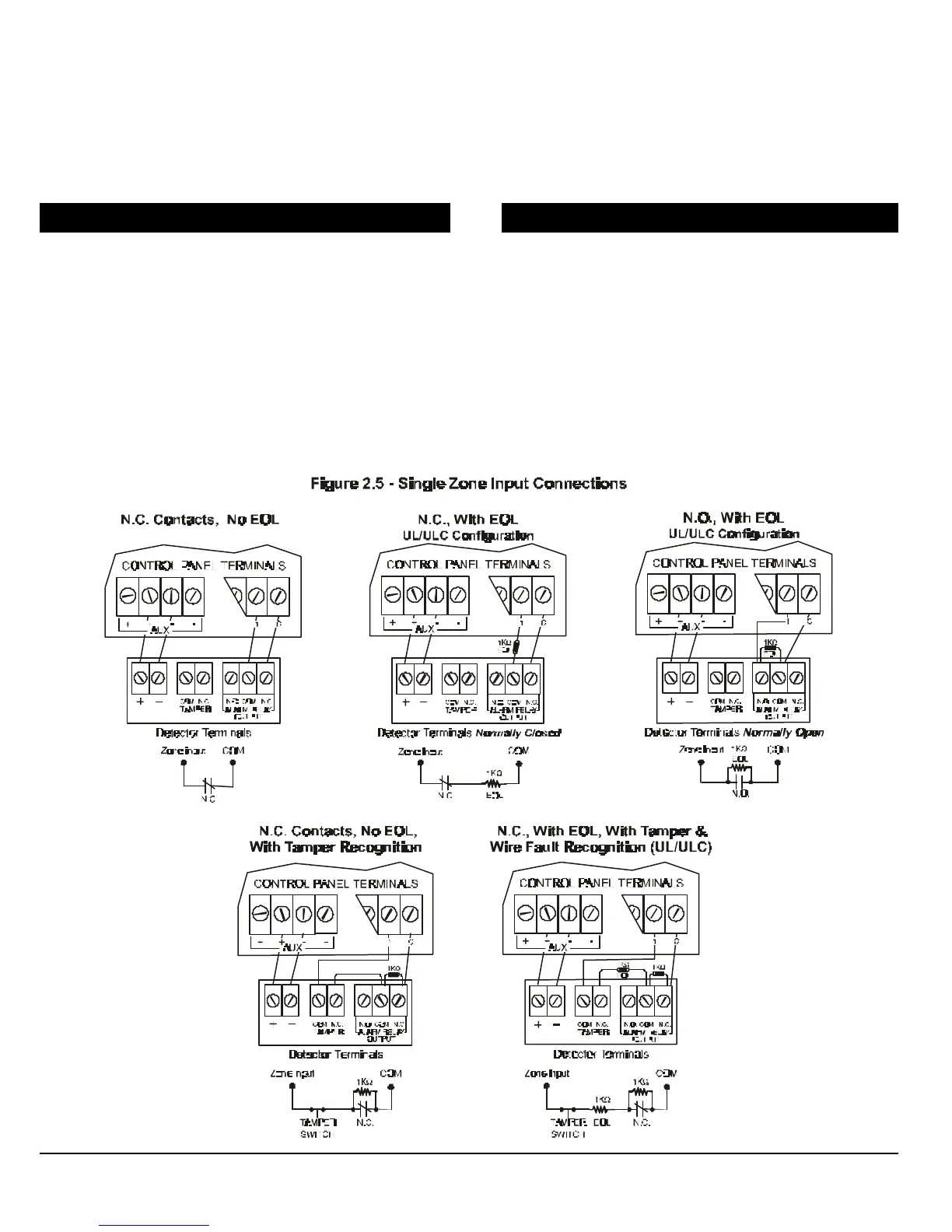- 9 -
the zone’s parameters must be defined. Please refer to
Zone Programming in section 5 for more information.
The keypad will communicate the status of the zone to
the control panel. The detection device is connected as
shown in figure 2.2.
2.11 SINGLE ZONE CONNECTIONS
In addition to the DIGI-BUS, the Digiplex Control Panel
includes four hardwired-input terminals for use with
traditional hardwired (non-bus) door contacts, smoke
detectors and/or detectors. ZX8 Zone Expander
Modules are available, which when connected to the
DIGI-BUS will provide eight additional hardwire-input
terminals. The control panel also supports one on-
board Expansion Module, the ZX4. The ZX4 will add
four hardwired-input terminals to the control panel
(see section 2.13). Devices connected to hardwired-
input terminals must be assigned to a zone and the
zone’s parameters must be defined. Please refer to
Zone Programming in section 5 of this manual for
more information. Figure 2.5 demonstrates single
zone (ATZ disabled) hardwire-input terminal
connections recognized by the Digiplex system.
2.12 DOUBLE ZONE CONNECTIONS
Enabling the ATZ feature (see section 5.7), allows
you to install two detection devices per input
terminal. The ATZ feature is a software-oriented
feature. Therefore, there is no need for extra
modules, simply connect the devices as shown in
figure 2.6 on the following page. Devices connected
to input terminals must be assigned to a zone and
the zone’s parameters must be defined. Please
refer to Zone Programming in section 5 of this
manual for more information.
