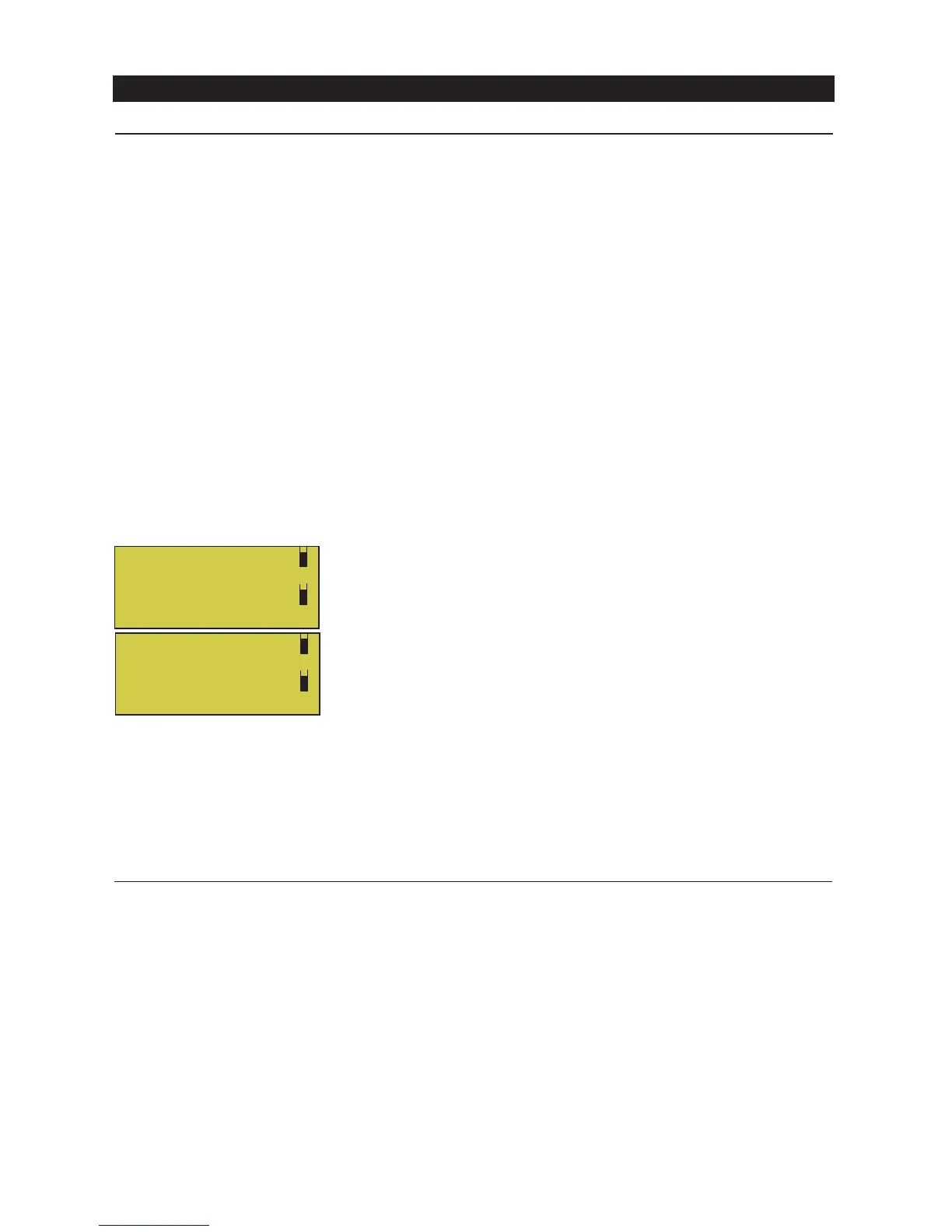INTELLICHEM
®
Controller Installation and User’s Guide
INTELLICHEM
®
Controller Installation and User’s Guide
17
ORP Menu Description (Continued)
ORP Sensitivity
IntelliChem
®
Controller can adjust the feed times for ORP depending on how close the
current reading is to the set point. This helps to prevent overshooting and makes it easier
for IntelliChem controller to reach the exact set point. Note: Low= (default) Full dose at
50mV below setpoint. High= Full dose at 20mV below setpoint
Off= Full dose at 1mV below setpoint
To set the ORP Sensitivity level: Press MENU - ORP Menu / ORP Sensitivity
ORP Alarms
IntelliChem automatically displays a screen message indicating the ORP level has
reached or exceeded the HIGH (750 mV) or LOW (650 mV) pH alarm level settings.
IntelliChem will automatically set a high and low alarm for the ORP level. The Delay time is
the amount of time between the detected alarm condition and when IntelliChem displays
the alarm message on the main screen. The Delay setting is adjusted in increments of 15
seconds.
Press MENU ORP Menu ORP Alarms / ORP Alarms /
(page 1/2 is High Level Alarm, page 2/2 is Low Level Alarm)
Press to select the alarm, High level and Delay Time (00:50:00).
To set the ORP alarm “High” level and “Delay” time (page 1/2):
Press MENU / ORP Menu ORP Alarms / Low / Delay (2/2)
Press / to change ORP alarms Low level and Delay Time (00:05:00).
To set the ORP alarm “Low” level and “Delay” time (page 2/2):
ORP Sensitive - Monitoring in SPA Mode (Dosing)
The Advanced display mode shows the current ORP dosage.
If both SPA Mode and %Sensitivity are active, the Advanced
display screen will alternate between the two screens. “Dosing”
message is preceded with an “s” to indicate automation is in
SPA mode and the doses are cut to 25%.
“Dosing” is preceded with a “%” to indicate the dosage is being
reduced through the Sensitivity feature.
ORP >OK 7.28
Monitoring
ORP OK 652
sDosing 0.1 oz
ORP >OK 7.28
Monitoring
ORP OK 652
%Dosing 0.1 oz
For example: When set to LOW (full dose at 50mV below setpoint), if ORP setpoint is
700 and ORP reading is 650 or below, a full dose amount is dispensed. As the ORP
comes closer to setpoint, say 675mV (25mV below setpoint - or- half the 50mV value), the
dispensed amount will be 1/2 of the specified dosage. And, at 695 (1/10th of 50mV value)
below setpoint (700), the dosage will be 10% of that specified in the dosage menu. In that
case, if the dosage was specified to be 10 ounces, the IntelliChem controller will dispense
only 1 ounce at a time. This can be confusing because the display appears to not be
dosing the full amount; therefore, in the Advanced display mode, the process timer shows
“%Dosing 0.1 oz”, the “%” indicates the dosage is reduced due to this Sensitivity
feature.In SPA Mode, the leading “s” in “sDosing 0.1 oz” indicates the dose is further
reduced by 25%.
Spa Mode is activated when the IntelliChem Controller detects that the control system has
turned on the Spa. The SPA indicator should be illuminated on the automation control panel.
Switching from a large body of water like a pool to a typically a smaller spa automatically
reduces the dispensed dosage to 25% of a normal dose. The IntelliChem’s Advanced
display precedes the Dosing message with a “s” to indicate it is in this mode. This feature is
only available if the IntelliChem Contrroller is connected to a Pentair control system.
