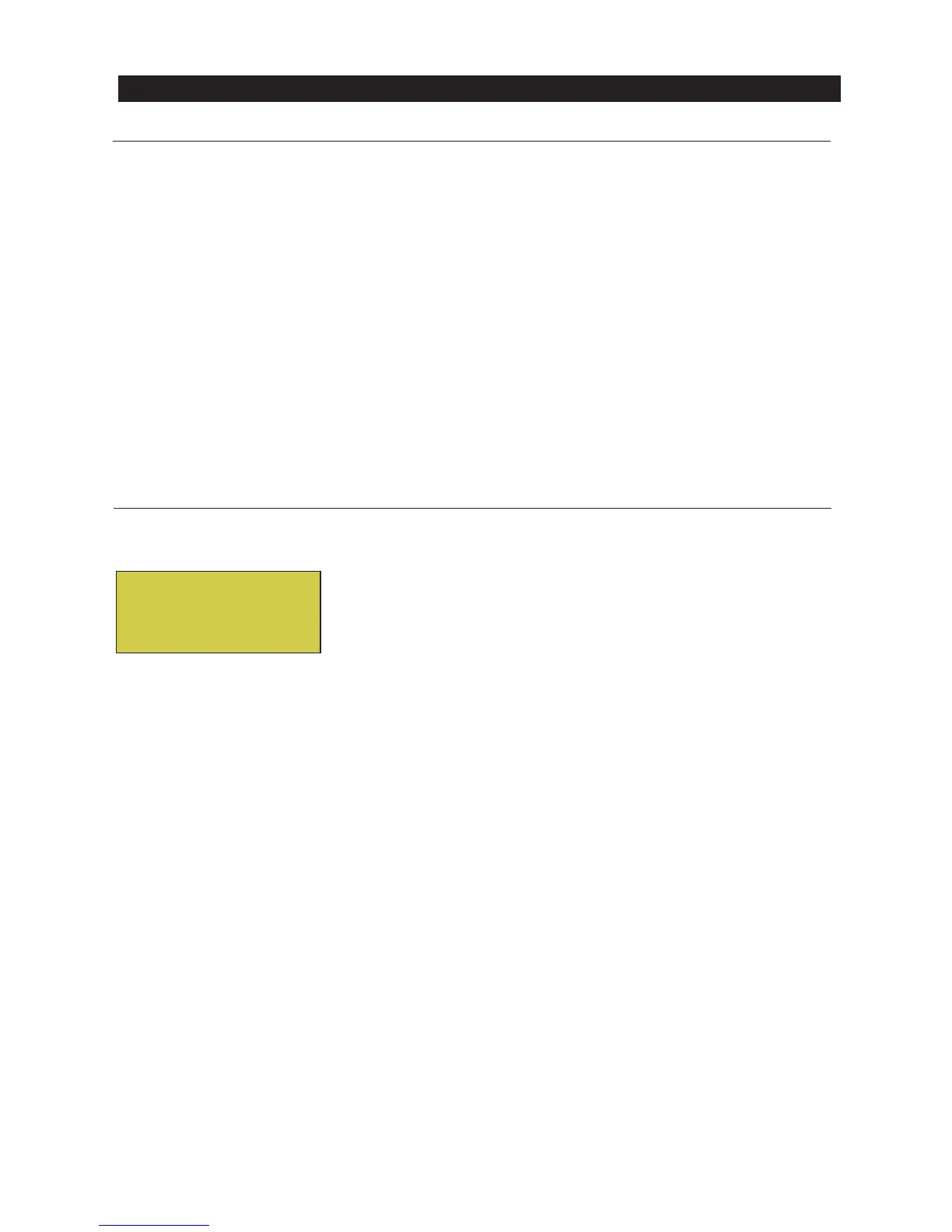INTELLICHEM
®
Controller Installation and User’s Guide
INTELLICHEM
®
Controller Installation and User’s Guide
19
Preferences (1/2)
To access the delays menu: Press MENU / Configuration Preferences
Press / to adjust the following settings.
pH Lockout: is the pH reading at which IntelliChem will no longer dose sanitizer (Chlorine/
Bromine). Above pH of 7.8 it is generally understood that the ORP reading is suppressed
and therefore will not be used to administer additional sanitizer. Just bringing the pH level
down will raise the available chlorine and the effective ORP. At this trip point, an alarm
message will be shown on the screen and ORP doses will cease.
Range is 7.7 to 8.2, default is 7.8.
Set Password
The IntelliChem
®
Controller menus, the pH button and ORP button on the control panel
can be password protected. Once a password has been set, the IntelliChem controller will
not allow access to the menu system and no changes to be made without entering the
password. For more information see page 5.
PW: Enter a four digit password [0000]. Each digit can be assigned 0-9.
Lock: Select OFF, MENU (password protect the main menu) or ALL (password protect all
control panel buttons. Once the password is entered, access is granted for the duration
specified by the Menu timeout setting in the Configuration/Display Mode menu. If the
menus are locked, changes via the automation interface will also be locked out.
Press MENU Configuration Set Password
Press / to select the digit and / move to next digit. Note: If you forget the
password, first try the default password 1234, then call Customer Support for
assistance.
To access the password menu:
Configuration Menu (Continued)
Preferences 1/2 pH
Lockout: 7.8
