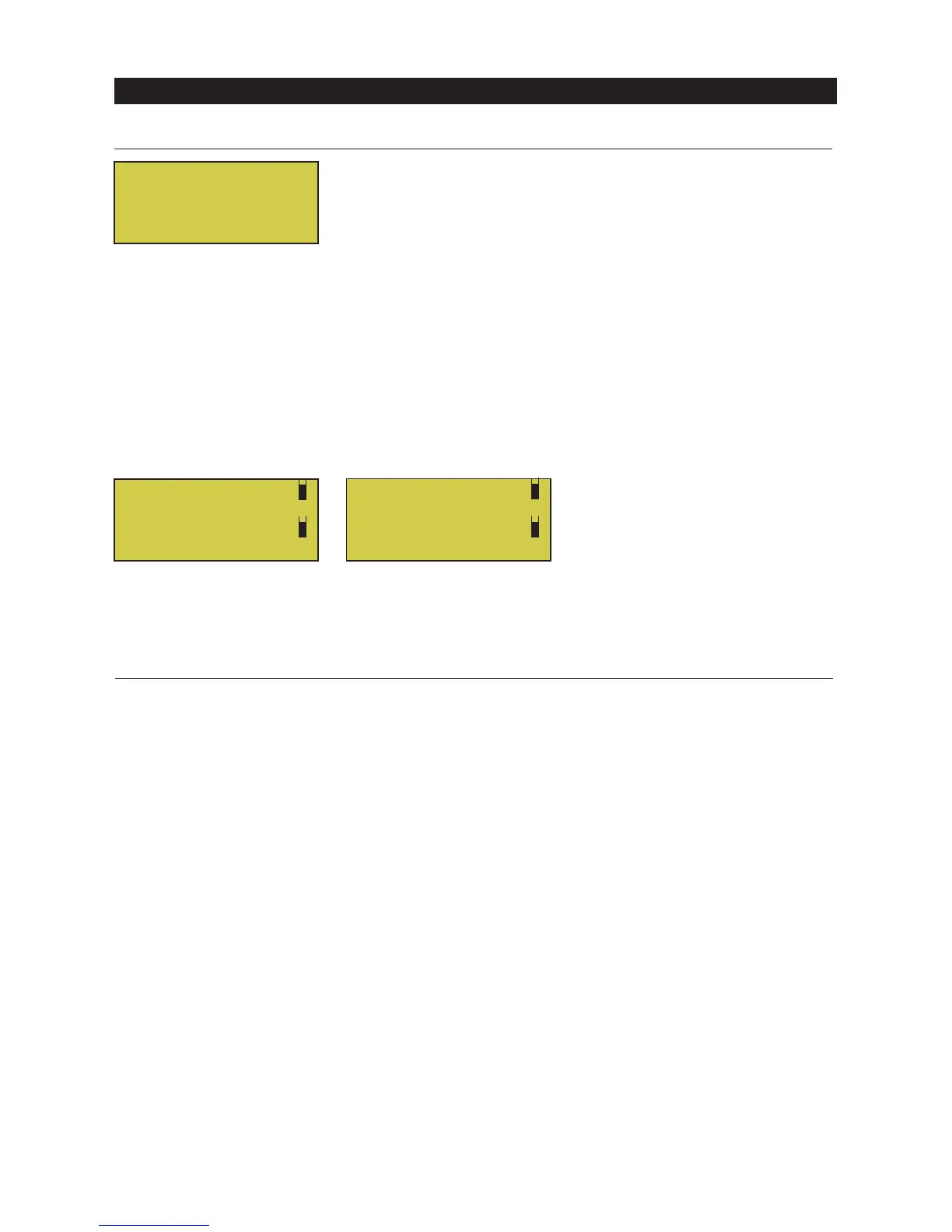INTELLICHEM
®
Controller Installation and User’s Guide
20
Preferences (2/2)
Saturation Index
Alarm: +/- 0.5: If the Saturation Index (SI) level is in the “Corrosive” or “Scaling” range, this
feature allows you to enter a Saturation Index (SI) alarm threshold value between +/- 0.1
to +/- 0.9 (+/- 5 default). Select “Disabled” to disable the Alarm feature.
Delay: The Alarm Delay feature sets the delay time before the SI Alarm (see above)
message is displayed. Enter the delay time from 00:15:00 to 24:00:00 (30 minutes default).
Note: Once the SI has passed the threshold for the delay period, an alarm message is
displayed showing the Saturation Index Alarm (along with other pH alarms) that includes
the value and description.
Preferences 2/2
Saturation Index
Alarm: +/- 0.5
Delay: 00:30:0
Dose Priority
To access the delays menu: Press MENU / Configuration Dose Priority
Press / to select option.
Dose Priority: pH Priority or Simultaneous.
Depending on how the IntelliChem chemical dosers are plumbed and how much water is
circulating in the system where the chemicals are injected into the water stream, it may
be preferred to only feed Chlorine when Acid is not feeding. This would be the pH Priority
setting.
• Simultaneous allows both chemicals to feed at the same time - and
can be used when both feed systems are not liquid chemicals or the
injectors are separated by a safe distance in the water stream. DANGER:
Combining liquid acid and chlorine can result in the formation of
hazardous and explosive gas.
• pH Priority will always feed acid first, and only during the acid mix time
or general monitoring period will the IntelliChem feed the liquid chlorine
sanitizer. If while feeding chlorine, the pH rises above setpoint, the ORP
dose will be stopped and allow acid to feed.
pH >OK 7.44
-.72 Corrosive
ORP OK 730
Monitoring
pH >OK 7.44
+.32 Scaling
ORP OK 730
Monitoring
These alarm messages are also displayed on the IntelliTouch, EasyTouch and SunTouch
control panel.
Configuration Menu (Continued)
