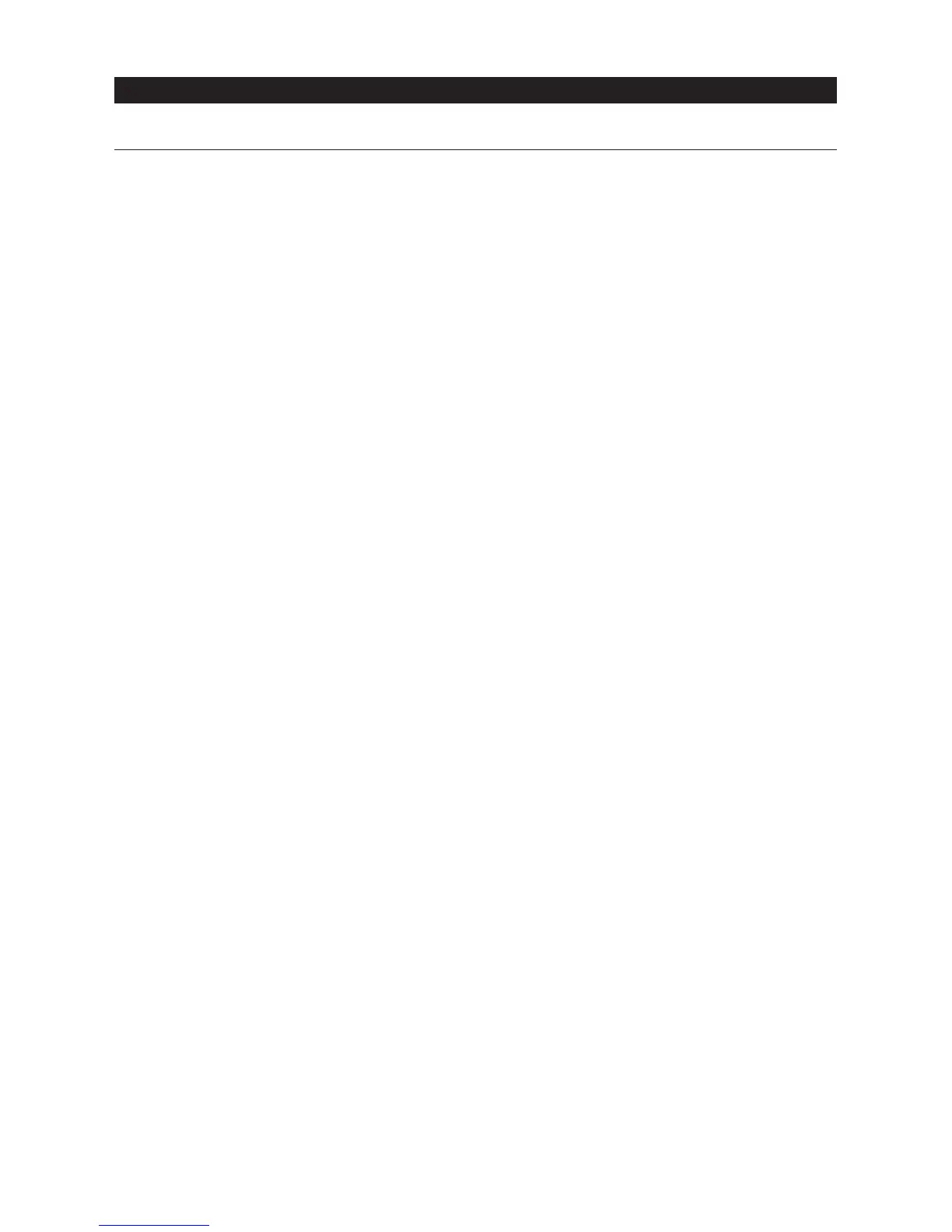INTELLICHEM
®
Controller Installation and User’s Guide
INTELLICHEM
®
Controller Installation and User’s Guide
21
Configuration Menu (Continued)
Diagnostics
Software Rev: Displays the software revision.
Meter Test: Performs an internal self-test of the pH/ORP meter and sensing circuitry.
Ensures both circuits are performing properly First tests the High circuit in the uncalibrated
state, waits for a button press, then tests the Low circuit and waits for a button press.
Once these two tests complete, it proceeds with the self-calibration. A Pass or Fail
message is displayed. If this test fails, disconnect power and check for water or dirt on the
circuit board. Use a can of dry compressed air to clean the board if necessary. If the test
continues to fail, contact technical support.
Probe Test: This test takes approximately 30 seconds. Perform this test with the sensor
cables and probes installed. Probes must be clean and in water. Possible results are :
Both Probes Good
pH: Good ORP:Bad
pH: Bad ORP:Good
pH: Bad ORP:Bad
Timers: This displays the counters used for tracking the cumulating dose volume and/or
time used in determining the Dose Limit. It shows:
“PCs” PH cumulative dose limit timer in Days HH:MM:SS
“Ocs” ORP cumulative dose limit timer in Days HH:MM:SS
“ml” Milliliters of cumulative dose for Ph and Orp (0-9999) stops at 9999 ml
“Run” the RUN TIME in Days, HH:MM:SS since powered up.
If you need to know how much you’ve dosed during a day, or how long its been running
that day, “Timers” will have this information. The cumulative times/ml get reset when you
clear the dose limits, The Run Time clears on power-up.
