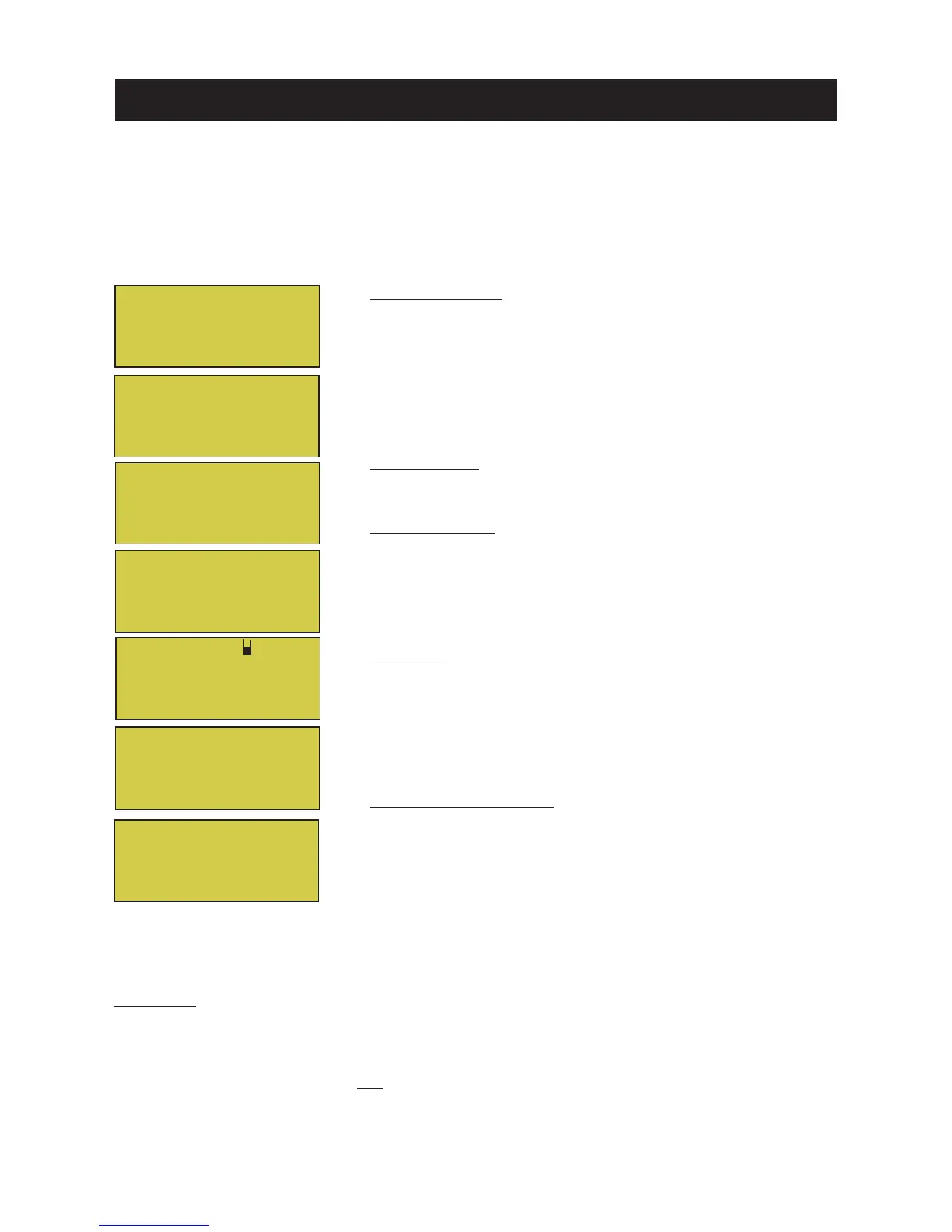INTELLICHEM
®
Controller Installation and User’s Guide
INTELLICHEM
®
Controller Installation and User’s Guide
45
Setting Up IntelliChem
®
Controller with EasyTouch Control System
PH/ORP Values: Press the Right button to access the
pH and ORP set point values screen. The pH and ORP
sensor reading VALues are shown only if adequate flow is
sensed by the flow switch and the delay has been satisfied.
otherwise displays NA (not available) Use the Up/Down
button to adjust the pH set point value. Press the Right
button again to set the ORP set point value. Press MENU
to save and return to the previous screen.
pH Set Point: Displays the current pH set point value. The
adjustable range is from 7.2 to 7.6 in increments of 0.1. The
default pH set point value is 7.5.
ORP Set Point: Displays the current ORP set point
value. Use the Up/Down button to adjust the ORP set
point value. The adjustable range is from 650 to 800 in
increments of 10. The default ORP set point value is 700
The ORP set point is the value that IntelliChem will try to
achieve.
STATUS: Displays the current communication link between
EasyTouch and IntelliChem via the RS-485 cable. IChem
Comm Error: Check the RS-485 cable is connected to the
COM port on the EasyTouch circuit board. If “IntelliChem:
--Disabled--” is displayed enabled IntelliChem from the
automation system (see “Using SCG” on page 44). Other
alarm messages are shown on page 48
Level Gauge indicator: Press the Up/Down button to “fill”
the gauge icon so that it visually represents the same amount
of acid available in the container. Press Up/Down button six
(6) times to fill the gauge (three times to half fill the gauge).
Six horizontal bars represent chlorine (or bromine) supply
is full. One bar indicates the supply is nearly empty. Press
MENU twice to exit and update the values.
pH VAL 7.0
pH SET: 7.5
ORP VAL: 650
ORP SET: 750
IntelliChem
PH/ORP Values
Status
Sat Index
IntelliChem
PH/ORP Values
Status
Sat Index
IntelliChem
PH/ORP Values
Status
Sat Index
Clock
IntelliFlo
IntelliChlor
IntelliChem
Sat Index: To access the Sat Index settings, press the Up/Down button then press the Right
button. Use the Up/Down button to adjust the levels/values for: CH (calcium hardness),
SLT (Salt Content in water or Total Dissolved Solids if no salt is present), TA (total
alkalinity), CYA (cyanuric acid) and TMP (current temperature). Note: See table below for
ideal Saturation Index levels. SI: The saturation Index is displayed. IDEAL: Optimum levels.
CORROSIVE or SCALING: Press the Menu button twicw to exit and update the values. Return
to this menu for updated SI calculations. screen. Note: See page 28 for information the online
Langelier Saturation Index (LSI) Calculator to diagnose the water balance in your pool.
EasyTouch
®
Control System
The following describes how to setup the IntelliChem
®
Controller from the EasyTouch
Control Systems control panel. From the EasyTouch control system control panel you can
adjust the pH and ORP set point values, view the IntelliChem controller status and monitor
your pool water condition using the Saturation Index. To access the IntelliChem screens,
from the EasyTouch Indoor Control Panel or the EasyTouch wireless control panel: Press
MENU > SETTINGS > INTELLICHEM
pH Lvl:
ORP Lvl: SCG
IntelliChem: ON
ORP Dosage Limit
pH: 7.5 TMP: 91
CH: 250 SLT: 4250
TA: 100 CYA: 30
SI= +0.04 IDEAL
Note: IntelliChem must also be set up to use the IntelliChlor SCG either with the AUTO
SETUP Wizard (page 6) or the Configuration/Hardware/ORP Control/Doser Type (page 24).
