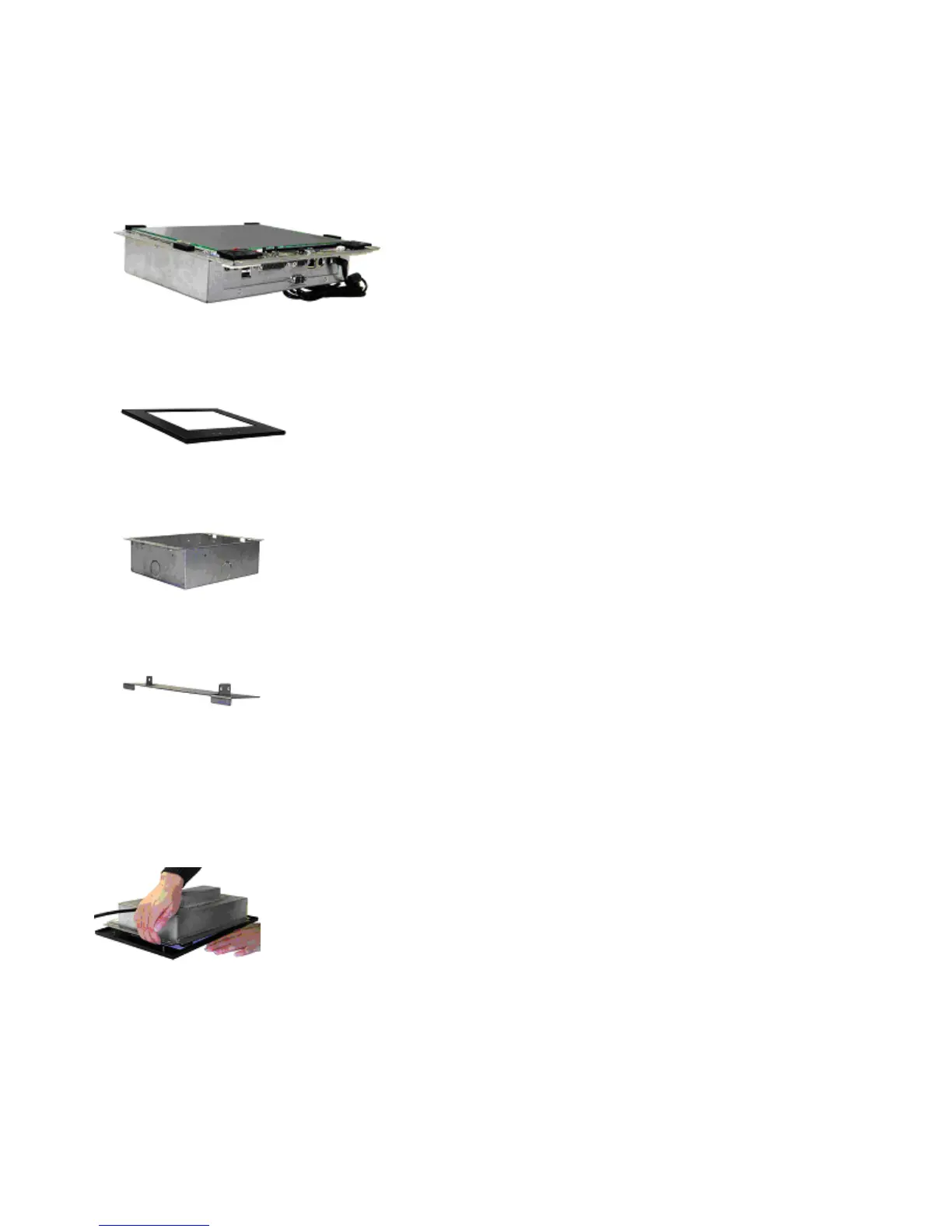100
IntelliTouch ScreenLogic User’s Guide
In-Wall Touch Screen Installation
The iTC35 (P/N 520502) IntelliTouch ScreenLogic In-wall Touch Screen interface comes custom configured with
the IntelliTouch ScreenLogic Pool and Spa control application. The in-wall touch screen device consists of the
following components:
Main unit: The electronics and Display assembly.
Snap-on front cover or bezel.
Rear metal housing. Fits into wall opening (mating screws for Main unit provided).
Side brace or bracket for rear metal housing, (mating screws to rear housing provided).
The in-wall Touch Screen device is typically shipped with the rear metal housing and the bezel detached from the
display assembly. It may also be shipped with the rear metal housing secured to the display assembly. In this case,
before installation, remove the display assembly from the rear metal enclosure (see illustration below).
Note: Always exercise caution when handling the display assembly.
