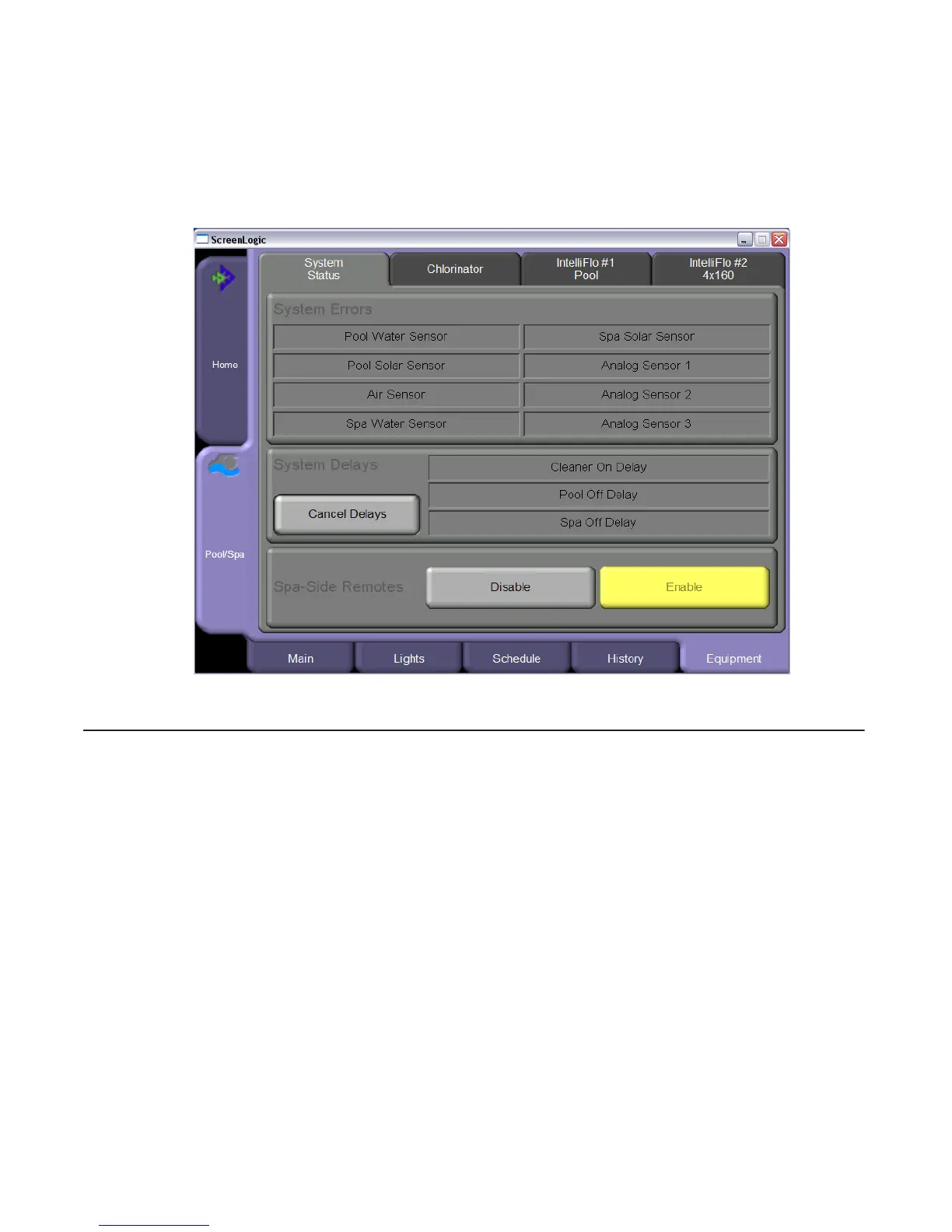76
IntelliTouch ScreenLogic User’s Guide
Equipment: System Status Screen
The Equipment System Status screen displays the current status of the system. The system water and air senors
are constantly monitored for errors. If a sensor error is detected, the displayed error is highlighted in yellow.
Also, from this screen you can cancel delays that might be setup for your pool cleaner or pump. You can also
Disable or Enable the Spa-side remote.
emaNnoitpircseD
srorrEmetsyS ehtdetcetedsirorrenafI.notamrofnirorrerosneshcuoTilletnIsyalpsiD
.wolleynisy
alpsidegassemrorre
syaleDmetsyS ehtrofnoitcnufyaledehtlecnacotnottubsyaleDlecnaCehtsserP
.noitamrofniero
mrof44egapeeS.apsroloop,renaelc
setomeRediS-apS .setomeredis-aps4Siro01SielbasiD/elbanE
