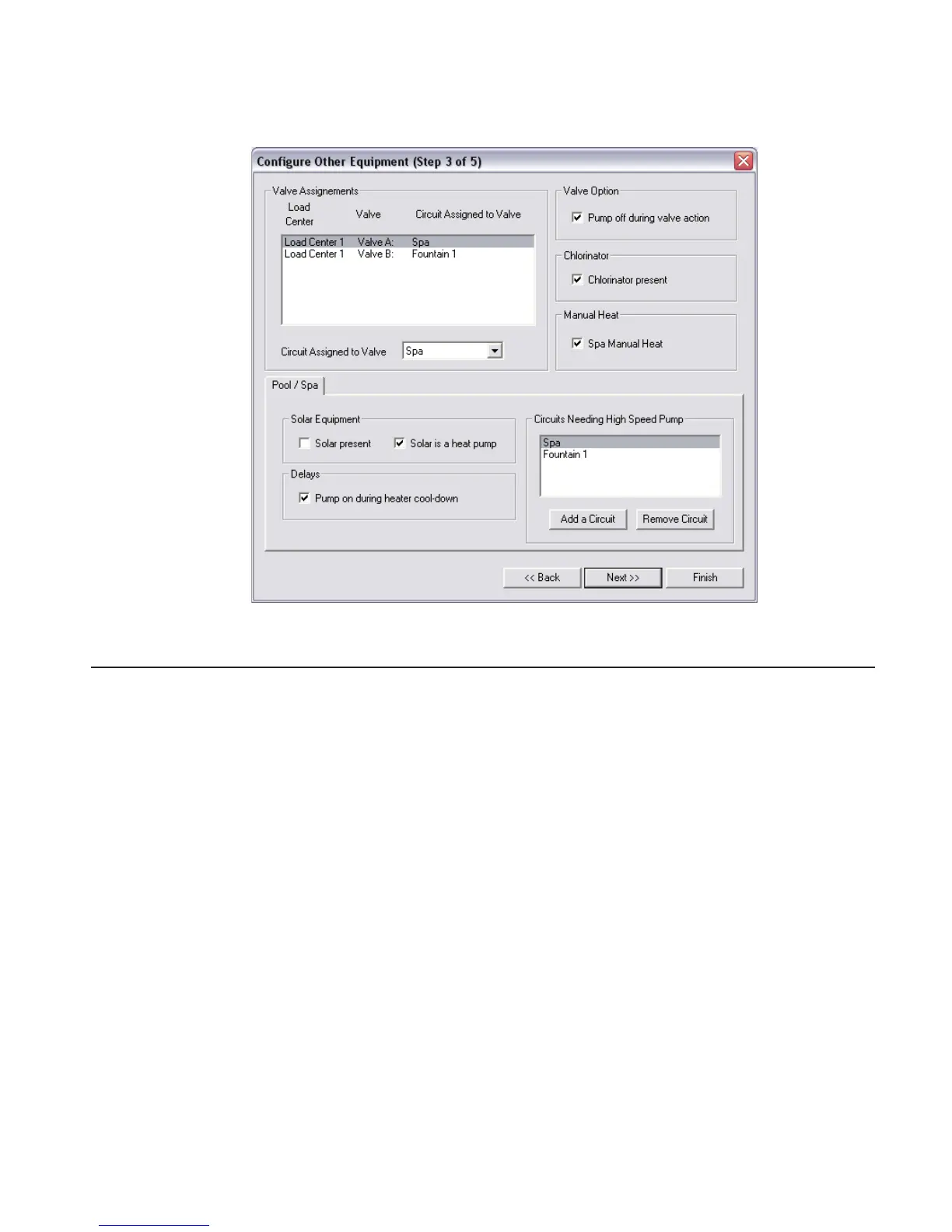43
IntelliTouch ScreenLogic User’s Guide
emaNnoitpircseD
stnemngissAevlaV smetsyshcuoTilletnIllA.sevlavotdengissastiucricehtsyalpsiD
snoitacilppar
of)BdnaA(srotautcaevlavyrailixuaowtlortnocnac
ehtfonoitiddaehthtiW.serutaefretawdnagnitaehralossahcus
eht,retneCdaoLehtnidellatsni)582025N/P(eludoMevlaV
,D,C(srotautcalanoitiddaeerhtotpuetadommoccalliwmetsys
.eviffolatotarof)Edna
:retneCdaoL .retneCdaoLniamehtnielbaliavasevlaV
:evlaV yamAevlaV.BdnaAstiucricevl
avretneCdaoLelbaliavA
kcehc"tneserpraloS"ehtnehwtiucricrehtoynahtiwdesuebton
derahsroftahteton,taehralo
sgnisunehW:etoN.detcelessixob
rofdesusyawlasiAevlav,noitanibmocapsdnalooptnempiuqe
loopehtsyawlasiAevlav,tnempiuqelaudydoblaudroF.ralos
.apsehtsyawlasiBevlavdna
:evlaVotdengissAstiucriC .evlavaottiucricangis
sA
noitpOevlaV
:noitcaevlavgnirudffopmuP evlaverofebffopmupehthctiwS
.noitautca
rotanirolhC
tneserProtaniro
lhC tinunoitanirolhcasierehtfixobsihtkcehC:
ees,tinurotanirolhcehtgnitarepotuobanoitamrofnieromroF.dellatsni
.87egap
taeHlaunaM
:taeHlaunaMapS apsnigebyllacitamotuaotnoitposihttceleS
tluafedehT.yllaunamnodenru
tsiapsehtrevenehwgnitaeh
eht,retlifotdemmargorpsiapsruoyfI.)dekcehcxob(nosignittes
.delbanenoitposihthtiwtaehtonlliwaps
Configure Other Equipment (Step 3 of 5)
