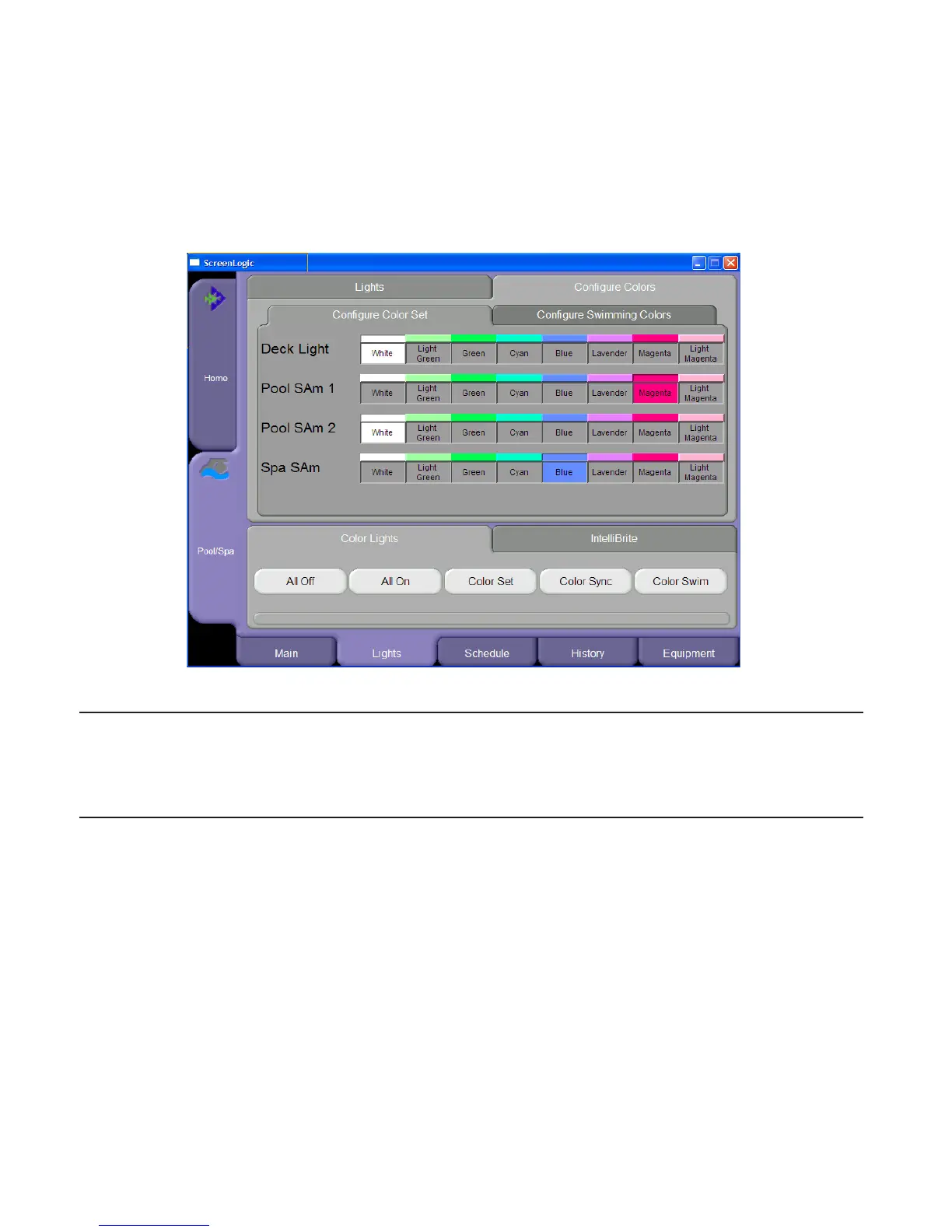64
IntelliTouch ScreenLogic User’s Guide
Lights Screen: Configure Set Colors Tab (Color Set)
The Configure Set Colors screen displays color selection, and control modes for the Pentair SAm, SAL, and
FIBERworks color lights. The Pentair Color Set, Color Sync, and Color Swim features are only available for
IntelliTouch models i7+3, i9+3, i9+3S, and i10+3D. Before SAm and SAL lights display on this screen, circuits
must first be assigned in the “Setup Circuits” page of the Configurator utility, then selected in the “Special Lights”
dialog. For more information, refer to “Set Circuits (Step 2 of 5),” page 35.
emaNnoitpircseD
sroloCteSerugifnoC ".sroloCgnimiwS"ybdesusrolocdetcelesehtswohselpmaxeneercsehT
:1MASlooP
.sthgil1MASlooprofesuotsroloctceleS
:2MASlooP .sthgil2MASlooprofesuotsroloctceleS
sthgiLlaicepS otsnottub
sthgiLlaicepSehtrofdna,neercssihtniyalpsidotsthgilroF
eromroF.golaidsthgiLlaicepSehtnithgilehtngissats
riftsumuoy,krow
.53egap,)5fo2petS(stiucriCteSotrefer,noitamrofni
:ffOllA .egapsthgiLehtnonwohssthgilllaf
fosehctiwS
:nOllA .egapsthgiLehtnonwohssthgilllanosehctiwS
:teSroloC .sthgilskrowrebiFdna,LAS,MASteSroloC
llanosehctiwS
:cnySroloC dna,LASMASllaroferutaefcnySroloCehtsetavitcA
.sthgilskrowrebiF
:miwSroloC dna,LAS
,MASllaroferutaefmiwSroloCehtsetavitcA
.sthgilskrowrebiF
:raBsutatSedoMroloC dnasutatsnoitavitcaehtsetac
idnirabderehT
roloCehtgnitavitcaro,fforonosthgilgnihctiwS.emitnoitelpmoctnerruc
puekatnacti,etaidemmito
nsiserutaefmiwSroloCro,cnySroloC,teS
.etelpmocotetunimenoot
